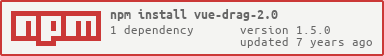vue-drag-2.0
v1.5.0
Published
vue drag sort vue2.0
Downloads
15
Readme
Vue-dragable
适用于vue2.0
github: https://github.com/ppya0812/vue-dragable
使用方法
NPM安装
npm install vue-drag
页面调用
<template>
<div v-sortable="{onUpdate: onUpdate, preventOnFilter: false}" class="drag-list">
<div v-for="v in list" :key="v" class="drag-item">
</div>
</div>
</template>
<script>
import Vue from 'vue'
import Drag from '@/wm-kit/packages/drag/src/vueDrag'
Vue.use(Drag)
export default {
data() {
return {
list: ['Foo', 'Bar', 'Baz']
}
},
methods: {
onUpdate: function (event) {
this.list.splice(event.newIndex, 0, this.list.splice(event.oldIndex, 1)[0])
}
}
}
</script>使用示例
<template>
<div v-sortable="{onUpdate: onUpdate, preventOnFilter: false}" class="drag-list">
<div v-for="v in list" :key="v" class="drag-item">
{{v}}
</div>
</div>
</template>
<script>
import Vue from 'vue'
import Drag from '@/wm-kit/packages/drag/src/vueDrag'
Vue.use(Drag)
export default {
data() {
return {
list: ['Foo', 'Bar', 'Baz']
}
},
methods: {
onUpdate: function (event) {
this.list.splice(event.newIndex, 0, this.list.splice(event.oldIndex, 1)[0])
}
}
}
</script>
<style>
.drag-list {
border: 1px solid #f6f6f6;
width: 50%;
}
.drag-item {
border-top: 1px solid #f6f6f6;
height: 30px;
line-height: 30px;
background: #ccc;
}
.sortable-chosen {
background: #f5f5f5;
}
</style>API 属性介绍 Attributes:
name | type | default | description
--------------- | -------------: | :--------: | :--------------------------------------------------------:
group | String | 'name' | or { name: "...", pull: [true, false, clone], put: [true, false, array] }
delay | number | 0 | 延迟时间 time in milliseconds to define when the sorting should start
sort | Boolean | true | 是否排序sorting inside list
disabled | Boolean | false | drag功能失效Disables the sortable if set to trueshould start
animation | Boolean | 150 | ms, animation speed moving items when sorting, 0 — without animation
preventOnFilter | Boolean | true | 不阻止非filter区域的默认事件 Call event.preventDefault() when triggered filter
store | Object | null | @see Store
handle | String | '.my-handle' |Drag handle selector within list itemsfilter
filter | String| ".ignore-elements" | 过滤不拖拽的元素 Selectors that do not lead to dragging (String or Function) should filter
draggable | String| ".item" |Specifies which items inside the element should be draggable
ghostClass | String| "sortable-ghost"| // Class name for the drop placeholder
chosenClass | String| "sortable-chosen" | // Class name for the chosen item
dragClass | String| "sortable-drag"| // Class name for the dragging item
dataIdAttr | String| 'data-id'|
forceFallback | String| false| // ignore the HTML5 DnD behaviour and force the fallback to kick in
fallbackClass | String| "sortable-fallback"| // Class name for the cloned DOM Element when using forceFallback
fallbackOnBody | String| false| // Appends the cloned DOM Element into the Document's Body
fallbackTolerance | String| 0| // Specify in pixels how far the mouse should move before it's considered as a drag.
scroll | String| true| // or HTMLElement
scrollFn | String| function(offsetX, offsetY, originalEvent) { ... }| // if you have custom scrollbar scrollFn may be used for autoscrolling
scrollSensitivity | String| 30| // px, how near the mouse must be to an edge to start scrolling.
scrollSpeed | String| 10| // px
函数api
1.setData
function (/** DataTransfer */dataTransfer, /** HTMLElement*/dragEl) {
dataTransfer.setData('Text', dragEl.textContent); // `dataTransfer` object of HTML5 DragEvent
}2. onChoose:
function (/**Event*/evt) {
evt.oldIndex; // element index within parent
}3. onStart:
// Element dragging started
function (/**Event*/evt) {
evt.oldIndex; // element index within parent
}4. onEnd:
// Element dragging ended
function (/**Event*/evt) {
evt.oldIndex; // element's old index within parent
evt.newIndex; // element's new index within parent
},5. onAdd:
// Element is dropped into the list from another list
function (/**Event*/evt) {
var itemEl = evt.item; // dragged HTMLElement
evt.from; // previous list
// + indexes from onEnd
},6. onUpdate:
// Changed sorting within list
function (/**Event*/evt) {
var itemEl = evt.item; // dragged HTMLElement
// + indexes from onEnd
},7. onSort:
// Called by any change to the list (add / update / remove)
function (/**Event*/evt) {
// same properties as onUpdate
},8. onRemove:
// Element is removed from the list into another list
function (/**Event*/evt) {
// same properties as onUpdate
},9. onFilter:
// Attempt to drag a filtered element
function (/**Event*/evt) {
var itemEl = evt.item; // HTMLElement receiving the `mousedown|tapstart` event.
},10. onMove:
// Event when you move an item in the list or between lists
function (/**Event*/evt, /**Event*/originalEvent) {
// Example: http://jsbin.com/tuyafe/1/edit?js,output
evt.dragged; // dragged HTMLElement
evt.draggedRect; // TextRectangle {left, top, right и bottom}
evt.related; // HTMLElement on which have guided
evt.relatedRect; // TextRectangle
originalEvent.clientY; // mouse position
// return false; — for cancel
},11. onClone:
// Called when creating a clone of element
function (/**Event*/evt) {
var origEl = evt.item;
var cloneEl = evt.clone;
}