vue-dominator
v0.0.4
Published
涉及dom元素监听、信息获取和位移操作等系列功能,可以注册为vue插件,也可以导出hooks使用
Downloads
4
Readme
库工程环境说明
- 框架:vue3/2
- 构建工具:vite
- 插件
- plugin-vue
- unplugin-auto-import
- 插件
- 语言:ts
- 单元测试
- vitest
- happy-dom
- vue/test-utils
- 自动化测试
- husky 和 lint-staged
目前功能
实时监听元素尺寸改变,返回元素尺寸等相关信息
- 支持hook形式
- 支持指令形式
鼠标拖动元素位移功能
指令形式
同时提供以下配置参数
- 定位模式:
relative|absolute|fixed - isLimitParent:默认true,设置false可以强制取消元素被限制在父级容器内拖动
- 定位模式:
元素拖动容器——网页窗口拖动 OR 相对自定义父级容器内部拖动
- 相对自定义父级容器进行拖动的限制:**必须使用一个定位为
relative或者是absolute**的父级元素包裹绑定添加拖动指令的元素即可,如果想要强制取消,可以通过传递isLimitParent,配置为false即可
- 相对自定义父级容器进行拖动的限制:**必须使用一个定位为
同时提供以下回调
拖动开始
拖动进行中
拖动结束
边界触碰
演示
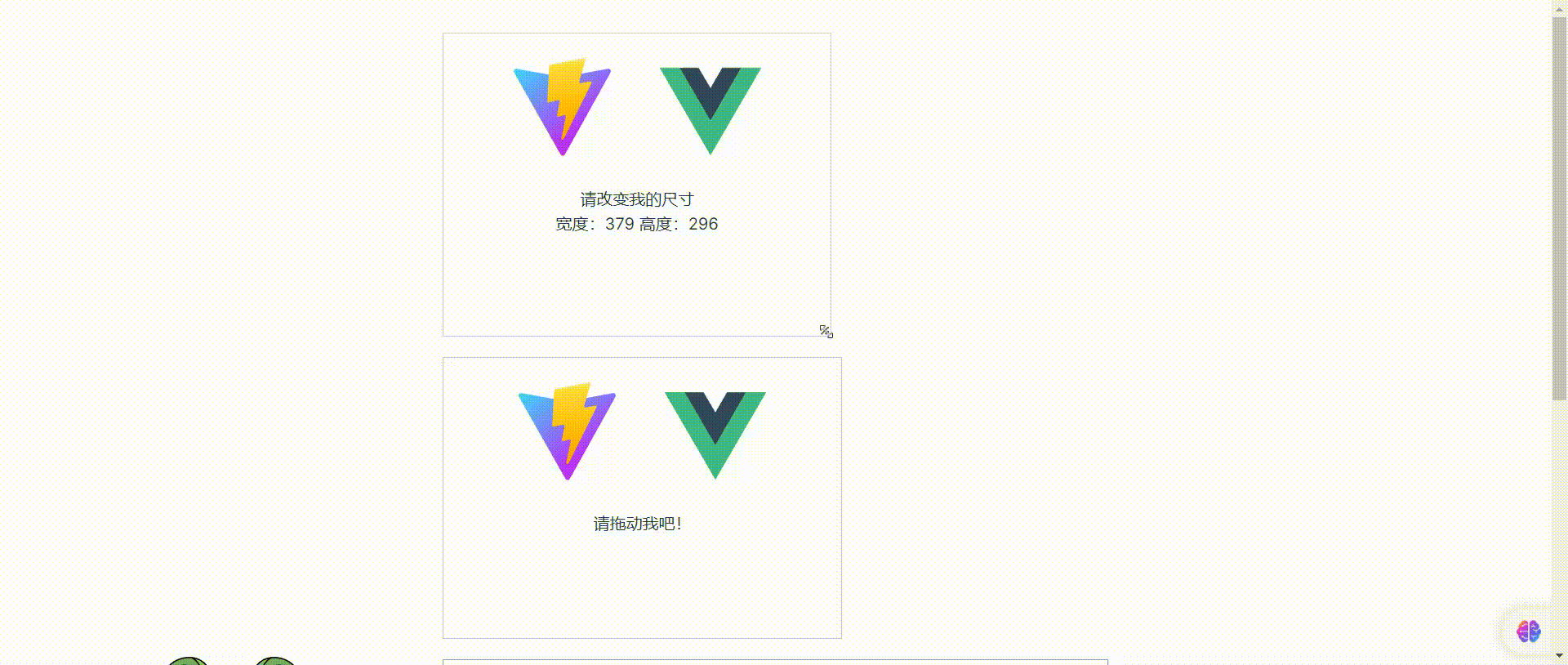
安装和基本用法
安装
npm i vue-dominator
or
yarn add vue-dominator基本用法
使用指令的话,需要先注册为vue插件
// main.ts
import { createApp } from "vue";
import App from "./App.vue";
import { dominator } from 'vue-dominator'
createApp(App).use(dominator).mount("#app");
监听元素尺寸改变
注意,为了方便改变元素尺寸,可以给它设置如下css
.resize {
resize: both;
overflow: hidden;
}hooks形式
<script setup lang="ts">
import { onMounted, ref } from 'vue'
import { useObserveResize } from 'vue-dominator'
const obserBox = ref<HTMLDivElement>()
const bWidth = ref<number>(200)
const bheight = ref<number>(200)
onMounted(() => {
// useObserveResize调用时机:组件挂载到dom,可以执行dom操作
useObserveResize(obserBox.value as HTMLElement, (cr) => {
console.log(cr.width, cr.height)
bWidth.value = cr.width
bheight.value = cr.height
})
})
</script>
<template>
<div class="d-wrap">
<div class="obser-box resize" ref="obserBox">
<div>
<span>widht:</span> <span style="color: #008272"> {{ bWidth.toFixed(0) }} </span>
</div>
<div>
<span> height:</span> <span style="color: #008272">{{ bheight.toFixed(0) }}</span>
</div>
</div>
</div>
</template>
<style scoped>
.obser-box {
width: 200px;
height: 200px;
border-radius: 5px;
border: 1px solid #fed9cc;
display: flex;
flex-direction: column;
justify-content: center;
align-items: center;
}
.resize {
resize: both;
overflow: hidden;
}
</style>
指令形式v-observe-resize接受一个回调函数
<div class="obser-box resize" v-observe-resize="obserResizeChange"></div>const obserResizeChange = (cr: DOMRectReadOnly) => {
console.log('指令形式', cr.width, cr.height)
}元素拖动功能
指令形式v-drag
v-drag=dragOptions,dragOptions参数如下position?: string;绑定了拖动指令后的元素的定位模式:relative | absolute | fixed,如果元素自身设置了定位(非默认静态定位static)优先从元素自身获取,否则从指令值获取,默认值relativeisLimitParent?: boolean;是否限制在提供的设置relative定位的父容器范围内,true|false,默认为trueonDragStart?: (event: MouseEvent) => void;开始拖动回调onDrag?: (event: MouseEvent) => void;拖动进行中回调onDragEnd?: (event: MouseEvent) => void;拖动结束回调onBoundaryTouch?: (direction: Direction) => void;拖动触碰边界回调,direction返回边界值
示例在父级
drap-wrap范围内进行拖动,注意drap-wrap需要设置为relative定位。// template style <div class="drap-wrap"> <div class="logo-container" v-drag="{ position: 'absolute', onBoundaryTouch: handleBoundaryTouch }" > <div>请拖动我吧!</div> <div>但是我只能在蓝色父级盒子内部移动</div> <div v-show="isBoundaryTouched"> <span>边界触碰状态:</span> <span style="color: #ffc51d"> {{ `${boundaryDir}边界` }} </span> </div> </div> </div> <style scoped> .drap-wrap { position: relative !important; width: 650px; height: 394px; display: flex; justify-content: center; align-items: center; border: 1px solid #71afe5; } .logo-container { width: 389px; height: 274px; margin-bottom: 20px; user-select: none; border: 1px solid #ccc; } </style>import type { Direction } from 'vue-dominator' const isBoundaryTouched = ref<boolean>(false) const boundaryDir = ref<string>() const handleBoundaryTouch = (dir: Direction) => { const dirMap: { [key: string]: string } = { up: '上', right: '右', down: '下', left: '左' } isBoundaryTouched.value = true boundaryDir.value = dirMap[dir] console.log(`触碰到${dir}边界`) }
说明
- 以vue指令、组合函数等形式封装涉及dom操作的系列功能,诸如dom元素监听、信息获取和元素拖动位移操作等系列功能
- 可以以vue插件形式安装到vue2或者是vue3项目中,以使用提供的全局指令;也支持导出hooks函数形式
- 支持vue2和vue3
特性
- 以组合函数(hooks)或者是全局指令等形式提供
- 使用
ts开发,提供类型声明文件,支持ts类型提示- 如果是使用全局指令,那么可以在
main.ts进行插件注册
- 如果是使用全局指令,那么可以在
- 如果是使用hooks,可以直接在对应的组件导入需要使用的hooks即可
