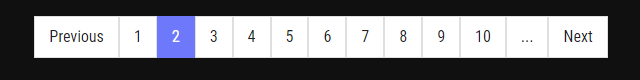vue-cli-laravel-pagination
v1.0.1
Published
vue-cli-laravel-pagination is a plugin for implementing laravel pagination in on a vue cli based project. it's light weight, easy to use, well documented and has best support.
Downloads
8
Maintainers
Readme
Vue Cli Laravel Pagination
vue-cli-laravel-pagination is a plugin for implementing laravel pagination in on a vue cli based project. it's light weight, easy to use, well documented and has best support.
Preview
Requirements
Install
npm install vue-cli-laravel-paginationUsage
In your main.js:
import VueLaravelPagination from "vue-cli-laravel-pagination";
Vue.use(VueLaravelPagination)Use the component:
<vue-cli-laravel-pagination :data="laravelData" align="center" :onChange="changed_value" buttonLimit="10"></vue-cli-laravel-pagination>export default {
data() {
return {
laravelData: {},
}
},
mounted() {
this.fetch();
},
methods: {
// Detect page change event
changed_value(options){
console.log(options.page)
this.fetch(options.page)
},
// Fetch data from a Laravel endpoint
fetch(page = 1) {
axios.get('example.com/fetch-url-here?page=' + page)
.then(response => {
this.laravelData = response.data;
});
}
}
}API
| Name | Type | Description |
| --- | --- | --- |
| data | Object | An object containing the structure of a Laravel paginator response or a Laravel API Resource response. |
| align | String | (optional) One of left (default), center or right |
| onChange | Function | Callback event to detect button click and get selected page count|
| buttonLimit | Number | (optional) Numbers of pages to show default 5 |
| prevBtn | String/HTML | (optional) Customize previous button |
| nextBtn | String/HTML | (optional) Customize Next button |
Show your Support
To show your support for my work on this project:
Credits
Vue Cli Laravel Pagination was created by Ahmed Zobayer. Released under the ISC license.