vue-cli-build-components
v0.0.2
Published
> 使用`vue-cli`打包组件库,发布`npm`
Downloads
8
Readme
vue-cli-build-components
使用
vue-cli打包组件库,发布npm
umd,common规范打包- 单个组件单独打包,按需加载
创建项目
vue create vue-cli-build-components目录调整
参考element的目录结构,按实际情况调整
将
src目录更名为examples,用于测试组件。
将
vue-cli默认启动入口设置为examples,修改vue.config.js
module.exports = {
pages: {
index: {
//
entry: 'examples/main.js',
},
}
}新建
packages目录,存放自定义组件
组件目录可按照如下
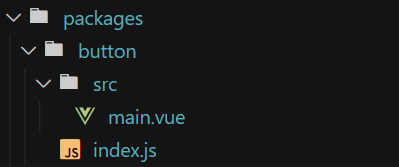
- mian.vue,组件代码逻辑
<template>
<button class="l-button">这是一个按钮</button>
</template>
<script>
export default {
name: 'LButton'
}
</script>
<style lang="less" scoped>
.l-button {
padding: 15px;
background-color: cadetblue;
color: #fff;
}
</style>- index.js,用于导出组件
import Button from './src/main'
// 通过 vue.use(Button) 使用组件,按需导入
Button.install = function (Vue) {
Vue.component(Button.name, Button);
};
export default Button统一导出
在
packages下创建index.js统一导出所有组件
使用 require.context 自动导出所有组件
index.js
const componentsContext = require.context('./', true, /\.js$/)
const components = {}
const formatContext = function () {
// components.keys() => ['./button/index.js', './card/index.js', './index.js']
componentsContext.keys().forEach(key => {
// 为当前目录 不处理
if (key === './index.js') { return }
// 获取导入的组件module
const component = componentsContext(key).default
const { name } = component
// components => { LButton: xxx, ... }
components[name] = component
})
}
const install = function (Vue) {
for (const name in components) {
// 将组件绑定到Vue上
Vue.component(name, components[name])
}
}
formatContext()
export default {
install,
...components
}在
examples下测试统一导出
main.js
import Vue from 'vue'
import App from './App.vue'
import MyUI from '../packages'
Vue.use(MyUI)
Vue.config.productionTip = false
new Vue({
render: h => h(App)
}).$mount('#app')App.vue
<template>
<div id="app">
<LHeader />
<LButton />
<LCard />
</div>
</template>
<script>
export default {
name: 'App'
}
</script>
<style lang="less">
#app {
margin-top: 60px;
text-align: center;
font-family: Avenir, Helvetica, Arial, sans-serif;
color: #2c3e50;
-webkit-font-smoothing: antialiased;
-moz-osx-font-smoothing: grayscale;
}
</style>通过
yarn serve,启动服务,出现组件,说明导出成功
umd common打包
生成
umd和common可直接使用vue-cli的命令进行打包
在
package.json中,新建一条scripts
"build:lib": "vue-cli-service build --target lib --name index packages/index.js --dest lib"--target: 打包模式--name: 打包的js文件名称[entry] packages/index.js: 打包的文件入口--dest: 打包的文件夹名称
