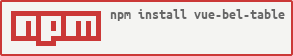vue-bel-table
v1.1.0
Published
A vue table component that base on element ui.Just for using el-table component more convenient。
Downloads
16
Maintainers
Readme
vue-bel-table
Description
A vue table component that base on element ui.Just for using el-table component more convenient。
对element的table组件进行了封装,更方便地使用elment ui的el-table组件
Dependency
Installation
npm install vue-bel-tableUsage
import BelTable from 'vue-bel-table'
Vue.use(BelTable, options)Options
options: {
table: Object, // 自定义table默认属性,必须为element ui支持的表格属性
column: Object // 自定义列默认属性,必须为element ui支持的列属性
}
// 如果不传递,默认属性如下
// 组件内的默认配置如下
table: { // table的默认属性
data: [],
maxHeight: 600,
border: true
},
column: { // column的默认属性
showOverflowTooltip: true,
headerAlign: 'center',
resizable: true
}Props
data: Array, // 表格的数据,1.1.0 新增,如果存在,configs中的attr的中可以不存在data属性
configs: Object
// configs的具体配置如下
configs: {
table: { // 表格配置
default: {}, // 默认配置,配置属性要跟element ui的table attributes 一致,如果有配置,则忽略组件内defaultAttr的table默认配置
attr: {} // 配置属性要跟element ui的table attributes一致
},
columnDefault: {}, // column的默认配置,要跟element ui的column attributes一致,如果有配置,则忽略defaultAttr的column默认配置
columns: [ // column配置
{
attr: {}, // column的默认配置,要跟element的column attributes一致
scopedSlot: '', // scope slot名称
}
]
}events
跟element ui 的 events 一致
Table Methods
跟element ui 的table methods 一致
example
1.1.0后更推荐这样使用:
<template>
<bel-table
ref="table"
@row-click="toggleRowSelection"
:data="tableData"
:configs="tableConfig">
<template slot="date" scope="scope">
<span>{{scope.row.date}}</span>
</template>
</bel-table>
</template>
<script type="text/babel">
export default {
data () {
return {
tableData: [{
date: '2016-05-02',
name: '王小虎',
address: '上海市普陀区金沙江路 1518 弄'
}, {
date: '2016-05-04',
name: '王小虎',
address: '上海市普陀区金沙江路 1517 弄'
}, {
date: '2016-05-01',
name: '王小虎',
address: '上海市普陀区金沙江路 1519 弄'
}, {
date: '2016-05-03',
name: '王小虎',
address: '上海市普陀区金沙江路 1516 弄'
}],
tableConfig: {
get () {
return {
columns: [
{
attr: {
type: 'selection',
width: 80,
align: 'center'
}
},
{
attr: {
prop: 'date',
label: '日期',
minWidth: 180,
scopedSlot: 'date',
}
},
{
attr: {
prop: 'name',
label: '姓名',
minWidth: 180
}
},
{
attr: {
prop: 'address',
label: '地址',
minWidth: 180
}
}
]
}
}
}
}
},
methods: {
toggleRowSelection (row) {
this.$refs.table.toggleRowSelection(row)
}
}
}
</script>1.1.0以前的使用方式,1.1.0以后的版本同样兼容
<template>
<bel-table
ref="table"
@row-click="toggleRowSelection"
:configs="tableConfig">
<template slot="date" scope="scope">
<span>{{scope.row.date}}</span>
</template>
</bel-table>
</template>
<script type="text/babel">
export default {
data () {
return {
tableData: [{
date: '2016-05-02',
name: '王小虎',
address: '上海市普陀区金沙江路 1518 弄'
}, {
date: '2016-05-04',
name: '王小虎',
address: '上海市普陀区金沙江路 1517 弄'
}, {
date: '2016-05-01',
name: '王小虎',
address: '上海市普陀区金沙江路 1519 弄'
}, {
date: '2016-05-03',
name: '王小虎',
address: '上海市普陀区金沙江路 1516 弄'
}]
}
},
computed: {
tableConfig: {
get () {
return {
table: {
attr: {
data: this.tableData
}
},
columns: [
{
attr: {
type: 'selection',
width: 80,
align: 'center'
}
},
{
attr: {
prop: 'date',
label: '日期',
minWidth: 180,
scopedSlot: 'date',
}
},
{
attr: {
prop: 'name',
label: '姓名',
minWidth: 180
}
},
{
attr: {
prop: 'address',
label: '地址',
minWidth: 180
}
}
]
}
}
}
},
methods: {
toggleRowSelection (row) {
this.$refs.table.toggleRowSelection(row)
}
}
}
</script>