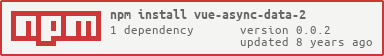vue-async-data-2
v0.0.2
Published
Async data loading plugin for Vue.js
Downloads
16
Readme
vue-async-data for Vue.js 2.0
Async data loading plugin for Vue.js
Install
- this plugin is written in ES2015, so recommend compile with babel/babel-polyfill.
npm install vue-async-data-2// use as global plugin
import Vue from 'vue';
import { AsyncDataPlugin } from 'vue-async-data-2';
Vue.use(AsyncDataPlugin);// use as locally mixin
import { AsyncDataMixin } from 'vue-async-data-2';
export default {
mixins: [ AsyncDataMixin ],
}Usage
<template>
<div>
<p v-if="userNameLoading">Loading...</p>
<p v-else-if="userNameError">Error: {{ userNameError }}</p>
<p v-else>Hello {{ userName }} !</p>
<button v-on:click="asyncReload('userName')">Reload userName</button>
</div>
</template>
<script>
export default {
name: 'show-data',
asyncData: {
userName () {
return new Promise((resolve, reject) => {
setTimeout(_ => {
if (Math.random() > 0.5) {
resolve('risa');
} else {
reject('fetch error...');
}
}, 1000);
})
},
},
}
</script>Standard API
this.asyncData: object
specify a function that returns Promise.
you can also specify a default value.
asyncData: {
userName () { // return promise
return new Promise((resolve) => {
resolve('risa');
})
},
userNameDefault: 'unknown', // default value
userNameLazy: false, // skip run at mount?
},this.asyncReload([name])
refresh data.
if name arg is specified, only that field is updated.
this.asyncReload('userName')
this.asyncReload()this.asyncLoading: boolean
global reload flag.
this.asyncError: boolean
global error flag.
Auto Generate Property
this.[name]
if resolve, set response.
this.[name]Error
if throw reject, set error message.
this.[name]Loading: boolean
set to true until there response.