volkeno-react-country-state-city-french-lang
v1.0.0
Published
Made with create-react-library
Downloads
36
Readme
volkeno-react-country-state-city
This library provides React components to display dropdowns of connected countries, states and cities (choose a country, it displays the affected states, choose a state, it has displays the affected cities).
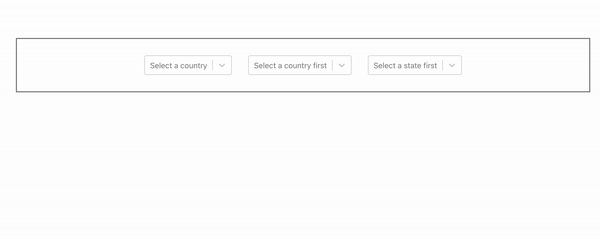
Install
npm install --save volkeno-react-country-state-cityUsage
import React, { useState } from 'react'
import {
CountrySelector,
StateSelector,
CitySelector
} from 'volkeno-react-country-state-city'
import 'volkeno-react-country-state-city/dist/index.css'
const App = () => {
const [country, setCountry] = useState<any>('')
const [state, setState] = useState<any>('')
const [city, setCity] = useState<any>('')
const handleCountrySelect = (option: any) => {
setCountry(option)
}
const handleStateSelect = (option: any) => {
setState(option)
}
const handleCitySelect = (option: any) => {
setCity(option)
}
return (
<div style={{display: 'flex', justifyContent: 'center', alignItems: 'center', border: '2px solid grey', margin: '5rem'}}>
<CountrySelector
onChange={handleCountrySelect}
name='country'
placeholder='Select a country'
value={country}
/>
<StateSelector
country={country}
name='state'
value={state}
countryPlaceholder='Select a country first'
onChange={handleStateSelect}
/>
<CitySelector
state={state}
name='city'
value={city}
statePlaceholder='Select a state first'
onChange={handleCitySelect}
/>
</div>
)
}
export default AppConfiguration - Props
<CountrySelector/>
| Property | Type | Require | Default | Description | | ------------------------ | :-----------------: | :-------:| :-------:| :------------------------------------------------------------------------------ | | name | string | false | country | name of input | | containerClass | string | false | ... | ClassName of select container | | onChange | function | true | ... | Callback that gets called when the user selects a country. Use this to store the value in whatever store you're using. | | optionClass | string | false | ... | ClassName of label container | | styleContainer | React.CSSProperties | false | ... | Apply a style to the select container | | value | number | true | ... | The currently selected country. | | placeholder | string | false | "Select Country" | The default option label.
<StateSelector/>
| Property | Type | Require | Default | Description | | ------------------------ | :-----------------: | :-------:| :-------:| :------------------------------------------------------------------------------ | | country | object | true | ... | The currently selected country. | name | string | false | state | name of input | | containerClass | string | false | ... | ClassName of select container | | onChange | function | true | ... | Callback that gets called when the user selects a state. Use this to store the value in whatever store you're using. | | optionClass | string | false | ... | ClassName of label container | | styleContainer | React.CSSProperties | false | ... | Apply a style to the select container | | value | number | true | ... | The currently selected country. | | placeholder | string | false | "Select State" | The default option label. | countryPlaceholder | string | false | "Select Country" | The label that appears in the state dropdown when the user hasn't selected a country yet.
<CitySelector/>
| Property | Type | Require | Default | Description | | ------------------------ | :-----------------: | :-------:| :-------:| :------------------------------------------------------------------------------ | | state | object | true | ... | The currently selected state. | name | string | false | city | name of input | | containerClass | string | false | ... | ClassName of select container | | onChange | function | true | ... | Callback that gets called when the user selects a state. Use this to store the value in whatever store you're using. | | optionClass | string | false | ... | ClassName of label container | | styleContainer | React.CSSProperties | false | ... | Apply a style to the select container | | value | number | true | ... | The currently selected state. | | placeholder | string | false | "Select State" | The default option label. | statePlaceholder | string | false | "Select State" | The label that appears in the city dropdown when the user hasn't selected a state yet.
License
MIT © VolkenoMakers


