visitas
v1.0.1
Published
Simple Node.js dashboard for clf logs analysis, with logging capabilities.
Downloads
12
Maintainers
Readme
visitas.js
Simple Node.js dashboard for clf logs analysis, with logging capabilities.
Demo images
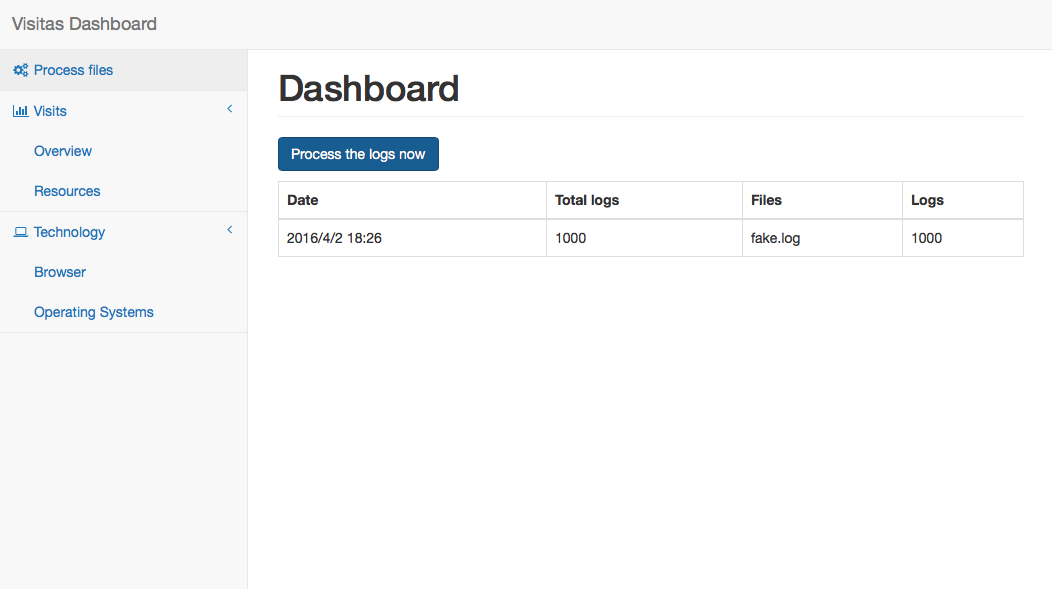
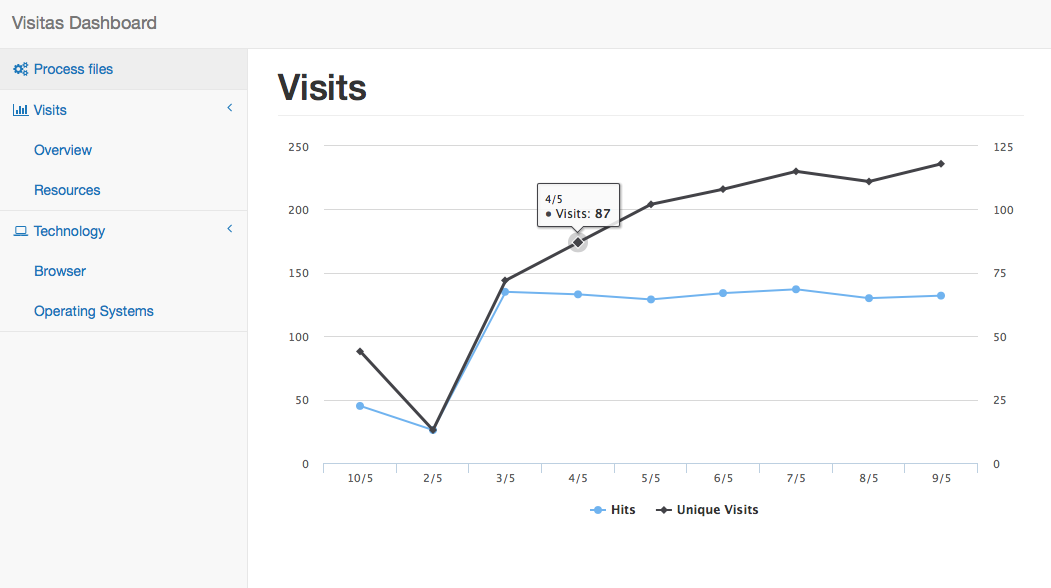
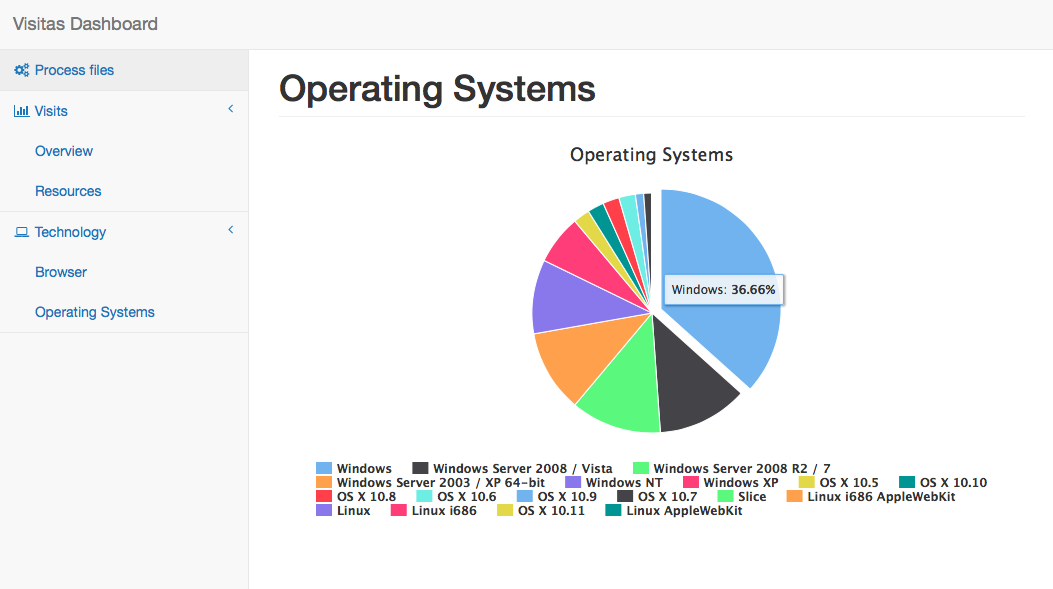
Requirements
Nodenpm- A
Mongoconnection
Installation
Simply install visitas via npm:
npm install --save visitasAnd then edit the file app.js, registering visitas before any route:
var visitas = require('visitas');
app.use(visitas( {MONGO CONNECTION}, {OPTIONS} ));Configuration
Mongo connection properties:
host(required)port(required)db(required)userpassword
Options:
log(boolean/object):visitascan also store the logs for the application. This property acceptsfalseif no logging behaviour is required, or an object of options:filename(string): Filename prefix for the logs [defaultaccess]rotation(boolean): Use daily rotation [defaultfalse]directory(string): Directory for the logs [defaultnode_moduls\visitas\log]
dashboard(boolean/string): Dashboard endpoint [default/visitas/]
Simple test
First, init the template project and install visitas
express visitas-test
cd visitas-test && npm install
npm install --save visitas... and edit the file app.js registering visitas, before any route is registered:
var visitas = require('visitas');
app.use(visitas({
host: 'localhost',
port: 27017,
db: 'visitas'
}));Generate some logs:
node node_modules/visitas/generate-logs.js The script also admits parameters:
node path/to/generate-logs.js [number of logs, default 1000] [directory, default visitas/log]Finally, start the application...
npm startAnd browse to http://127.0.0.1:3000/visitas
