viewfinder
v1.0.9
Published
A client side image preview and cropper
Downloads
28
Readme
viewfinder
Allow users to select an image and crop it inline, removing user confusion when the image is later served and freeing up those precious cycles on the backend
Demo
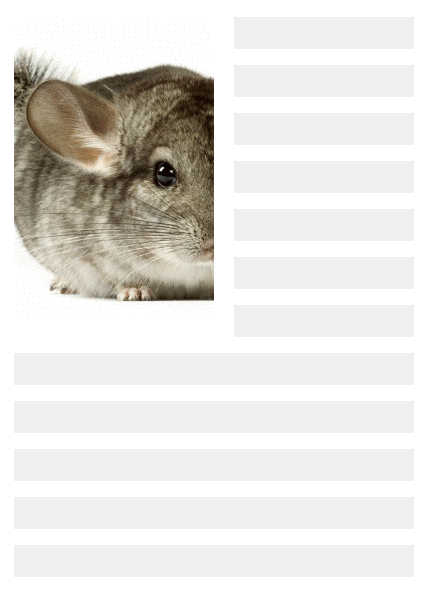
Usage
npm install --save viewfinderimport Viewfinder from 'viewfinder';
if (process.env.BROWSER) {
require('viewfinder/dist/viewfinder.css');
}
class App extends React.Component {
save() {
const a = document.createElement("a");
a.style.display = 'none';
document.body.appendChild(a);
// out takes an optional parameter that scales output image relative
// to the DOM image
a.href = this.image.out(4);
a.download = 'viewfinder-image.png';
a.click();
}
render() {
return (
<Viewfinder
ref={ (c) => this.image = c.image }
scale={ 0.5 } />
<Button onClick={ this.save.bind(this) }>
Save
</Button>
);
}
}
export default App;