value-picker-react-native
v1.1.3
Published
Value picker implemented with React Native
Downloads
2
Readme
Value picker with specific UI
OIS
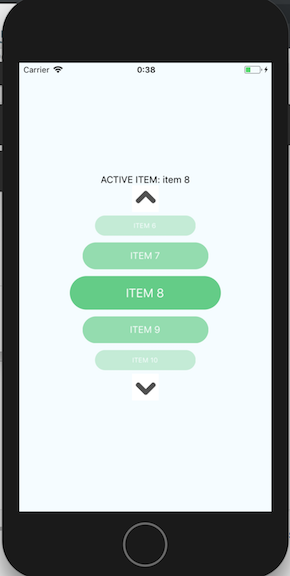
ANDROID
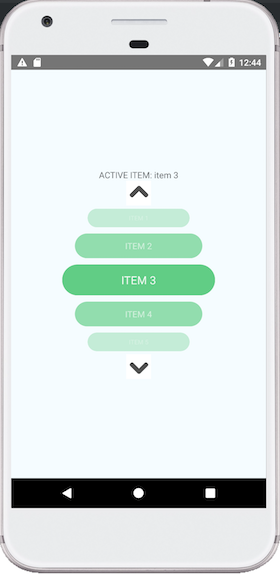
Install
npm install value-picker-react-native --save
Import
import ValuePicker from 'value-picker-react-native';
Usage
<ValuePicker
textsArray={['Item 0', 'Item 1', 'Item 2', 'Item 3', 'Item 4']}
initialActiveIndex={5}
activeItemCallback={()=>{console.log('callback to call on Arrow press')}
mainColor={'#50c878'}
textsColor={'white'}
arrowImgSrc={require('./valuePickerReactNative/images/arrowUp.png')}
/>
Properties
| Prop | Type | Optional | Default | Description |--------------------|-----------|----------|-----------------------------------------------------|------------- | textsArray | Array | true | ['Item 0', 'Item 1', 'Item 2', 'Item 3', 'Item 4'] | Array of values will shown in picker. | initialActiveIndex | number | true | 3 | Active index. Index of text that will appear in picker firstly. | mainColor | Color | true | '#50c878' | Color of active item background. | textsColor | Color | true | 'black' | Color of texts. | activeItemCallback | function | true | ()=>{} | Callback to call on UP/DOWN click it called with 2 parameters (text, index).
