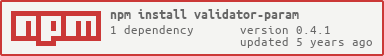validator-param
v0.4.1
Published
A library, which can create validators to validate request parameters easily.
Downloads
4
Maintainers
Readme
validator-param
A library, which can create validators to validate request parameters easily.
Install
npm install validator-param --save
How to use
The basic usage
const {expect} = require('chai');
const {Validator} = require('validator-param');
const schema = {
requiredParam : {
required: [true, new Error('The requiredParam can not be empty')]//when check failed return a Error object
}
};
const validator = new Validator(schema);
const error = validator.doValidate({});
expect(error).to.be.an('error');
const schema2 = {
jsonParam : {
required:true,//when check failed return a inner error string
type:[JSON,{code:1,msg:'The jsonParam must be a JSON object'}]//when check failed return a custom object
}
};
const validator2 = new Validator(schema2);
const error2 = validator2.doValidate({jsonParam:'xx'});
expect(error2).to.be.an('object').and.have.property('code').and.equal(1);code 2.1.1 The basic usage
Use as express middleware
This is a directory tree of our web project:
│─app.js
│
├─bin
│ www
│
├─public
│ ├─images
│ ├─javascripts
│ └─stylesheets
│ style.css
│
├─routes
│ index.js
│
├─validators
│ data_list_schema.js
│
└─views
error.ejs
index.ejsdirectory tree
And then it is the code of app.js , where we introduce the middleware supplied by request-param:
const express = require('express');
const path = require('path');
const logger = require('morgan');
const bodyParser = require('body-parser');
const {filter:requestValidator} = require('validator-param');
const index = require('./routes/index');
const app = express();
app.set('views', path.join(__dirname, 'views'));
app.set('view engine', 'ejs');
app.use(logger('dev'));
app.use(bodyParser.json());
app.use(bodyParser.urlencoded({ extended: false }));
app.use(express.static(path.join(__dirname, 'public')));
app.use(requestValidator({
basePath:path.join(__dirname,'./validators'),
urlPrefix:'/i/',
filenameReplaces:{'_':'/'},
filenameSuffix:'_schema.js'
}));code 2.2.1 The code of app.js
As showed above, the files in directory of validators with a suffix of _schema.js will be parsed. And we have the file data_list_schema.js in it, so the url of /i/data/list will be validate by the definition of the file data_list_schema.js. For the parameter urlPrefix is /i/, the paramter filenameReplaces is {'_':'/'}, the filename will be remove the filenameSuffix and replace filenameReplaces's key with its value, and unshfited with urlPrefix.
module.exports = Object.freeze({
begin_time : {
required:[true,{code:1,msg:'The begin_time is empty'}],
type:[Date,{code:2,msg:'the begin_time should be a Date'}]
}
});code 2.2.2 The code of data_list_schema.js
As showed in code 2.2.2, when request /i/data/list without parameter begin_time or in wrong type(not a Date), the middleware will return a error object.
API
See the api document.
Attention
Not use querysting in POST method, it will case the req.query's data type transform fail.