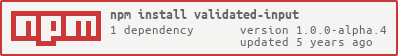validated-input
v1.0.0-alpha.4
Published
Input validation made easy
Downloads
1
Readme
ValidatedInput
A React Component which makes input validation really easy.
Install
npm install --save validated-inputUsage
All props are mapped to an input, so just treat the component like a regular input element.
You will need to tell the component how to validate the given value. To make this easy, we have
proxied all the validation methods from the amazing validator module.
Here is a couple examples:
import React from 'react';
import ValidatedInput from 'validated-input';
export default function FormExample({ phone, updatePhone, email, updateEmail }) {
return <div className="form">
<ValidatedInput
validate={v => v.isMobilePhone('en-US')}
type="tel"
placeholder="Phone Number"
value={phone}
onChange={e => updatePhone(e.target.value)}
/>
<ValidatedInput
validate={v => v.isEmail()}
type="email"
placeholder="Email Address"
value={email}
onChange={e => updateEmail(e.target.value)}
required
/>
</div>
};Props for ValidatedInput
All other props are automatically mapped to the inner input element.
| Name | Type | Default | Description |
| ------------ | ------- | ------- | ----------- |
| validate | Function | validator => true | A function to validate the current value |
| containerClassName | String | validation-container | class of input container div |
| errorClassName | String | error | class for error |