v-selectpage-private
v2.0.3
Published
A powerful selector for Vue2, list or table view of pagination, use tags for multiple selection, i18n and server side resources supports
Downloads
14
Maintainers
Readme
Demos and Documents
Explorer on
The jQuery version: SelectPage
If you think this project is helpful, please star it.
Features
- show content by pagination
- i18n support, provide Chinese, English, Japanese languages
- server side data source support
- tag form for multiple selection
- keyboard to quick navigate
- quick search for autocomplete
- list view and table view to show content
- custom row content render
Plugin preview
single selection show by list view
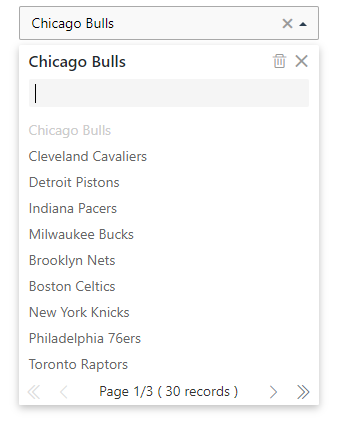
multiple selection with tags show by list view
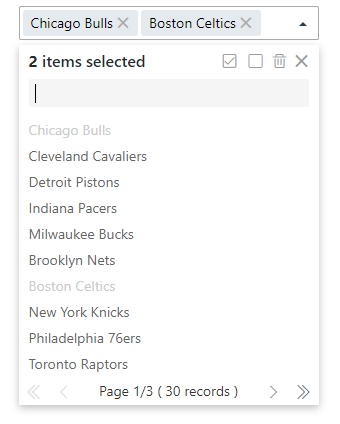
single selection show by table view
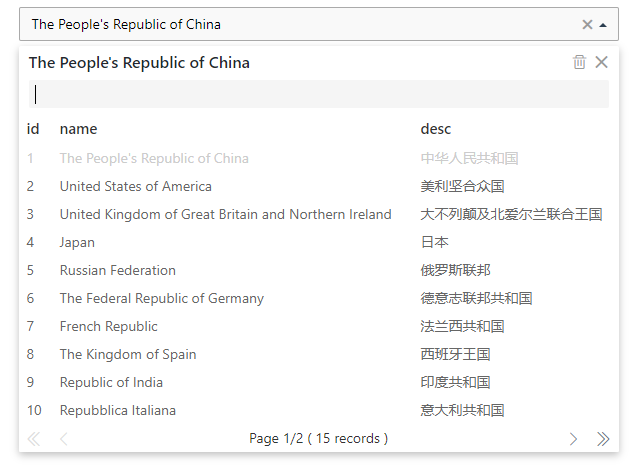
Vue plugin series
| Plugin | Status | Description |
| :---------------- | :-- | :-- |
| v-page | 










Install
npm i v-selectpage --saveInclude plugin in your main.js file.
import Vue from 'vue'
import vSelectPage from 'v-selectpage';
Vue.use(vSelectPage, { global config options });Deploy on your component
template code
<template>
<v-selectpage :data="list" key-field="id" show-field="name" ></v-selectpage>
</template>script code
export default {
data(){
return {
list: [
{id:1 ,name:'Chicago Bulls',desc:'芝加哥公牛'},
{id:2 ,name:'Cleveland Cavaliers',desc:'克里夫兰骑士'},
{...}
]
}
}
};Dependenics
- v-dropdown - The dropdown container layer
