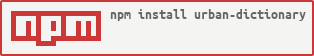urban-dictionaryy
v2.2.2
Published
Simple Node.js module that provides easy methods of obtaining urbandictionary.com definitions.
Downloads
6
Maintainers
Readme
urban-dictionary
Badges from: NodeICO, standard JS and Shields IO
Installing
Via NPM (Recommended)
Install Node.js with the NPM extra component. This is included by default during a default install on Windows. Then open your command terminal and use one of the following. Local is for the current project folder. Global will install and work on all your projects that require the module.
Local Install: npm install urban-dictionary
Global Install npm install urban-dictionary -g
Local Uninstall npm uninstall urban-dictionary
Global Uninstall npm uninstall urban-dictionary -g
Via Downloadable Zip
Download the latest release from GitHub and extract the urban-dictionary.js into your project folder. Beware that you have got to require('./urban-dictionary') with the ./ prefix for local directory when you install by zip.
Actions
defid
Use this to retrieve a specific definition entry by defid.
Arguments
idNumber The definition entry to retrieve.callbackFunctionerrorError If there's an error else null.entryDefinition Object
Return
returnPromisethenDefinition ObjectcatchError
E.g.
'use strict'
const ud = require('urban-dictionary')
var id = 217456
// Callback example.
ud.defid(id, (error, entry) => {
if (error) {
console.error(error.message)
} else {
console.log(entry.word)
console.log(entry.definition)
console.log(entry.example)
}
})
// Promise example.
ud.defid(id).then((result) => {
console.log(result.word)
console.log(result.definition)
console.log(result.example)
}).catch((error) => {
console.error(error.message)
})random
Use this to obtain a random definition.
Due to the way that Urban Dictionary's API works. It will in fact retrieve 10 definitions at once. This action will store all 10 in a cache on first use and provide them 1 at a time on each use. Each entry that gets provided gets removed from the cache. Once all the entries have been provided, it will retrieve another 10 once the cache is empty. Until all the entries have been provided, all the definitions that are currently stored in the cache are provided first.
Arguments
callbackFunctionerrorError If there's an error else null.entryDefinition Object
Return
returnPromisethenDefinition ObjectcatchError
E.g.
'use strict'
const ud = require('urban-dictionary')
// Callback example.
ud.random((error, entry) => {
if (error) {
console.error(error.message)
} else {
console.log(entry.word)
console.log(entry.definition)
console.log(entry.example)
}
})
// Promise example.
ud.random().then((result) => {
console.log(result.word)
console.log(result.definition)
console.log(result.example)
}).catch((error) => {
console.error(error.message)
})term
Use this to retrieve a specific definition.
Arguments
definitionString The definition to search for.callbackFunctionerrorError If there's an error else null.entriesArray of Definition ObjecttagsArray of String Tags of related words.soundsArray of String Full link addresses to.mp3and.wavfiles.
Return
returnPromisethenObjectentriesArray of Definition ObjecttagsArray of String Tags of related words.soundsArray of String Full link addresses to.mp3and.wavfiles.
catchError
E.g.
'use strict'
const ud = require('urban-dictionary')
var definition = 'word'
// Callback example.
ud.term(definition, (error, entries, tags, sounds) => {
if (error) {
console.error(error.message)
} else {
console.log(entries[0].word)
console.log(entries[0].definition)
console.log(entries[0].example)
}
})
// Promise example.
ud.term(definition).then((result) => {
const entries = result.entries
console.log(entries[0].word)
console.log(entries[0].definition)
console.log(entries[0].example)
}).catch((error) => {
console.error(error.message)
})FAQ
- Q: Where did you get the URL to access Urban Dictionary's API? They hadn't got a documented page.
- A: I just found them floating around on the web years ago. I don't have a source, sorry.
- Q: Are there any more methods?
- A: Sorry. But these are the only URLs I'm aware of:
http://api.urbandictionary.com/v0/definewith?term=WORD_HEREor?defid=DEFID_HEREhttp://api.urbandictionary.com/v0/random
- A: Sorry. But these are the only URLs I'm aware of:
- Q: If they haven't documented it. Are we even allowed to use their site API?
- A: I don't really know the answer. However, sites nowadays use an authorization name and password in the URL queries to restrict their API access to certain individuals. If Urban Dictionary didn't want others using it, they would had done so by now. In short: As long as we don't abuse the API to spam requests, we should be fine.
- Q: Why use standardjs coding style?
- A: There are many different coding rules of JavaScript being used today. Since this standard is being used by many packages and is becoming common on github. I've decided to start using it myself and quickly started to like it. It saves time by not having to worry which rules to follow or finding ways around strict styles such as JSLint.
- Q: One of the methods isn't working?
- A: Give it a day or two. The chances are that something had gone down on urbandictionary.com API server. It has happened before after I thought they removed one of their URL methods. If it's still not working after two days, post an issue and I'll check it out.
- Q: Is it possible to use both callback and promise at the same time?
- A: Yes. However, it's not recommended. Do note that if you do decide to use them both, callback will run first before the promise.
Object Dictionary
Definition Object
authorString Name of the poster.current_voteString Unknown. It only returns an empty string.defidNumber The unique definition entry ID.definitionString The definition description.exampleString An example use of the definition.permalinkString A shortened link to Urban Dictionary page of the definition.thumbs_downNumber Number of down votes.thumbs_upNumber Number of up votes.wordString The word of the definition. Be aware that the casing might be different.