updater-git-tags
v0.2.0
Published
Update missing git tags.
Downloads
30
Readme
Update missing git tags.
updater-git-tags
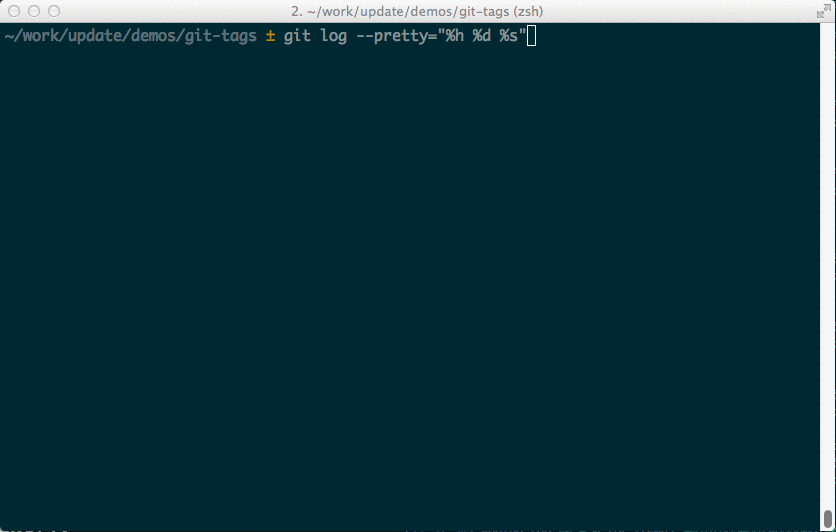
What is "Update"?
Update is a new, open-source developer framework for automating updates of any kind to code projects. All actual updating is done plugins called "updaters", like this one.
Updaters can be run from the command line when Update's CLI is installed globally, or they can be used as building blocks for creating other updaters.
For more information:
- Visit the update project
- Visit the update documentation
- Find updaters on npm (help us author updaters)
Tasks
Tasks are modularized in an effort to make it as easy as possible for you to create your own a-la-carte updater experience. As such:
- some tasks update one specific file
- some tasks update multiple files
- some tasks are just aliases for running "groups" of tasks
Running tasks
To run a task, just run $ update git-tags: followed by the name of the task to run. For example, either of the following commands can be used to run the git-tags task:
$ update updater-git-tags:git-tags
$ update updater-git-tags:defaultAvailable tasks
default
Update the git tags for a project. This task is an alias for the git-tags task, to allow running this updater with the following command:
Example
$ update git-tagsgit-tags
Update the git tags for a project. Also aliased as the default task. This will only find missing git tags if there is a git commit with a version number.
Example
$ update git-tags:git-tagsNext steps
Running unit tests
It's never too early to begin running unit tests. When you're ready to get started, the following command will ensure the project's dependencies are installed then run all of the unit tests:
$ npm install && testPublishing your project
If you're tests are passing and you're ready to publish your project to npm, you can do that now with the following command:
Are you sure you're ready?!
$ npm publishAbout
Community
Are you using Update in your project? Have you published an updater and want to share your Update project with the world?
Here are some suggestions!
- If you get like Update and want to tweet about it, please use the hashtag
#updatejs(not@) - Show your love by starring Update and
updater-git-tags - Get implementation help on StackOverflow (please use the
updatejstag in questions) - Gitter Discuss Update with us on Gitter
- If you publish an updater, thank you! To make your project as discoverable as possible, please add the keyword
updateupdaterto package.json.
Contributing
Pull requests and stars are always welcome. For bugs and feature requests, please create an issue.
Running tests
Install dev dependencies:
$ npm install -d && npm testAuthor
Brian Woodward
License
Copyright © 2016, Brian Woodward. Released under the MIT license.
This file was generated by verb-generate-readme, v0.2.0, on November 01, 2016.



