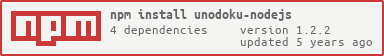unodoku-nodejs
v1.2.2
Published
Unofficial Doku JavaScript (NodeJS) Library
Downloads
1
Readme
Unofficial Doku JavaScript (NodeJS) Library
This is an Unofficial JavaScript (NodeJS) API client/library for Doku Core API. Visit https://www.doku.com/API for more technical details.
1. Installation
1.a Using NPM
npm install --save unodoku-nodejs1.b Manual Installation
If you are not using NPM, you can clone or download this repository.
Then require from api.js file.
const DokuApi = require('./unodoku-nodejs/api')2. Usage
2.1 Client Initialization and Configuration
Set your sharedKey and mallId
Create API client object
const DokuApi = require('unodoku-nodejs')
// Create Core API instance
let doku = new DokuApi({
isProduction : false,
sharedKey : 'YOUR_SHARED_KEY',
mallId : 'YOUR_MALL_ID'
})You can also re-set config using DokuApi.config.set( ... )
example:
const DokuApi = require('unodoku-nodejs')
// Create Core API instance
let doku = new DokuApi()
doku.config.set({
isProduction : false,
sharedKey : 'YOUR_SHARED_KEY',
mallId : 'YOUR_MALL_ID'
})
// You don't have to re-set using all the options,
// i.e. set sharedKey only
doku.config.set({sharedKey : 'YOUR_SHARED_KEY'})You can also set config directly from attribute
const DokuApi = require('unodoku-nodejs')
// Create Core API instance
let doku = new DokuApi()
doku.config.isProduction = false
doku.config.sharedKey = 'YOUR_SHARED_KEY'
doku.config.mallId = 'YOUR_MALL_ID'3. Handling Error / Exception
When using function that result in Doku API call e.g: DokuApi.doGeneratePaycode(...)
there's a chance it may throw error (ApiError object), the error object will contains below properties that can be used as information to your error handling logic:
doku.doGeneratePaycode(payload)
.then((res)=>{
})
.catch((e)=>{
e.message // Basic error message string
e.httpStatusCode // HTTP status code e.g: 400, 401, etc.
e.httpResponseData // HTTP response data
e.rawHttpClient // raw Axios response object
})