universal-ebml
v0.2.2
Published
Universal ebml parser with custom schema support. It allows you to easily create your own extensible, structural, streamable binary serialization specific for your objects.
Downloads
3
Readme
EBML 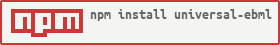
EBML stands for Extensible Binary Meta-Language and is somewhat of a binary version of XML. It's used for container formats like webm or mkv.
This fork supports universal schema - you can create your own document structure specific to your project.
install
npm install universal-ebml --saveusage
The Decoder(options, schema) class is implemented as a Node Transform stream. As input it takes ebml. As output it emits a sequence of chunks: two-element arrays looking like this example.
[ "tag",
{
name: "TimecodeScale",
type: "u",
value: 1000000
}
]The first element of the array is a short text string. For tags containing values, like this example, the string is 'tag'.
ebml also has nesting tags. The opening of those tags has the string 'start' and the
closing has the string 'end'.
The second element of the array is an object with these members, among others:
nameis the Matroska Element Name.typeis the data type.u: unsigned integer. Some of these are UIDs, coded as 128-bit numbers. Can be BigNum (bn.js)i: signed integer. Can be BigNum (bn.js)f: IEEE-754 floating point number.s: printable ASCII text string.8: printable utf-8 Unicode text string.d: a 64-bit signed timestamp, in nanoseconds after (or before)2001-01-01T00:00UTC. Can be BigNum (bn.js)bbinary data, otherwise uninterpreted.
valueis the value of the data in the element, represented as a number or a string. Integers stored in 6 bytes or less are represented as numbers, and longer integers are represented as hexadecimal text strings.datais the binary data of the entire element stored in aUint8Array.
examples
This example reads a media file into memory and decodes it. The decoder
invokes its data event for each Element.
See more comprehensive example with custom schema at https://github.com/TiesNetwork/universal-ebml/blob/master/example.js .
const ebml = require('./index.js');
const fs = require('fs');
const schema = require('./test/mkv_schema'); //Matroska schema for tests
const decoder = new ebml.Decoder(null, schema);
decoder.on('data', function(chunk) {
console.log(chunk);
});
fs.readFile('test/media/test.webm', function(err, data) {
if (err)
throw err;
decoder.write(data);
});This example does the same thing, but by piping the file stream into the decoder (a Transform stream).
const ebml = require('./index.js');
const ebmlDecoder = new ebml.Decoder(null, schema);
const schema = require('./test/mkv_schema'); //Matroska schema for tests
const counts = {};
require('fs').createReadStream('test/media/test.webm')
.pipe(ebmlDecoder)
.on('data', chunk => {
console.log (chunk);
const name = chunk[1].name;
if (!counts[name]) counts[name] = 0;
counts[name]++;
})
.on('finish', () => {
console.log(counts);
});state of this project
Parsing works, encoder works, user defined schema works. If anything doesn't, please create an issue.
license
MIT
contributors
(in alphabetical order)
