unitscss
v0.1.20
Published
UNITS is a simple and beautiful CSS component set.
Downloads
302
Readme
UNITS
Simple and beautiful component set.
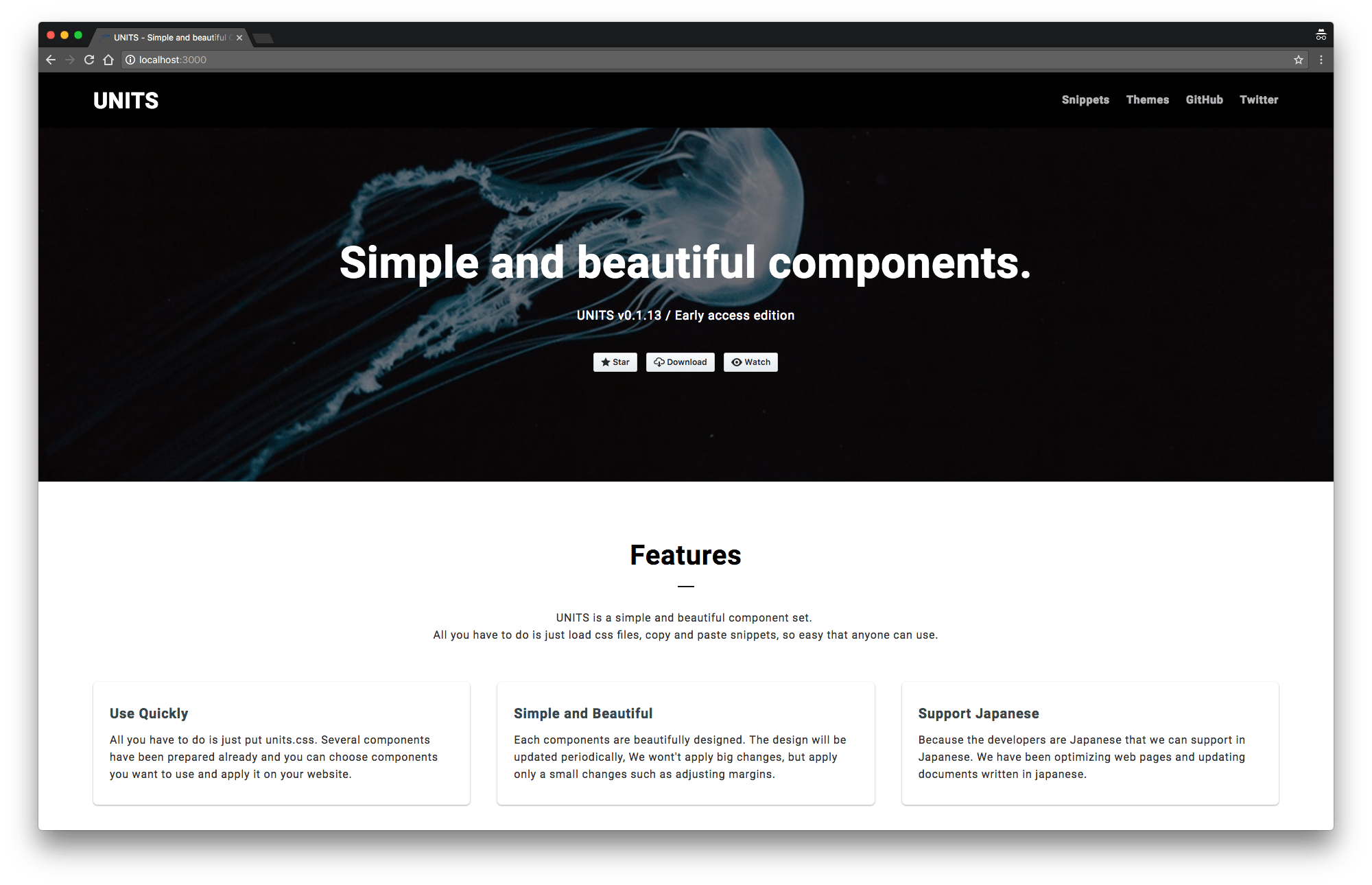
Document
Feature
UNITS is a simple and beautiful component set. All you have to do is just load css files, copy and paste snippets, so easy that anyone can use.
Use Quickly
All you have to do is just put units.css. Several components have been prepared already and you can choose components you want to use and apply it on your website.Simple and Beautiful
Each components are beautifully designed. The design will be updated periodically, We wont't apply big changes, but apply only a small changes such as adjusting margins.Support Modern Browser
UNITS is optimized to be used on th modern browser such as Microsoft Edge, Google Chrome, Firefox, Safari, How about old browsers? ... I'm sorry.Responsive Web design
We uses responsive web design approches to display optimized design on all devices.Periodical Update
UNITS is still a beta version, it will be updated periodically to a major version. Unitil the major version, We will add new components, optimize the source codes, adjusting its design.Support Japanese
Because the developers are Japanese that we can support in Japanese. We have been optimizing web pages and updating documents written in japanese.
Installation
UNITS itself can be downloaded from GitHub by cloning it or as a ZIP format, or you can download it via npm.
$ git clone https://github.com/kokushin/unitscss.git$ npm install unitscss --saveLet's load the necessary files.
<link rel="stylesheet" href="https://fonts.googleapis.com/css?family=Roboto:400,700">
<link rel="stylesheet" href="path/to/units.min.css">
<script src="path/to/units.min.js"></script>Usage
Write exact html snippets and give it the right classes starting with uc-. For example in the sample below you can make a card component attached with covered image.
<div class="uc-card _float">
<div class="uc-card-image" style="background-image:url(https://source.unsplash.com/random)"></div>
<h3 class="uc-card-title">Sample card</h3>
<p>Lorem ipsum dolor sit amet, consectetur adipisicing elit. Aspernatur, et.</p>
<div class="uc-btn _primary"><a href="#">Button</a></div>
</div>It will be displayed on the browser like this:
Demo
Snippets
Download
Github
https://github.com/kokushin/units
Contributor
License
Code and documentation copyright 2017 by kokushin. Code released under the MIT License.


