unicorn-contributor
v1.2.3
Published
Complete your GitHub contributions bar with one command
Downloads
44
Maintainers
Readme
Unicorn Contributor
Do you feel pressed to complete your GitHub profile green bar?
Complete the GitHub contribution graph in few seconds!
Normal mode
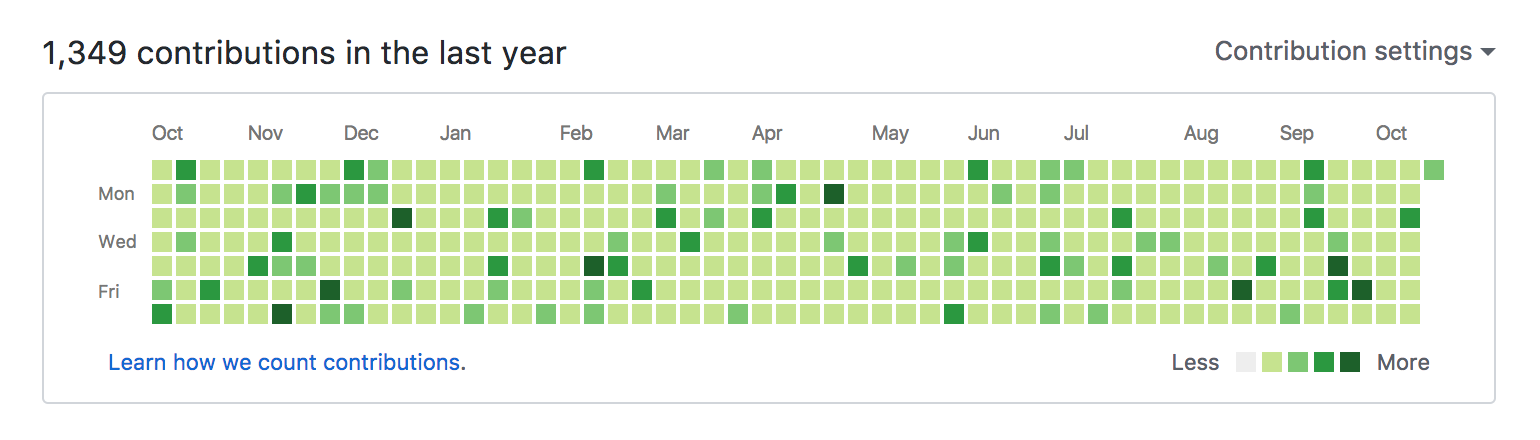
npm i -g unicorn-contributor- Create a new repository in GitHub. For an obfuscated graph, create a private repository (paid). Then you should enable the contribution setting "Public and private contributions" in your GitHub profile.
git clone YOUR_REPO_GIT_URLcd YOUR_REPO_NAMEunicorn-contributor
Realistic mode
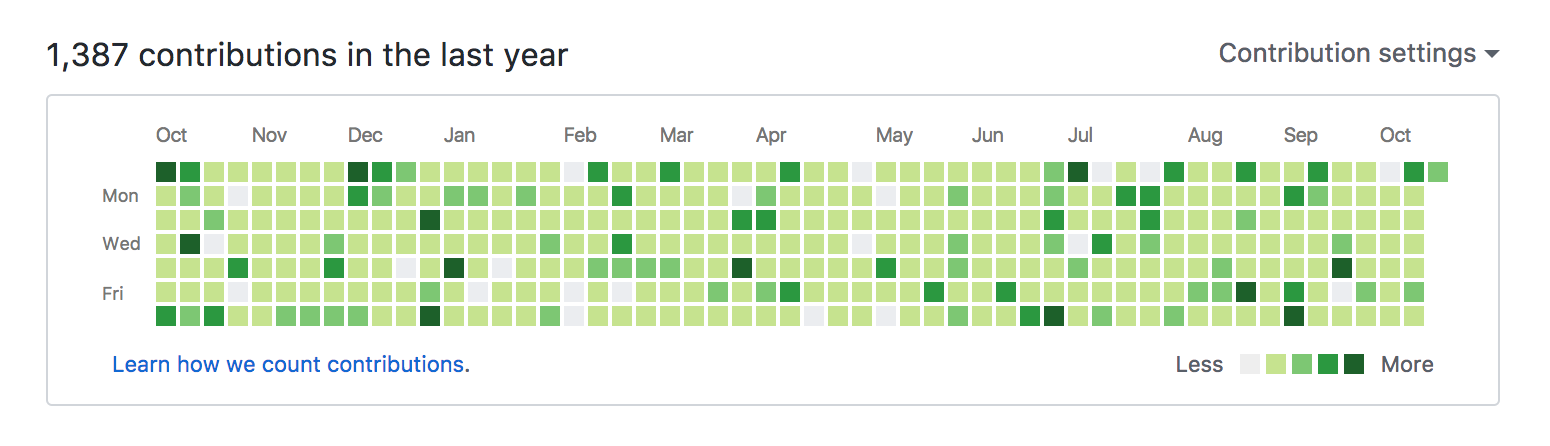
npm i -g unicorn-contributor- Create a new repository in GitHub. For an obfuscated graph, create a private repository (paid). Then you should enable the contribution setting "Public and private contributions" in your GitHub profile.
git clone YOUR_REPO_GIT_URLcd YOUR_REPO_NAMEunicorn-contributor --realistic
Note: With the flag --realistic-gaps 100, you can change the number
of gaps for the period of time selected (default 2016-2019).
Options (--help)
Usage: unicorn-contributor [options]
Options:
-V, --version output the version number
-r, --realistic Humans can not contribute every day
-g, --realistic-gaps [gaps] Leaves gaps between contributions, so your history looks realistic [100]
-w, --only-weekends Recruiters love geeks without social life (WIP)
-Z, --crazy-hours Pretend you code instead of watching Netflix every night (WIP)
-a, --artistic Write your name in the history graph (WIP)
-p, --profile <stereotype> Available profiles: night-owl, early-bird, office-hours, weekender (WIP)
-t, --timezone [timezone] Change your timezone (tz) [GMT]
-u, --time-wake-up [time] Time for first commit of the day [6]
-s, --time-sleep [time] Time for last sleepy commit [24]
-f, --from [date] Date to start contributing [20160101]
-t, --to [date] Date to stop contributing [20190101]
-c, --contributions [contributions] How many contributions make you the best Engineer at your company? [3000]
-f, --force Commit to this repository, even if it is not empty
-v, --verbose Show git commands being executed, etc.
-h, --help output usage informationWhy did I do this?
In my opinion, none of the graphs/statistics provided by GitHub are useful. If anything, they can be misleading. Those metrics are not an accurate measurement of value, which is the only thing that matters.
Some real life examples that upset me enough to push me to create this:
Recruiters looking at the GitHub green bar like if it accurately displayed the quality of the Engineer.
Engineers judging other engineers just by looking at the GitHub profile.
Managers or other engineers looking at the commit and line counts. These metrics can be found for each Engineer and repository. Like if writing 1000 lines actually added 1000 times the value. Sometimes, a simple dependency version bump can improve performance and bring much more value.
Disagree?
If you think that code metrics are useful for anything, please open an issue to this repo, and if your argumentation is good enough I will even consider removing the repository and the npm module.
Contributing
I would be very glad if anyone wanted to contribute to this project. Crazy and nice features are totally welcomed!
Some ideas that still need some work are currently marked as
WIP in the --help output.
