umi-plugin-goldjetjsupdate
v1.0.4
Published
Umi plugin for detect web page updates and notify in goldjet's project.
Downloads
8
Maintainers
Readme
English | 简体中文
魔改背景:wujie 加载多个子应用后,会同时触发更新检测,导致非常多的冗余请求,所以子应用独立运行的时候才正常检测,内嵌在 wujie 的时候由主应用对当前激活的子应用进行检测
plugin-web-update-notification
Detect webpage updates and notify user to reload. support vite, umijs and webpack.
Take the git commit hash (also support svn revision number、package.json version、build timestamp、custom) as the version number, and write version into json file. The client polls the version of the server (visibilitychange or focus event assistant), compares it with the local one, and if it is not the same, notifies the user to refresh the page (you can custom behavior).
When to check for updates (fetch version.json) ?
- first load page.
- poll (default: 10 _ 60 _ 1000 ms).
- script resource loading failure detected (404 ?).
- when the tab page is refocus or revisible.
Why
Some users do not have the habit of closing web pages. If the front-end page is updated, the user page has always been a historical version, any there may be report an error (file 404) or a white screen.
Install
# vite
pnpm add @plugin-web-update-notification/vite -D
# umijs
pnpm add umi-plugin-goldjetjsupdate -D
# webpack plugin
pnpm add @plugin-web-update-notification/webpack -DUsage
Important: Disable index.html caching!
If index.html is cached, the update notification may still appear after refreshing, so it is necessary to disable the caching of index.html. This is also a best practice for deploy SPA applications.
To disable caching through nginx:
# nginx.conf
location / {
index index.html index.htm;
if ( $uri = '/index.html' ) { # disabled index.html cache
add_header Cache-Control "no-cache, no-store, must-revalidate";
}
try_files $uri $uri/ /index.html;
}Directly disable caching through html meta tags:
<!doctype html>
<html lang="en">
<head>
<meta
http-equiv="Cache-Control"
content="no-cache, no-store, must-revalidate"
/>
<meta http-equiv="Pragma" content="no-cache" />
<meta http-equiv="Expires" content="0" />
</head>
</html>Vite
basic usage
// vite.config.ts
import { defineConfig } from 'vite'
import vue from '@vitejs/plugin-vue'
import { webUpdateNotice } from '@plugin-web-update-notification/vite'
// https://vitejs.dev/config/
export default defineConfig({
plugins: [
vue(),
webUpdateNotice({
logVersion: true,
}),
],
})custom notification text
// vite.config.ts
export default defineConfig({
plugins: [
vue(),
webUpdateNotice({
notificationProps: {
title: 'system update',
description: 'System update, please refresh the page',
buttonText: 'refresh',
},
}),
],
})internationalization
// vite.config.ts
export default defineConfig({
plugins: [
vue(),
webUpdateNotice({
// plugin preset: zh_CN | zh_TW | en_US
locale: "en_US",
localeData: {
en_US: {
title: "📢 system update",
description: "System update, please refresh the page",
buttonText: "refresh",
dismissButtonText: "dismiss",
},
zh_CN: {
...
},
...
},
}),
],
});
// other file to set locale
window.pluginWebUpdateNotice_.setLocale('zh_CN')hidden default notification, listener to update event and custom behavior.
// vite.config.ts
export default defineConfig({
plugins: [
vue(),
webUpdateNotice({
hiddenDefaultNotification: true,
}),
],
})
// other file to listener update event and custom behavior
document.body.addEventListener('plugin_web_update_notice', (e) => {
const { version, options } = e.detail
// write some code, show your custom notification and etc.
alert('System update!')
})Umijs
// .umirc.ts
import { defineConfig } from 'umi'
import type { Options as WebUpdateNotificationOptions } from 'umi-plugin-goldjetjsupdate'
export default {
plugins: ['umi-plugin-goldjetjsupdate'],
webUpdateNotification: {
logVersion: true,
checkInterval: 0.5 * 60 * 1000,
notificationProps: {
title: 'system update',
description: 'System update, please refresh the page',
buttonText: 'refresh',
dismissButtonText: 'dismiss',
},
} as WebUpdateNotificationOptions,
}webpack
// vue.config.js(vue-cli project)
const {
WebUpdateNotificationPlugin,
} = require('@plugin-web-update-notification/webpack')
const { defineConfig } = require('@vue/cli-service')
module.exports = defineConfig({
// ...other config
configureWebpack: {
plugins: [
new WebUpdateNotificationPlugin({
logVersion: true,
}),
],
},
})suggest: disabled index.html cache
# nginx.conf
location / {
index index.html index.htm;
if ( $uri = '/index.html' ) { # disabled index.html cache
add_header Cache-Control "no-cache, no-store, must-revalidate";
}
try_files $uri $uri/ /index.html;
}webUpdateNotice Options
function webUpdateNotice(options?: Options): Plugin
export interface Options {
/**
* support 'git_commit_hash' | 'svn_revision_number' | 'pkg_version' | 'build_timestamp' | 'custom'
* * if repository type is 'Git', default is 'git_commit_hash'
* * if repository type is 'SVN', default is 'svn_revision_number'
* * if repository type is 'unknown', default is 'build_timestamp'
* */
versionType?: VersionType
/**
* custom version, if versionType is 'custom', this option is required
*/
customVersion?: string
/** polling interval(ms)
* if set to 0, it will not polling
* @default 10 * 60 * 1000
*/
checkInterval?: number
/**
* check update when window focus
* @default true
*/
checkOnWindowFocus?: boolean
/**
* check update immediately after page loaded
* @default true
*/
checkImmediately?: boolean
/**
* check update when load js file error
* @default true
*/
checkOnLoadFileError?: boolean
/**
* whether to output version in console
*
* you can also pass a function to handle the version
* ```ts
* logVersion: (version) => {
* console.log(`version: %c${version}`, 'color: #1890ff') // this is the default behavior
* }
* ```
* @default true
*/
logVersion?: boolean | ((version: string) => void)
/**
* whether to silence the notification.
* such as when local version is v1.0, you can set this option to true and build a new version v1.0.1, then the notification will not show
*/
silence?: boolean
/**
* @deprecated
*/
customNotificationHTML?: string
/** notificationProps have higher priority than locale */
notificationProps?: NotificationProps
notificationConfig?: NotificationConfig
/**
* preset: zh_CN | zh_TW | en_US
* @default 'zh_CN'
* */
locale?: string
/**
* custom locale data
* @link default data: https://github.com/GreatAuk/plugin-web-update-notification/blob/master/packages/core/src/locale.ts
*/
localeData?: LocaleData
/**
* Whether to hide the default notification, if you set it to true, you need to custom behavior by yourself
* ```ts
document.body.addEventListener('plugin_web_update_notice', (e) => {
const { version, options } = e.detail
// write some code, show your custom notification and etc.
alert('System update!')
})
* ```
* @default false
*/
hiddenDefaultNotification?: boolean
/**
* Whether to hide the dismiss button
* @default false
*/
hiddenDismissButton?: boolean
/**
* After version 1.2.0, you not need to set this option, it will be automatically detected from the base of vite config、publicPath of webpack config or publicPath of umi config
*
* Base public path for inject file, Valid values include:
* * Absolute URL pathname, e.g. /foo/
* * Full URL, e.g. https://foo.com/
* * Empty string(default) or ./
*
* !!! Don't forget / at the end of the path
*/
injectFileBase?: string
}
export type VersionType =
| 'git_commit_hash'
| 'pkg_version'
| 'build_timestamp'
| 'custom'
export interface NotificationConfig {
/**
* refresh button color
* @default '#1677ff'
*/
primaryColor?: string
/**
* dismiss button color
* @default 'rgba(0,0,0,.25)'
*/
secondaryColor?: string
/** @default 'bottomRight' */
placement?: 'topLeft' | 'topRight' | 'bottomLeft' | 'bottomRight'
}
export interface NotificationProps {
title?: string
description?: string
/** refresh button text */
buttonText?: string
/** dismiss button text */
dismissButtonText?: string
}
export type LocaleData = Record<string, NotificationProps>export Functions
| name | params | describe | | --- | --- | --- | | window.pluginWebUpdateNotice_.setLocale | locale(preset: zh_CN、zh_TW、en_US) | set locale | | window.pluginWebUpdateNotice_.closeNotification | | close notification | | window.pluginWebUpdateNotice_.dismissUpdate | | dismiss current update and close notification,same behavior as dismiss button | | window.pluginWebUpdateNotice_.checkUpdate | | manual check update, a function wrap by debounce(5000ms) |
interface Window {
pluginWebUpdateNotice_: {
/**
* set language.
* preset: zh_CN、zh_TW、en_US
*/
setLocale: (locale: string) => void
/**
* manual check update, a function wrap by debounce(5000ms)
*/
checkUpdate: () => void
/** dismiss current update and close notification, same behavior as dismiss the button */
dismissUpdate: () => void
/** close notification */
closeNotification: () => void
/**
* refresh button click event, if you set it, it will cover the default event (location.reload())
*/
onClickRefresh?: (version: string) => void
/**
* dismiss button click event, if you set it, it will cover the default event (dismissUpdate())
*/
onClickDismiss?: (version: string) => void
}
}What was changed
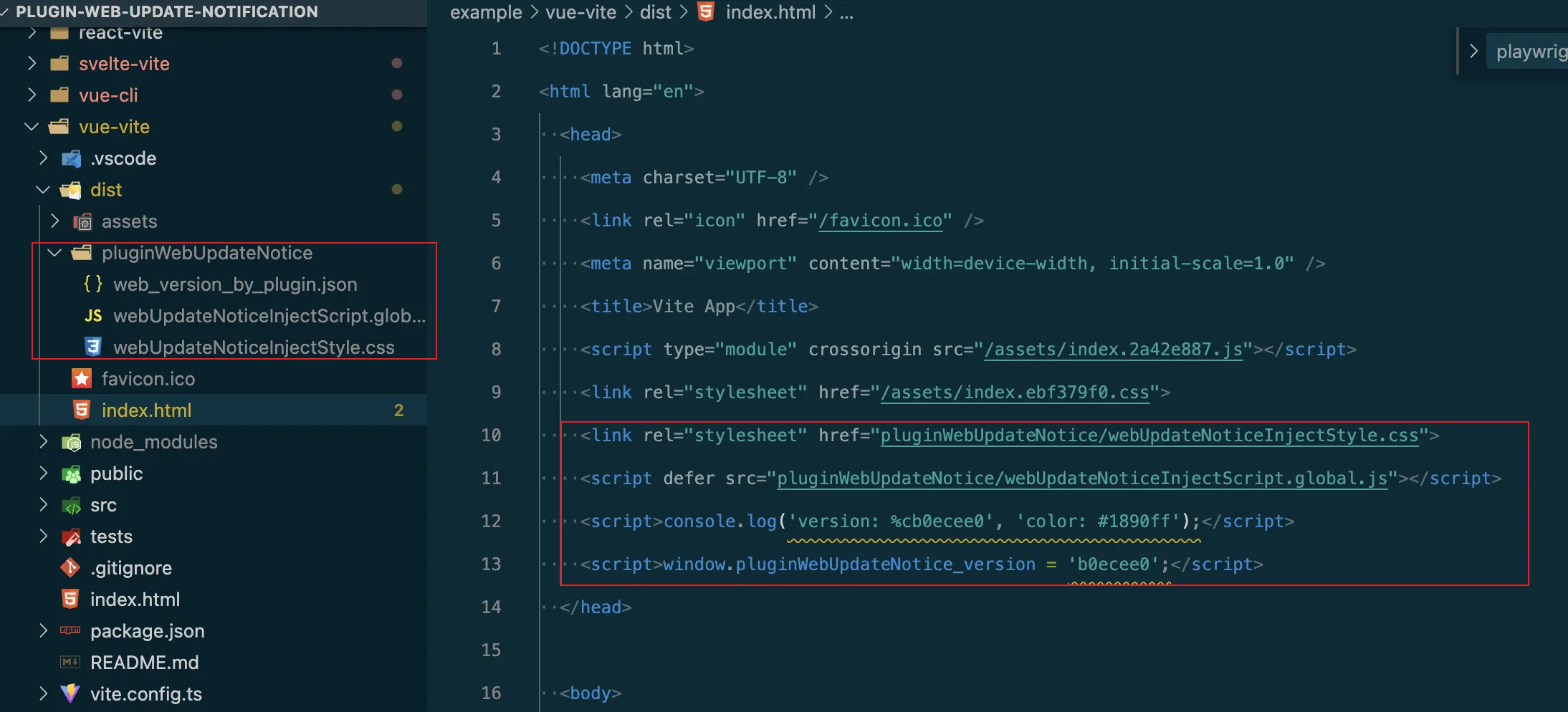
Q&A
TypeScriptintellisense, if you usewindow.pluginWebUpdateNotice_.or listener custom update event。// src/shim.d.ts // if you use vite plugin /// <reference types="@plugin-web-update-notification/vite" /> // if you use umi plugin /// <reference types="umi-plugin-goldjetjsupdate" /> // if you use webpack plugin /// <reference types="@plugin-web-update-notification/webpack" />request
version.jsonfile get404 error.If you upload the production files bundled to cdn server:
// vite.config.ts const prod = process.env.NODE_ENV === 'production' const cdnServerUrl = 'https://foo.com/' export default defineConfig({ base: prod ? cdnServerUrl : '/', plugins: [ vue(), webUpdateNotice({ injectFileBase: cdnServerUrl, }), ], })Deploy the project in a non-root directory:
// vite.config.ts const prod = process.env.NODE_ENV === 'production' const base = '/folder/' // https://example.com/folder/ export default defineConfig({ base, plugins: [ vue(), webUpdateNotice({ injectFileBase: base, }), ], })After version 1.2.0, in most case, you not need to set injectFileBase, it will be automatically detected from the base of vite config、publicPath of webpack config or publicPath of umi config
Custom notification button event.
// refresh button click event, if you set it, it will cover the default event (location.reload()) window.pluginWebUpdateNotice_.onClickRefresh = (version) => { alert(`click refresh btn: ${version}`) } // dismiss button click event, if you set it, it will cover the default event (dismissUpdate()) window.pluginWebUpdateNotice_.onClickDismiss = (version) => { alert(`click dismiss btn: ${version}`) }Custom notification style.
you can cover css styles with higher weights. (default css file)
<!-- notification html content --> <div class="plugin-web-update-notice-anchor"> <div class="plugin-web-update-notice"> <div class="plugin-web-update-notice-content" data-cy="notification-content" > <div class="plugin-web-update-notice-content-title"> 📢 system update </div> <div class="plugin-web-update-notice-content-desc"> System update, please refresh the page </div> <div class="plugin-web-update-notice-tools"> <a class="plugin-web-update-notice-btn plugin-web-update-notice-dismiss-btn" >dismiss</a > <a class="plugin-web-update-notice-btn plugin-web-update-notice-refresh-btn" > refresh </a> </div> </div> </div> </div>manual check update.
// vue-router check update before each route change router.beforeEach((to, from, next) => { window.pluginWebUpdateNotice_.checkUpdate() next() })Some versions do not notify. For example, if the customer version is
v1.0, you need to update tov1.0.1, but do not want to display the update prompt.webUpdateNotice({ ... silence: true })
