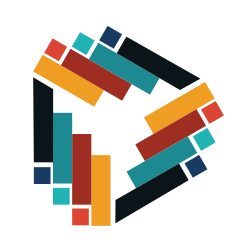ultimate-pagination
v1.0.0
Published
Universal pagination model generation algorithm that can be used to build a UI component
Downloads
134,004
Maintainers
Readme
ultimate-pagination
Universal pagination model generation algorithm that can be used to build a UI component for any JavaScript based platform/framework. The idea behind this module is to move the logic of creating pagination out of the component and place it in a separate module. It allows reusing the same code across different frameworks like Angular, Angular2, React, Ember, etc. Also, the same code can be used to generate pagination on server-side JavaScript frameworks.
Integrations
Here is a list of modules that uses ultimate-pagination to implement pagination components with different frameworks:
- react-ultimate-pagination
- angular-ultimate-pagination
- angular2-ultimate-pagination
- jquery-ultimate-pagination
- ember-ultimate-pagination
- aurelia-ultimate-pagination
- polymer-ultimate-pagination
Installation
You can install this module via npm:
npm install ultimate-pagination --saveUsage
The main method of ultimate-pagination module is getPaginationModel(options).
It accepts an object with properties:
currentPage(number) - current page numbertotalPages(number) - total number of pagesboundaryPagesRange(number, optional, default: 1) - number of always visible pages at the beginning and endsiblingPagesRange(number, optional, default: 1) - number of always visible pages before and after the current onehideEllipsis(boolean, optional, default: false) - boolean flag to hide ellipsishidePreviousAndNextPageLinks(boolean, optional, default: false) - boolean flag to hide previous and next page linkshideFirstAndLastPageLinks(boolean, optional, default: false) - boolean flag to hide first and last page links
var ultimatePagination = require('ultimate-pagination');
var paginationModel = ultimatePagination.getPaginationModel({
// Required
currentPage: 5,
totalPages: 10,
// Optional
boundaryPagesRange: 1,
siblingPagesRange: 1,
hideEllipsis: false,
hidePreviousAndNextPageLinks: false,
hideFirstAndLastPageLinks: false
});As a result getPaginationModel(options) returns an array of items that can be used to render a pagination component:
[
{
type: ITEM_TYPES.FIRST_PAGE_LINK,
key: ITEM_KEYS.FIRST_PAGE_LINK,
value: 1,
isActive: false
},
{
type: ITEM_TYPES.PREVIOUS_PAGE_LINK,
key: ITEM_KEYS.PREVIOUS_PAGE_LINK,
value: 4,
isActive: false
},
{
type: ITEM_TYPES.PAGE,
key: 1,
value: 1,
isActive: false
},
{
type: ITEM_TYPES.ELLIPSIS,
key: ITEM_KEYS.FIRST_ELLIPSIS,
value: 3,
isActive: false
},
{
type: ITEM_TYPES.PAGE,
key: 4,
value: 4,
isActive: false
},
{
type: ITEM_TYPES.PAGE,
key: 5,
value: 5,
isActive: true
},
{
type: ITEM_TYPES.PAGE,
key: 6,
value: 6,
isActive: false
},
{
type: ITEM_TYPES.ELLIPSIS,
key: ITEM_KEYS.SECOND_ELLISPIS,
value: 7,
isActive: false
},
{
type: ITEM_TYPES.PAGE,
key: 10,
value: 10,
isActive: false
},
{
type: ITEM_TYPES.NEXT_PAGE_LINK,
key: ITEM_KEYS.NEXT_PAGE_LINK,
value: 6,
isActive: false
},
{
type: ITEM_TYPES.LAST_PAGE_LINK,
key: ITEM_KEYS.LAST_PAGE_LINK,
value: 10,
isActive: false
}
]In this example ITEM_TYPES and ITEM_KEYS can be imported from ultimate-pagination module, and they contain constants used in the output of the pagination model.
All item has the same structure:
- type: string - type of item that can be one of
ITEM_TYPES - key: number - unique number that can be used in libraries that need a key to render a collection of components (
keyin React,track byin Angular) - value: number - number of pages that user should navigate to when item is activated (for items with type
PAGEit also can be used as a label in UI) - isActive: boolean - show if
currentPageif the same asvalueof an item (can be used to highlight a current page or disable first, previous, next or last page links when user is already on first/last page)
Here is a list that contains all available ITEM_TYPES:
PAGE- a link to a pageELLIPSIS- an item that represents groups of pages that currently are not visible in paginator (can be used to navigate to the page in the group that is the nearest to the current page)FIRST_PAGE_LINK- a link to the first pagePREVIOUS_PAGE_LINK- a link to the previous pageNEXT_PAGE_LINK- a link to the next pageLAST_PAGE_LINK- a link to the last page