uglydate
v1.0.6
Published
A JavaScript date range selector for everyone.
Downloads
5
Maintainers
Readme
UglyDate
A JavaScript date range selector for everyone.
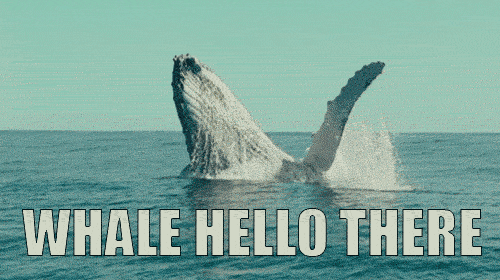
UglyDate handles date ranges well and that's all. As a purpose specific component it will solve this one problem perfectly, without the bloat of extra code for unneeded features. UglyDate is inspired by the date selector on Google Flights.


Wow that's really ugly, can it look pretty?
Yep! Here are some examples that frontend developers were able to do in under a day:


Features
- Select a start and end date. Those can be the same day or different days.
- On desktop provide a window to allow for two months to be viewed at the same time. This is a great pattern for things like hotel reservations, trips, and so on.
- Mobile First. This component is designed with smaller devices in mind. On mobile we switch to an overlay mode that allows a user to choose a date without the need for hover states. On desktop mode UglyDate shows multiple months with a next/prev navigation.
- Broadcast regular Input
changeevents so the component can be tied into regular forms or other JS changes without additional configuration.
Getting Started
UglyDate is available via yarn and npm.
npm install uglydateYou can also download the minified file found in this repository.
Basic Usage
<div data-uglydate data-uglydate-large-screen-width="640">
<input type="date" placeholder="Select A Date" min="2020-01-01" max="2020-01-01" data-uglydate-start-date />
<input type="date" placeholder="Select A Date" min="2020-01-01" max="2020-01-01" min="2017-12-08" max="2018-12-06" data-uglydate-end-date />
</div>- Add the
data-uglydateattribute to an HTML node. Somewhere in that node's subtree must contain twoinputelements set to a type ofdate. - Provide a
data-uglydate-large-screen-widthparameter, which tells UglyDate when to switch to desktop mode. - Give the input elements
data-uglydate-start-dateanddata-uglydate-end-dateattributes respectively. - Embed the library.
- When you're ready (at the bottom of the page, e.g.), write the following:
<script type="text/javascript">
var ud = new UglyDate()
</script>More specific examples can be found in the examples directory.
The Ugly Philosophy
Ship with an example CSS file, unminified. That theme is deliberately terrible - putrid colors and Comic Sans MS. The idea is that your design team is forced to focus on the theme, and thus improve the design quality of the site.
Build vanilla and focus on a single, simple problem. There are few options or additional parameters provided with this component, so that it solves just one thing right.
Place an emphasis on Progressive Enhancement. The component begins with raw, rendered HTML on the page and adjusts with JavaScript.
Expose the
prototypesdirectory for those just starting out or curious. We don't just want to build the component in the open, we want to show how we figured out what works.
