typed-graphql-class
v1.0.4
Published
Query builder for GraphQL Queries/Mutations in TypeScript using classes.
Downloads
10
Readme
Typed GraphQL Class
This package depends of the typed-graphqlify. The goal is to simplify write the Query or Mutation, writing the query as an array.
To install: npm i typed-graphql-class
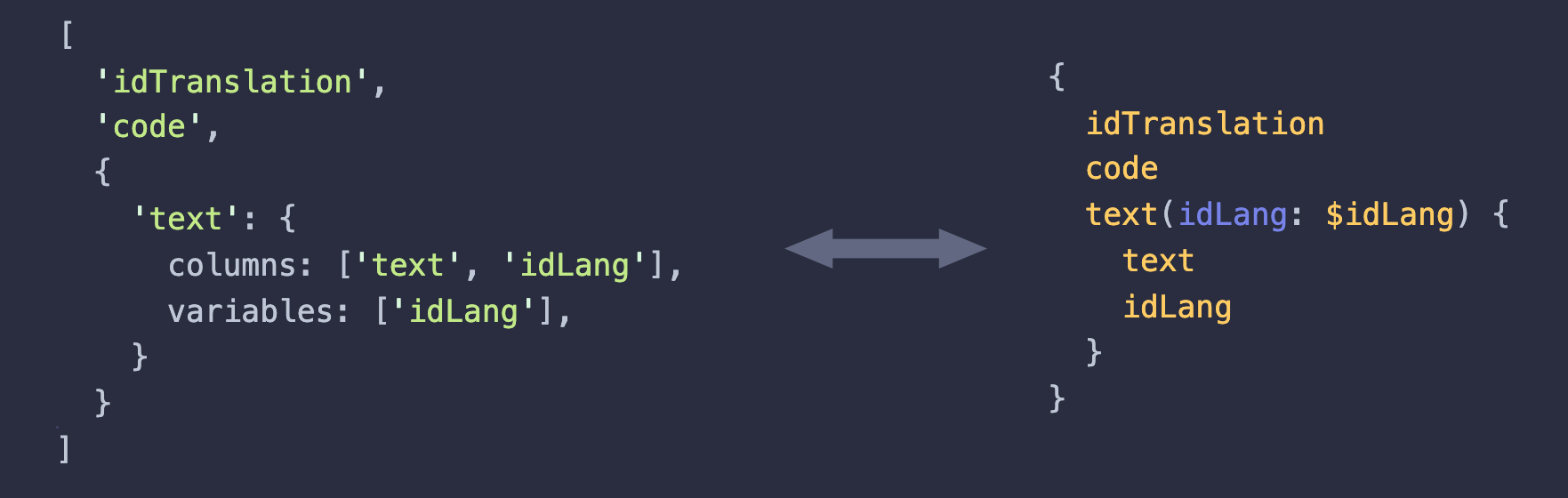
Usage
- Solution
- Simple query example
- Query of queries example
- How to use it with Ajax library
- Autocomplete queries
- Operation Class
Solution
- Create the (types)[https://graphql.org/learn/schema/#type-system] with the interface
IColumnType. - Define the query or mutation class.
- Call the query or mutation class with the columns and/or variables in an array, and get the query ready to send to the server.
Simple query example:
File TextType.tsx in graphql/types;
import { types } from 'typed-graphql-class';
import { IColumnType } from 'typed-graphql-class/dist/interfaces';
const textType: IColumnType[] = [
{
name: 'idLang',
resolve: types.string
},
{
name: 'text',
resolve: types.string
},
{
name: 'idTranslation',
resolve: types.number
},
];
export default textType;File: TextQuery.tsx in 'graphql/queries'
import { Query } from 'typed-graphql-class';
import { textType } from 'graphql/types';
class TextQuery extends Query {
constructor() {
super(
'text',
textType,
{ idLang: 'String' }
);
}
}
export default new Text();How to use it:
const query = textQuery.toString({
columns: ['text', 'idLang','idTranslation'],
variables: ['idLang']
});
console.log(query);Result
query text($idLang: String) {
text(idLang: $idLang) {
text
idLang
idTranslation
}
}Query of queries example:
File TranslationType.tsx in graphql/types;
import { types, GraphQL } from 'typed-graphql-class';
import { IColumnType } from 'typed-graphql-class/dist/interfaces';
const translationType: IColumnType[] = [
{
name: 'idTranslation',
resolve: types.number
},
{
name: 'code',
resolve: types.string
},
{
name: 'text',
resolve: (args: ColVarInterface) => {
const graphQL = new GraphQL(textType, { idLang: 'String' });
return graphQL.resolve(args);
}
},
{
name: 'texts',
resolve: (args: ColVarInterface) => {
const graphQL = new GraphQL(textType);
return graphQL.resolve(args);
}
},
];File: TranslationQuery.tsx in 'graphql/queries'
import { Query } from 'typed-graphql-class';
class Translation extends Query{
constructor() {
super(
'translation',
translationType,
{
idTranslation: server.int,
idLang: server.string,
}
);
}
}
export default new Translation();How to use it:
const query = translationQuery.toString({
columns: [
'idTranslation',
'code',
{
'text': {
columns: ['text', 'idLang'],
variables: ['idLang'],
}
}
],
variables: ['idTranslation']
});
console.log(query);Result
query translation($idLang: String, $idTranslation: Int) {
translation(idTranslation: $idTranslation) {
idTranslation
code
text(idLang: $idLang) {
text
idLang
}
}
}How to use it with Ajax library
Using the Query of queries example.
interface ITranslationArgs {
idLang: string;
idTranslation: number;
}
const getTranslation = async (variables: ITranslationArgs) => {
const query = translationQuery.toString({
columns: [
'idTranslation',
'code',
{
'text': {
columns: ['text', 'idLang'],
variables: ['idLang'],
}
}
],
variables: Object.keys(variables)
});
const url = 'http://mydomain.com/graphql';
const response = await axios.post(url, { query, variables });
console.log(response);
}Autocomplete queries
There are two examples to create the type to create the array typed.
Simple query Example
export interface IText {
idText: number;
text: string;
idLang: string;
idTranslation: number;
}
export type TTextKeys = keyof IText;Query of queries example:
export interface ITranslation {
idTranslation: number;
code: string;
text: IText;
}
export interface ITextArgs {
columns: TTextKeys[],
variables: ['idLang'];
}
type TTranslationSimpleKeys = keyof Omit<ITranslation, 'text'>;
export type TTranslationKeys = (
TTranslationSimpleKeys |
{ text: ITextArgs }
);
Operation Class
The Operation class return two values that are needed to the ajax call. For instance
const columns: TTranslationKeys[] = [
'idTranslation',
{
text: {
columns: ['idText', 'text'],
variables: ['idLang'],
},
},
];
const idTranslation = 5;
const operation = new Operation(
{ idTranslation },
columns,
translationQuery
);
const params = operation.params();The params variable has the query and the variables values:
const received = {
query: `
query translation($idLang: String, $idTranslation: Int) {
translation(idTranslation: $idTranslation) {
idTranslation
code
text(idLang: $idLang) {
text
idLang
}
}
}`,
variables: { "idTranslation": 5 },
};So you now you can do it, in order to call the endpoint:
const response = await axios.post(url, operation.params());😀🙂
