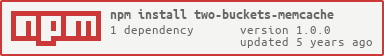two-buckets-memcache
v1.0.0
Published
Memcache that trades a simplified expiry strategy for a super low resource consumption
Downloads
125
Maintainers
Readme
Two Buckets Memcache
Memcache that trades a simplified expiry strategy for a super low resource consumption
Installation
This is a module for node.js and is installed via npm:
npm install two-buckets-memcache --saveWhat is special about this memory cache?

The milliseconds you pass to the constructor define how soon the cache moves to a new bucket. The newest bucket is always the one in which new entries are stored. After the given milliseconds this bucket gets retired and is only used to get old cache entries. The second time the given milliseconds elapse, the retired bucket gets purged and the old cache entries it contains expire with it. As a result a stored cache entry expires after 1x to 2x the given milliseconds, i.e. 10-20 seconds.
This design allows a super low resource consumption:
- Just a single timer is used, instead of one timer for each cache entry like many other memcaches do.
- The asymptotic runtime for
.has(...),.get(...),.set(...), and.remove(...)is still O(1) like you would expect.
Usage
var TwoBucketsMemcache = require('two-buckets-memcache');
var cache = new TwoBucketsMemcache(10000); // Entries expire in 10-20 seconds.
cache.set('some key', { any: 'value' });
cache.has('some key'); // -> true
cache.get('some key'); // -> { any: 'value' }
cache.remove('some key');
cache.get('some key'); // -> throws an Error
cache.destroy(); // if cache is not needed anymoreChanging the Expiration Speed
var TwoBucketsMemcache = require('two-buckets-memcache');
var cache = new TwoBucketsMemcache(10000); // Entries expire in 10-20 seconds.
// ...work with the cache.
cache.changeExpireAfter(5000); // Entries now expire in 5-10 seconds.When passing a smaller milliseconds amount (= speeding up) then the change applies right away. That means that already the existing buckets will retire / be purged earlier than previously configured.
When passing a smaller milliseconds amount (= speeding down) then the change applies after the next bucket switch. That means that the existing buckets will retire / be purged according to the old milliseconds amount. Afterwards, the then retired bucket and a newly created bucket will retire / be purged according to the new milliseconds amount.
Listening to Buckets about to be Purged
var TwoBucketsMemcache = require('two-buckets-memcache');
var cache = new TwoBucketsMemcache(10000); // Entries expire in 10-20 seconds.
var listenerId = cache.listenPurge(function (bucket) {
console.log(JSON.stringify(bucket));
});
// Add entries to the active bucket:
cache.set('some key', { any: 'value' });
cache.set('some other key', { any: 'other value' });
// ...wait 10 seconds and the active bucket retires.
// ...wait another 10 seconds and the now retired bucket is about to be purged.
// Callback above gets called and writes to the console: [['some key', { any: 'value' }], ['some other key', { any: 'other value' }]]
// You may stop listening:
cache.unlistenPurge(listenerId);It is possible to access the cache within the callback:
var listenerId = cache.listenPurge(function (bucket) {
cache.get(...); // Retrieves entries from bucket that is about to be purged as well.
cache.set(...); // Adds the entry to the active bucket that will retire along with the about to be purged bucket.
});Contributing
To set up your development environment for two-buckets-memcache:
- Clone this repo to your desktop,
- in the shell
cdto the main folder, - hit
npm install, - hit
npm install gulp -gif you haven't installed gulp globally yet, and - run
gulp dev. (Or runnode ./node_modules/.bin/gulp devif you don't want to install gulp globally.)
gulp dev watches all source files and if you save some changes it will lint the code and execute all tests. The test coverage report can be viewed from ./coverage/lcov-report/index.html.
If you want to debug a test you should use gulp test-without-coverage to run all tests without obscuring the code by the test coverage instrumentation.
Change History
- v1.0.0 (2019-02-09)
- Breaking Change: Only EcmaScript v5.1 environments and node.js v4 or higher supported
- Feat: Changing the expiration speed with
.changeExpireAfter(...) - Feat: Listening to buckets about to be purged with
.listenPurge(...)and.unlistenPurge(...)
- v0.4.0 (2018-04-11)
- Introduced
.has(key)function
- Introduced
- v0.3.1 (2018-04-11)
- Fix: Allow reserved object property names to be used as keys
- v0.3.0 (2016-04-03)
- Optimized timer usage to use no timer when cache is empty (Thanks to @blai for his tip in issue #1)
- Fix:
.set(...)now throws anErrorwhen called after.destroy() - Added error messages
- Added node v5 to CI build
- v0.2.0 (2015-10-17)
- Added
cache.remove(key)
- Added
- v0.1.0 (2015-10-16)
- Initial version
License (ISC)
In case you never heard about the ISC license it is functionally equivalent to the MIT license.
See the LICENSE file for details.