twitter-monitor
v1.0.0
Published
Monitor Twitter Accounts w/ Discord Integration.
Downloads
12
Readme
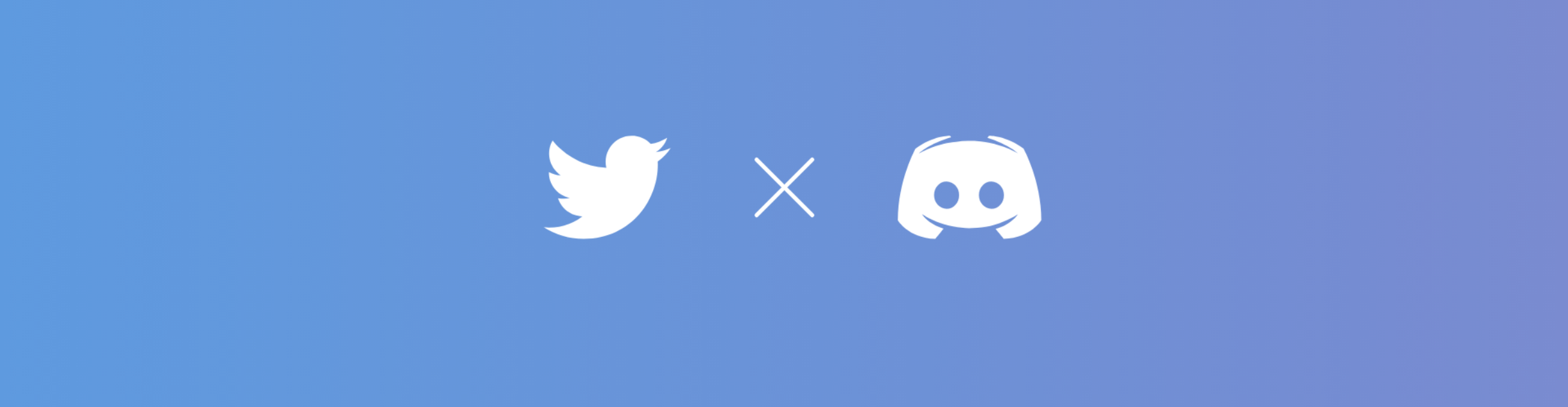
Twitter Monitor
Monitor your favorite twitter accounts easily, with discord webhook integration!
Getting Started
These instructions will get you a copy of the project up and running on your local machine for development and testing purposes. See deployment for notes on how to deploy the project on a live system.
Prerequisites
You will need to have nodejs installed in order to run. You will also need npm but this is installed with nodejs.
Installing
First you will clone or download this repository, then open your favorite text editor, mine is vscode. Then open up the console and do the following command.
npm installNow you will need to add your twitter api keys that you can get here by filling out the twitter developer application. You will also need to get the webhook url for the discord channel you desire, you can find directions to do that here!
Running the tests
Try running it now with this simple command inside the console.
npm startDeployment
If you would like to run this 24/7 off your personal machine I would reccomend using the free credit given with google cloud, and create a server. You can make sure it runs all the time with a npm package named PM2 which will restart if errors or crashes happen.
Built With
- Nodejs - Javascript Runtime Environment
- NPM - Node Package Manager
- Twitter API - Twitter's API
- Twit - Twitter API Wrapper
- Request-Promise - Request Library
Authors
- Ethan Zoller - Twitter
License
This project is licensed under the MIT License - see the LICENSE file for details
Acknowledgments
- Grey is an awesome guy!
