tweakpane-plugin-inputs
v1.0.3
Published
Input plugins for Tweakpane
Downloads
38
Maintainers
Readme
Inputs for Tweakpane
Helpful inputs for Tweakpane GUI. Made by @tallneil, with thanks to @cocopon, the creator of Tweakpane.
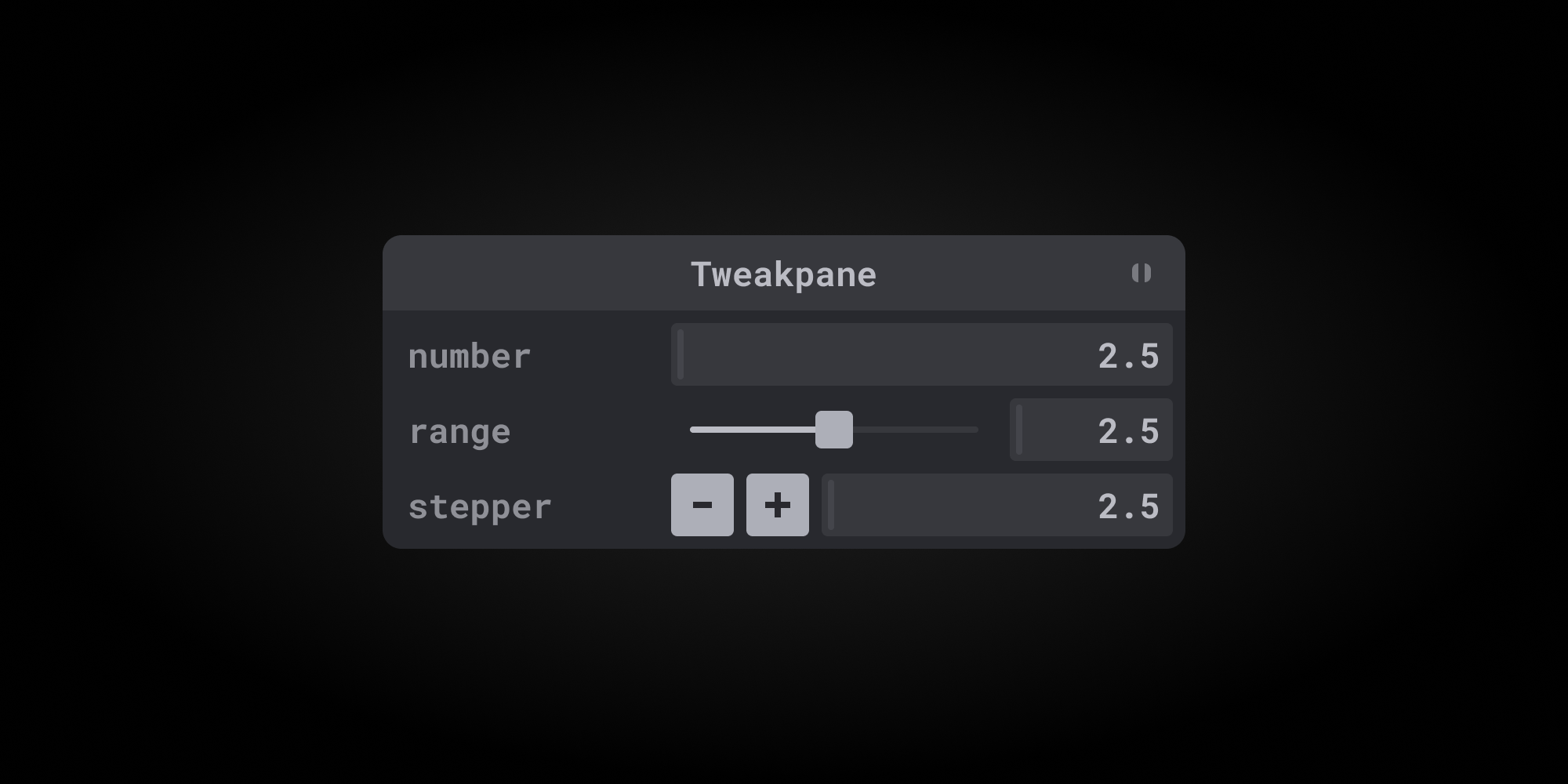
Stepper input • Demo →
 The stepper input in this package is an alternative to the Tweakpane default number input and number range input.
The stepper input in this package is an alternative to the Tweakpane default number input and number range input.
Features
- Use the
-and+buttons to decrement or increment the value bystep - Optional
min,max, andstepparams (stepdefaults to1) - Support for existing Tweakpane
number inputfeatures, includingpoint and slide.
Precision
The Tweakpane range (slider) input has a great interface, but it isn't ideal for precision. Referencing the MDN web docs, a range input "should only be used if the control's exact value isn't important." The stepper input in this package provides an interface that is better suited for setting precise values.
Bounds
The range input requires both min and max values, but the stepper input requires neither. This makes the stepper useful for properties that have no bounds, only one bound, or both loewr and upper bounds.
Consider the many CSS properties such as border-radius and stroke-width that require non-negative values. This tells us to set min to 0, but what about max? If I want to use a range input, I'd have to give max some arbitrary value, or instead I could use a stepper input with no max.
Toggle input
 Coming soon!
Coming soon!
Installation
CDN →
<script type="module">
import {Pane} from 'https://cdn.jsdelivr.net/npm/tweakpane/dist/tweakpane.min.js';
import * as TweakpanePluginInputs from 'https://cdn.jsdelivr.net/npm/tweakpane-plugin-inputs/dist/tweakpane-plugin-inputs.min.js';
</script>NPM →
npm i tweakpane
npm i tweakpane-plugin-inputsimport {Pane} from 'tweakpane';
import * as TweakpanePluginInputs from 'tweakpane-plugin-inputs';Example (JS)
// import Tweakpane and this plugin using CDN links
import {Pane} from 'https://cdn.jsdelivr.net/npm/tweakpane/dist/tweakpane.min.js';
import * as TweakpanePluginInputs from 'https://cdn.jsdelivr.net/npm/tweakpane-plugin-inputs/dist/tweakpane-plugin-inputs.min.js';
// make a new pane and register the plugin
const pane = new Pane();
pane.registerPlugin(TweakpanePluginInputs);
// set params you want to tweak
const params = {
prop: 2.5,
};
// make a stepper input and bind it to a param
pane.addBinding(params, 'prop', {
view: 'stepper',
min: 0.5,
max: 3,
step: 0.5,
}).on('change', newValue => {updateValue(newValue.value)});
function updateValue(v) {
// do something with the new value
}