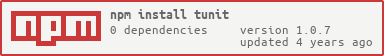tunit
v1.0.7
Published
The node.js coding test plugin,it is similar to junit
Downloads
6
Readme
Welcome to TUnit!
This a unit test plugin on the node.js, if you used junit before, you'll learn it soon.. TUnit is used in typescript projects so that coding with annotation.
Table of contents
Install
npm install tunit --save-devExample
The following code uses typescript
First of all, you'd better create a entity class TUnitTest.ts
The file name can't named "Test".
It is recommended to use try commands pack exec statment to catch error so that to prevent execution interruption.
import { BeforeClass,Before,Test,After,AfterClass,TUnit,Assert } from 'tunit';
@TUnit()
export default class TUnitTest {
@BeforeClass
init(next:Function):void {
setTimeout(():void=>{
try {
console.log('This is BeforeClass Method');
next();
}
catch(err) {
next(err);
}
}, 2000);
}
@Before
beforeTesting(next:Function) {
console.log('This is Before Method');
try {
const assert = Assert.assertNotNull(null, 'This is a null result');
next(null, assert);
}
catch(err) {
next(err);
}
}
@After
afterTesting(next:Function) {
console.log('This is After Method');
try {
throw new Error('This is a error mssages')
next();
}
catch(err) {
next(err);
}
}
@Test
testing(next:Function) {
console.log('This is Test Method');
setTimeout(function() {
console.log('Test Method is executing after 1 sec');
next('testing');
}, 1000);
}
@AfterClass
end(next:Function) {
console.log('This is AfterClass Method');
next()
}
}- The whole process of the test is a generator function, so the method next is important in asynchronous threads, which is the key to whether the whole test can run smoothly. This function takes two arguments, the result of the run and the return value after the assertion
next(result?:any, assert?:any):void- Finally, to run this file.
ts-node ./TUnitTest.tsAnnotations
| Annotation | Description | | ------------- |:-------------| |@BeforeClass|It to be run once before any of the test methods in the class.| |@Before|Annotating a public void method with @Before causes that method to be run before the Test method.| |@Test|Annotating a public void method with @Test causes that method to be run the Test method.| |@After|Annotating a public void method with @After causes that method to be run after the Test method.| |@AfterClass|It to be run once after any of the test methods in the class.| |@TUnit(params)|It is important. This annotation tell tunit plugin to run the Test class. It has a parameter that log file path if you want to get operational processes. The log file include running result, test status, error message and so on.|
Assertion Methods
- All methods are static. If testing is successful, return true otherwise throw AssertionError.
| Methods | Description | | ------------- |:-------------| |fail(msg?: string):void|Throw an AssertionError.| |assertNull(obj: any, msg?: string):boolean|Assert the argument is null.| |assertNotNull(obj: any, msg?: string):boolean|Assert the argument is not null.| |assertUndefined(obj: any, msg?: string):boolean|Assert the argument is undefied.| |assertNotUndefined(obj: any, msg?: string):boolean|Assert the argument is not undefied.| |assertNullOrUndefined(obj: any, msg?: string):boolean|Assert the argument is null or undefied.| |assertNotNullAndUndefined(obj: any, msg?: string): boolean|Assert the argument neither null nor undefied.| |assertSame(expected: any, actual: any, msg?: string): boolean|That's equal to '=='| |assertNotSame(expected: any, actual: any, msg?: string): boolean|That's equal to '!='| |assertEquals(expected: any, actual: any, msg?: string): boolean|That's equal to '==='| |assertNotEquals(expected: any, actual: any, msg?: string): boolean|That's equal to '!=='| |assertTrue(condition: boolean, msg?: string): boolean|Assert the argument is true| |assertFalse(condition: boolean, msg?: string): boolean|Assert the argument is false|