ttfb
v0.0.2
Published
Measures time-to-first-byte for single or multiple URLs.
Downloads
12
Maintainers
Readme
Introduction
Measures time-to-first-byte for single or multiple URLs. Can show you quickest, slowest & median TTFB values plus optionally log all response headers.

Usage: ttfb [options] url [url...]
-d debug
-l <log file> (infers -d) log response headers. Defaults to ./curl.log
-n <number> of times to test time to first byte
-o <option> pass options to curl (e.g. -o "-k" will make curl ignore invalid certificates)
-v verbose output. Show response breakdown (DNS lookup, TLS handshake etc)Implicitly follows a redirection chain using curl's -L option.
Can log all response headers (the default log file is ./curl.log) by calling with -d.
Override the default log file by specifying -l /some/file.
Get quickest, slowest and median TTFB values by specifying the number of times to call a URL; use -n2 for 2 tests, -n5 for 5 and so on.
Uses the calculation %{time_starttransfer¹} - %{time_appconnect²} which doesn't include any connection overhead, to better approximate devtool’s TTFB figure.
The time, in seconds, it took from the start until the first byte was just about to be transferred. This includes time_pretransfer and also the time the server needed to calculate the result.
The time, in seconds, it took from the start until the SSL/SSH/etc connect/handshake to the remote host was completed.
Genesis
Based on a gist by https://github.com/sandeepraju
Modified by [email protected], @jaygooby
Installation
Install the script by npm:
npm install -g ttfbUsage
Usage: ttfb [options] url [url...]
-d debug
-l <log file> (infers -d) log response headers. Defaults to ./curl.log
-n <number> of times to test time to first byte
-o <option> pass options to curl (e.g. -o "-k" will make curl ignore invalid certificates)
-v verbose output. Show response breakdown (DNS lookup, TLS handshake etc)Examples
Basic usage:
$ ttfb example.com
.227436Basic usage with verbose response breakdown:
$ ttfb -v https://example.com
DNS lookup: 0.005152 TLS handshake: 0.000000 TTFB including connection: 0.200831 TTFB: .200831 Total time: 0.201132Test multiple times:
$ ttfb -n 5 example.com/example/url
.....
fastest .177263 slowest .214302 median .179957Test multiple URLs:
$ ttfb bbc.co.uk news.bbc.co.uk
bbc.co.uk .049985
news.bbc.co.uk .054122Test multiple URLs, multiple times:
$ ttfb -n 5 bbc.co.uk news.bbc.co.uk
.....
.....
bbc.co.uk fastest .030936 slowest .057755 median .034663
news.bbc.co.uk fastest .031413 slowest .182791 median .035001Verbose response breakdown when multiple tests specified:
$ ttfb -v -n 5 bbc.co.uk
DNS lookup: 0.005335 TLS handshake: 0.102314 TTFB including connection: 0.148328 TTFB: .046014 Total time: 0.646115
DNS lookup: 0.005322 TLS handshake: 0.102609 TTFB including connection: 0.150693 TTFB: .048084 Total time: 0.644611
DNS lookup: 0.004277 TLS handshake: 0.102066 TTFB including connection: 0.172199 TTFB: .070133 Total time: 1.196256
DNS lookup: 0.004444 TLS handshake: 0.107375 TTFB including connection: 0.160771 TTFB: .053396 Total time: 0.637290
DNS lookup: 0.005352 TLS handshake: 0.118882 TTFB including connection: 0.168772 TTFB: .049890 Total time: 0.653761
fastest .046014 slowest .070133 median .049890Log all the response headers for multiple tests to multiple URLs:
ttfb -d -n 2 bbc.co.uk https://www.bbc.co.uk/weather
..
..
bbc.co.uk fastest .027550 slowest .055215 median .041382
https://www.bbc.co.uk/weather fastest .101020 slowest .297923 median .199471
$ ls *.log
bbc_co_uk-curl.log https___www_bbc_co_uk_weather-curl.log
$ cat https___www_bbc_co_uk_weather-curl.log
HTTP/2 200
server: openresty
x-cache-action: MISS
vary: Accept-Encoding,X-BBC-Edge-Cache,X-BBC-Edge-Scheme,X-CDN
x-cache-age: 0
cache-control: private, stale-while-revalidate=10, max-age=0, must-revalidate
content-type: text/html;charset=utf-8
x-mrid: w1
date: Thu, 11 Apr 2019 17:08:07 GMT
x-xss-protection: 1; mode=block
x-content-type-options: nosniff
x-lb-nocache: true
x-msig: 24e37f81323984e4e45b8048f9e3c94a
x-frame-options: SAMEORIGIN
content-length: 1077454
HTTP/2 200
server: openresty
x-cache-action: MISS
vary: Accept-Encoding,X-BBC-Edge-Cache,X-BBC-Edge-Scheme,X-CDN
x-cache-age: 0
cache-control: private, stale-while-revalidate=10, max-age=0, must-revalidate
content-type: text/html;charset=utf-8
x-mrid: w1
date: Thu, 11 Apr 2019 17:08:08 GMT
x-xss-protection: 1; mode=block
x-content-type-options: nosniff
x-lb-nocache: true
x-msig: 24e37f81323984e4e45b8048f9e3c94a
x-frame-options: SAMEORIGIN
content-length: 1077454More detail on time-to-first-byte
See https://blog.cloudflare.com/a-question-of-timing/ and https://curl.haxx.se/docs/manpage.html for an explanation of how the curl variables relate to the various stages of the transfer.
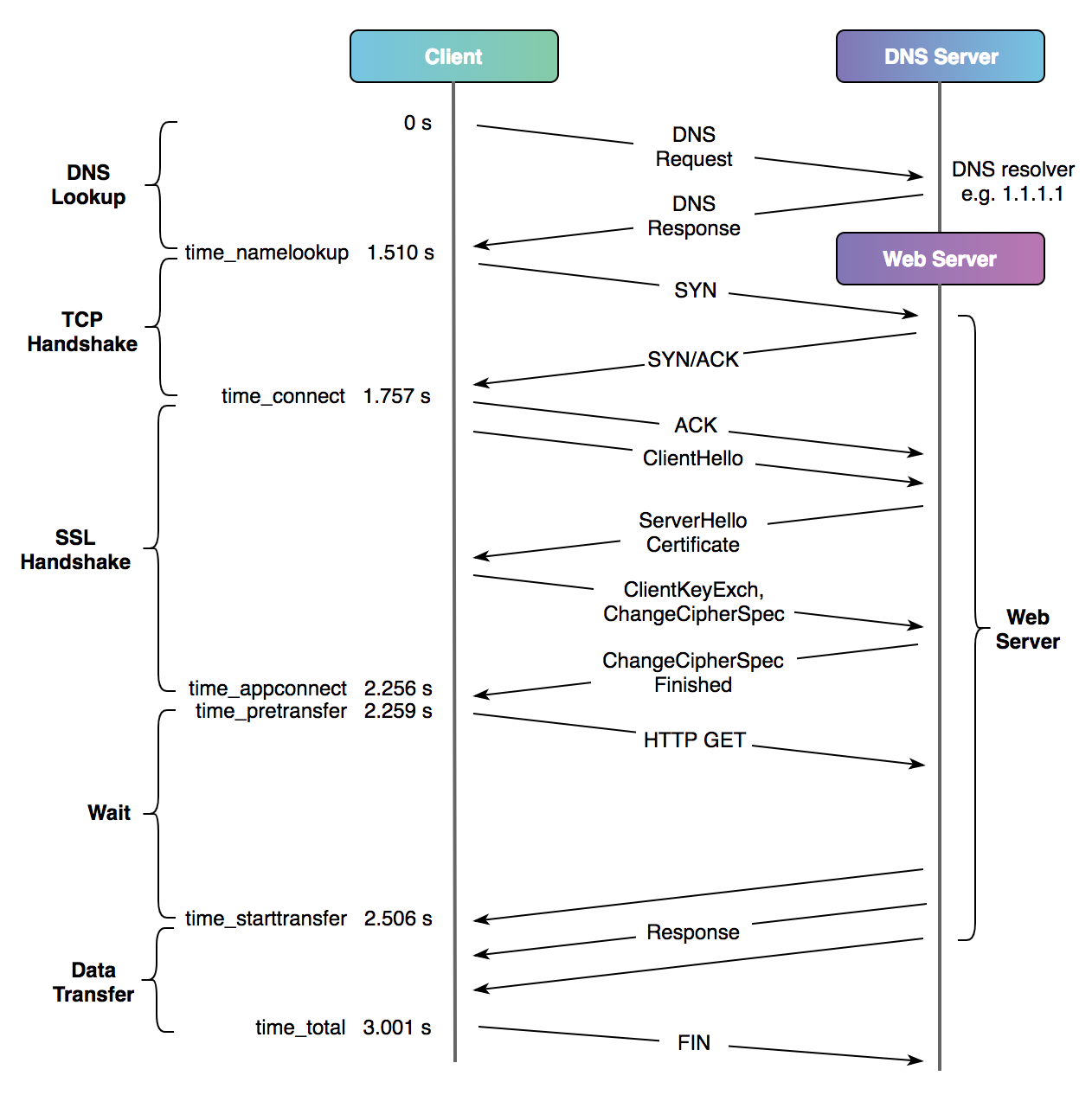
To get a better approximation of devtool's TTFB, we consider
the time without the connection overhead:
%{time_starttransfer} - %{time_appconnect}
Uses a dirty eval to do the ttfb arithmetic. Depends
on bc and column commands.
Testing
If you'd like to submit a PR, please ensure all existing tests pass and if it adds new functionality, add a test in the test suite.
To run the tests, call make from the project root. You'll need to have bats-core installed and in your $PATH.
If you only want to run a test or two, uncomment the # skip lines on the tests you don't care about, so they read skip, and then those tests will be skipped.
See CONTRIBUTING.md for more details.
TODO
[x] Show progress when more than one request (
-n 2etc) option is set- [x] Allow custom options to be passed to curl (use the
-ooption)
- [x] Allow custom options to be passed to curl (use the
[ ] Sort output by fastest TTFB when multiple URLs are supplied
[ ] Colour code the
TTFB:figure in the standard response, according to the speed of the response.
