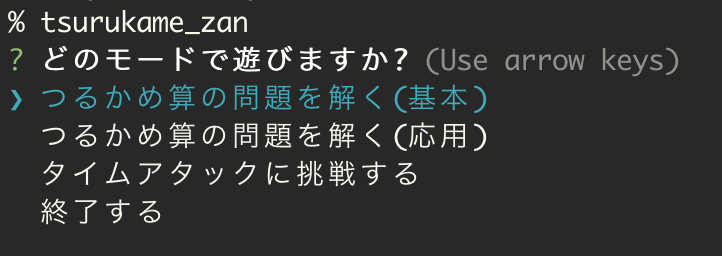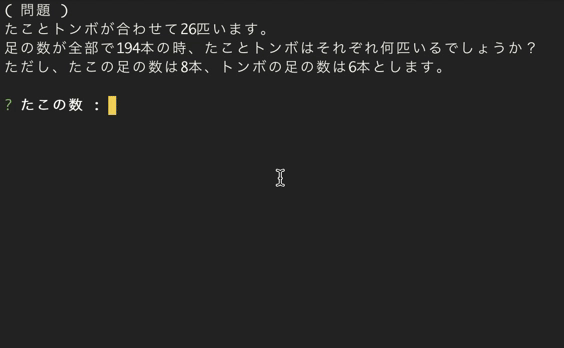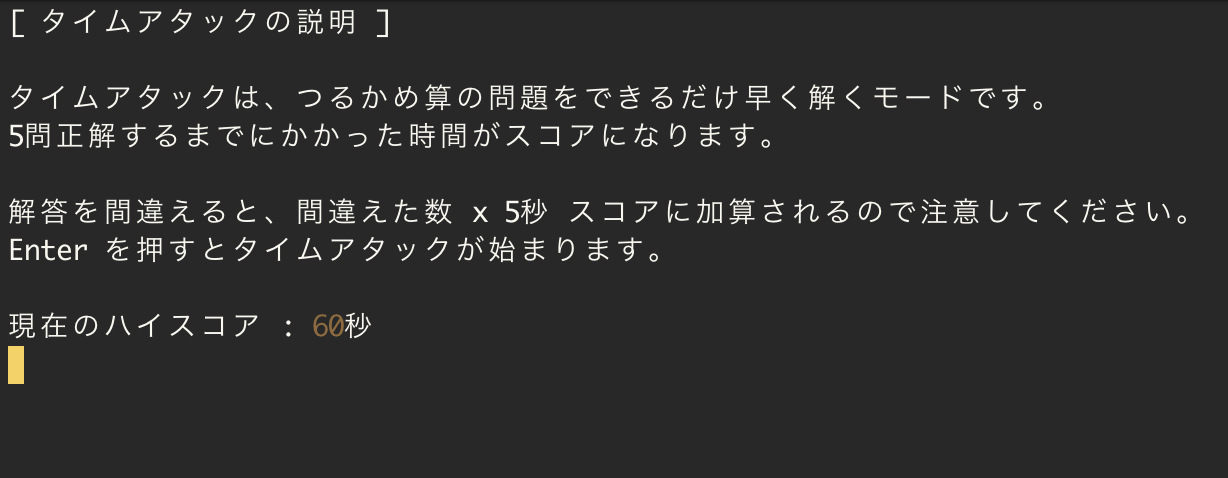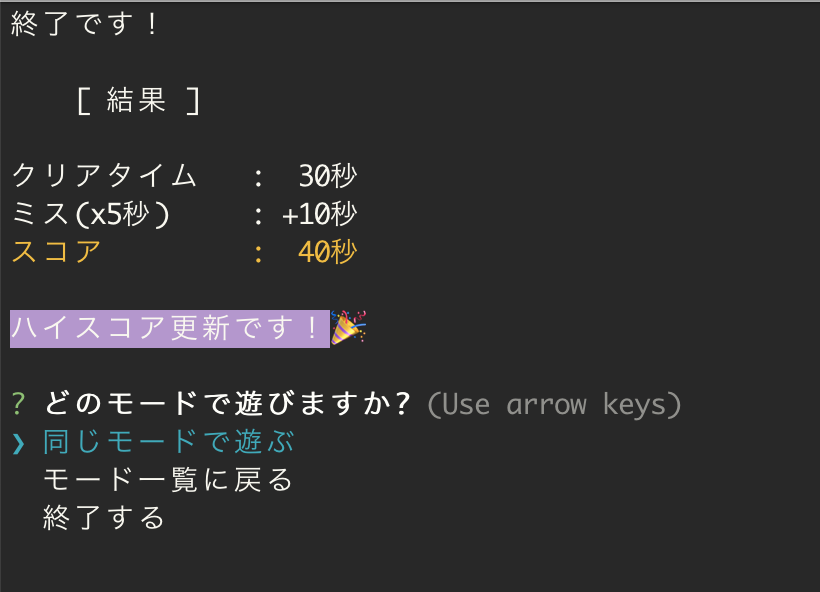tsurukame_zan
v0.1.0
Published
You can play calculation games and learn the traditional Japanese math problem 'Tsurukame-zan'.
Downloads
2
Maintainers
Readme
tsurukame_zan
tsurukame_zan は、つるかめ算の問題がランダムに出題される CLI アプリケーションです。
インストール
npm i tsurukame_zanアプリの遊び方
次のコマンドを実行すると、アプリが起動します。
tsurukame_zanこのアプリでは、次の 3 つのモードで遊ぶことが出来ます。
基本モード
基本モードでは、つるかめ算が出題されます。
つるとかめの数をそれぞれ入力すると、答え合わせをすることができます。
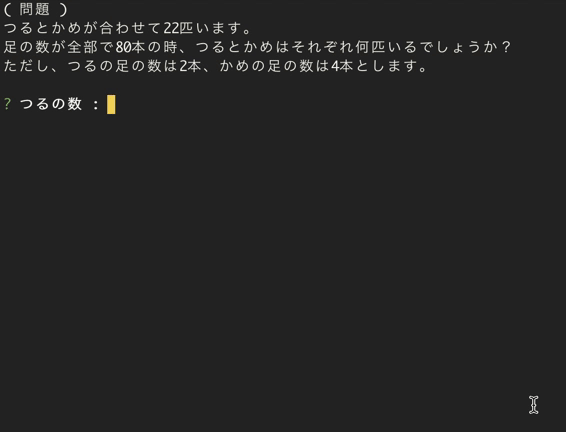
答え合わせを行った後は、次の選択肢が表示されるので、行いたい操作を選択して下さい。
- もう一度基本モードの問題を出題する
- モード選択画面に戻る
- アプリを終了する
応用モード
応用モードでは、次の動物の中からランダムな組み合わせで、つるかめ算が出題されます。
- つる
- かめ
- ヒトデ (足の数 : 5 本)
- トンボ (足の数 : 6 本)
- たこ (足の数 : 8 本)
- いか (足の数 : 10 本)
答え合わせを行った後は、次の選択肢が表示されるので、行いたい操作を選択して下さい。
- もう一度応用モードの問題を出題する
- モード選択画面に戻る
- アプリを終了する
タイムアタックモード
タイムアタックモードでは、まず初めに待機画面が表示されます。 待機画面では、タイムアタックの説明と現在のハイスコアを確認することができます。
待機画面で Enter を押すと、タイムアタックが開始します。
タイムアタックでは連続してつるかめ算が出題され、 5 問正解するまでにかかった時間がスコアになります。 ただし、問題を間違えると、間違えた数 x 5 秒スコアに加算されるので注意してください。
また、次の選択肢が表示されるので、行いたい操作を選択して下さい。
- もう一度タイムアタックモードで遊ぶ
- モード選択画面に戻る
- アプリを終了する
ハイスコアの初期値は 60 秒となっているので、最初はこの記録更新を目指してみて下さい。