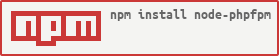tsnode-phpfpm
v1.0.2
Published
typescript nodejs (ts-node) run php scripts via phpfpm based on node-phpfpm project from https://github.com/longbill/node-phpfpm.
Downloads
14
Readme
tsnode-phpfpm
I have refactored node-phpfpm package into typescript and published on personal manners!
WARNING
I don't have time to write down documentation and this documentationbelow is from `node-phpfpm` project! so if you want to know how this works simply read `.ts` files is src! it's so simple~!
you can email me on `[email protected]` I'll check and reply!again ... this documentation below is for the node version of this package
node.js run php scripts via phpfpm
npm install node-phpfpmUsage
var PHPFPM = require('node-phpfpm');
var phpfpm = new PHPFPM(
{
host: '127.0.0.1',
port: 9000,
documentRoot: __dirname
});
phpfpm.run('test.php', function(err, output, phpErrors)
{
if (err == 99) console.error('PHPFPM server error');
console.log(output);
if (phpErrors) console.error(phpErrors);
});Configuration
var phpfpm = new PHPFPM(configObject);configObject may have the following keys:
documentRootoptional [string] the document root folder of PHP scripts. must end with /hostoptional [string] the ip or host name of php-fpm server (default: 127.0.0.1)portoptional [int] the port of php-fpm server ( default: 9000 )sockFileoptional [string] use the unix sock file instead of 127.0.0.1:9000 to connect php-fpm server
APIs
run(options, callback)
available keys in options object
uri[string] path to your phpfileurl[string] alias of urimethodoptional [string] GET or POST (default: GET)formoptional [object] form_data that will be sent with content-type: application/x-www-form-urlencodedjsonoptional [object] json data that will be sent with content-type: application/jsonbodyoptional [string] raw post body datacontentTypeoptional [string] the content-type headercontentLengthoptional [string] the content-length header
if you send a string as options, it will be converted to:
{ uri: "the string value", method: 'GET' }callback
function(err, output, phpErrors)
{
// if err === 99, means php-fpm error
// it may be lost php-fpm connection or too many connections
// otherwise it will always equal to false
// output is the stdout of php scripts
// phpErrors is the php errors detail string
// php will output some errors, but that does not mean the request fails
// if you turn on display_errors in your php.ini, the phpErrors content will also be found in the output string
console.log(err, output, phpErrors);
}Demo
Simple php request with no parameters
phpfpm.run('test1.php', function(err, output, phpErrors)
{
console.log(err, output, phpErrors);
});Send data via GET method
phpfpm.run('test.php?a=b&c=d&e[0]=1&e[1]=2', function(err, output, phpErrors)
{
console.log(err, output, phpErrors);
});<?php
print_r($_GET);
// Array
// (
// [a] => b
// [c] => d
// [e] => Array
// (
// [0] => 1
// [1] => 2
// )
// )
?>Send form data via POST method
phpfpm.run(
{
uri: 'test.php',
form:
{
a:'a',
b:'b'
}
}, function(err, output, phpErrors)
{
console.log(err, output, phpErrors);
});<?php
print_r($_POST);
// Array
// (
// [a] => a
// [b] => b
// )
?>Send json data with POST method
phpfpm.run(
{
uri: 'test.php',
json:
{
a:'a',
b:'b'
}
}, function(err, output, phpErrors)
{
console.log(err, output, phpErrors);
});<?php
echo file_get_contents('php://input');
// {"a":"a","b":"b"}
?>Send form data with GET method
phpfpm.run(
{
uri: 'test2.php',
method: 'GET',
form:
{
a:'a',
b:'b'
}
}, function(err, output, phpErrors)
{
console.log(err, output, phpErrors);
});<?php
print_r($_GET);
// Array
// (
// [a] => a
// [b] => b
// )
?>Send form data and query string with GET method
phpfpm.run(
{
uri: 'test2.php?c=cc',
method: 'GET',
form:
{
a:'a',
b:'b'
}
}, function(err, output, phpErrors)
{
console.log(err, output, phpErrors);
});<?php
print_r($_GET);
// Array
// (
// [c] => cc
// [a] => a
// [b] => b
// )
?>Send raw body data with POST method
phpfpm.run(
{
uri: 'test5.php',
body: 'abc123'
}, function(err, output, phpErrors)
{
console.log(err, output, phpErrors);
});<?php
echo file_get_contents('php://input');
// abc123
?>License
MIT
Thanks
This project is based on the great work of node-fastcgi-client written by LastLeaf. LastLeaf/node-fastcgi-client