tscop
v0.1.3
Published
TypeScript StypeCop.
Downloads
6
Readme
TS-StyleCop
TS-StyleCop provides value by enforcing a common set of style rules for TypeScript code. TS-StyleCop intend to be a single, consistent set of rules. Developers also will be able to implement their own rules.
Based on C# StyleCop.
Install
npm install -g tscopUsage
tscop hello.tsExample
- Having the following file (test.ts):
var Myvar = 1;
class class1 { }
class class2 { }
class anotherClass {
public MyMethodName(): string{
return null;
}
}
class Class3 { }Executing TS-StypeCop to this file:
tscop test.tsThe command output will be:
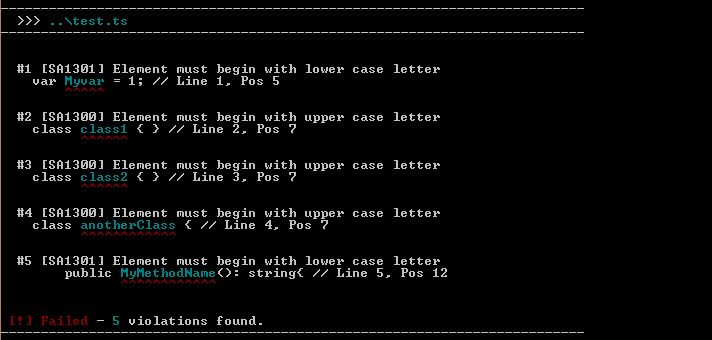
Build
- Install Node if you haven't already (http://nodejs.org/)
- At the root folder run
npm install - Install grunt cli (http://gruntjs.com/). To do this, run
npm install -g grunt-cli - At the root folder run
grunt
TS-StyleCop rules
The implemented rules until now are:
- Naming Rules (SA13)* Rules which enforce naming requirements for members, types, and variables.
- SA1300: The name of a TypeScript element does not begin with an upper-case letter.
- SA1301: The name of a TypeScript element does not begin with an lower-case letter.
I'm working on porting and adapt all this rules: http://www.stylecop.com/docs/StyleCop%20Rules.html
Roadmap
- Add unit tests
- Improving the interface to create rules
- IMplement a set of rules
- Refactor the code
- Create a VisualStudio plugin
- ...
Creating a custom rule
Pending...
