ts-jsx
v0.1.19
Published
An simple JSX rendering based on ShadowDOMv1.
Downloads
43
Maintainers
Readme
TypeScript - JSX
A simple JSX rendering for Clean Code architectures.
Motivation
In Clean Code we have "program-control-flow" separated from "view-rendering-flow".
My most favorit framework is React. But for the last years was React slightly "overdosed".
It has a lot of nice features, which I not need. What I need is just rendering into DOM.
So I started in early 2022 this absolute small JSX rendering into Shadow DOM v1.
Prolog
Thanks to Uncle Bob and Software craftsmanship to turn my latest projects into a hugh success by just following the principles.
Implementing new features, changing any feature in the project, react to ideas of our customers: All is possible, just in time, without to be scary any time and without risking the success of the project.
Pre-Release
After a year of testing and searching for edge-case I decide to do the first release.
As the code currently is, I'll name it "Chaos mansion"
Getting started
Installing library
npm install --save-dev typescript @enbock/ts-jsxAs next, we need a system, which allows to compress all the code together.
Webpack is here a nice way to do so:
npm install --save-dev webpack webpack-cli webpack-dev-server ts-loader style-loader css-loader html-webpack-pluginUse the example webpack.config.js to get a simple project start.
And testing? I'd like to use Jest (with TypeScript ts-jest) and Testing-Library as well:
npm install --save-dev jest jest-mock-extended ts-jest @testing-library/dom @testing-library/jest-dom jest-environment-jsdomNow we need to configure the TypeScript compiler to accept react-jsx with this tiny library:
{
"compilerOptions": {
"jsx": "react-jsx",
"jsxImportSource": "@enbock/ts-jsx"
}
}Finally, we add some start scripts in our package.json:
{
"scripts": {
"start": "webpack serve --open --mode development --no-open --no-live-reload --no-hot --stats-error-details",
"build": "webpack --mode production",
"test": "jest"
}
}Step 1: The first page
Let's start with a "Hello World" page.
Notice: The follow examples can be found at the example project.
Intrinsic elements
We need to declare the JSX namespace for out project. A simple generic definition will work for the start:
File: src/global.d.ts
declare namespace JSX {
type Element = any;
interface IntrinsicElements {
[tag: string]: Element;
}
}Main program
Now we can write out first main program.
To do so, we import the Shadow Renderer:
import ShadowRenderer from '@enbock/ts-jsx/ShadowRenderer';Now, we create the rendering:
const node: HTMLElement = ShadowRenderer.render(<div>Hello World!</div>);at least, we need to add it to the dom tree:
document.body.append(node);Here you find the full example of the index.tsx.
Run npm start and open the local page http://localhost:3000/
Notice: The IntelliJ may report a missing React-Import. Just disable the warning: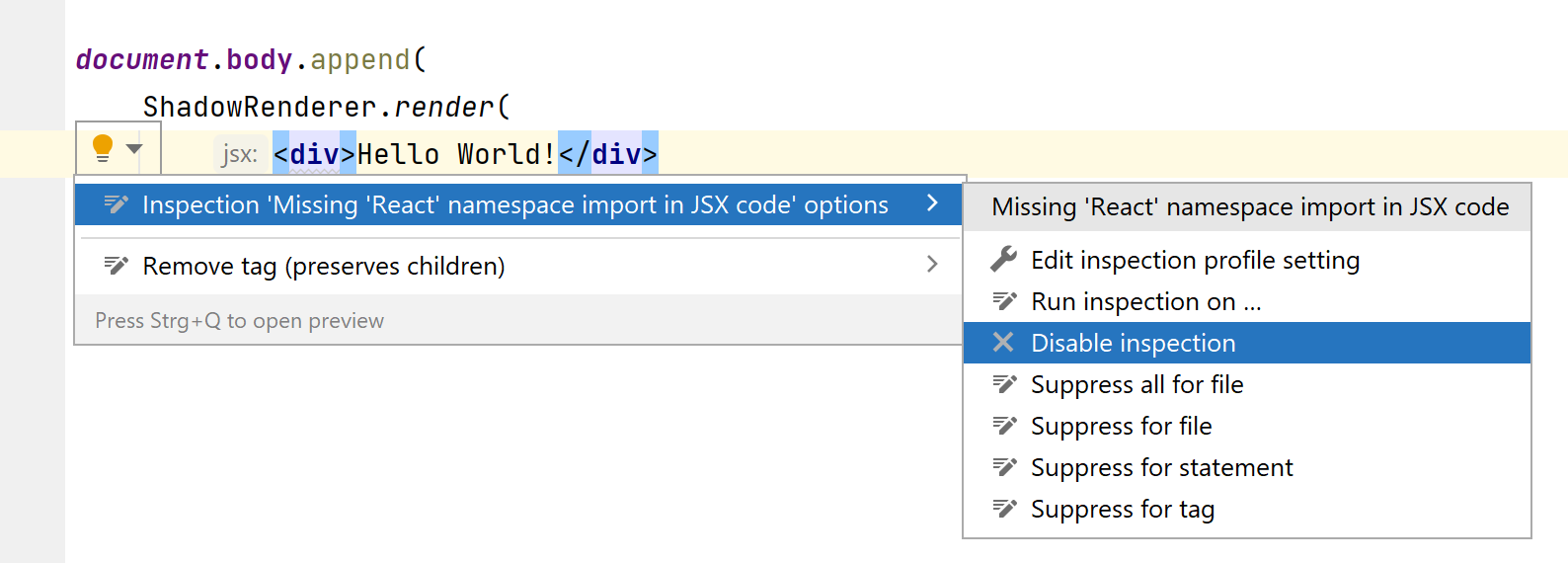
Step 2: The first component
It will be time for our first component. We want to create a simple button which alerts a "Hello":
Place: src/HelloButton/
File: src/HelloButton/ShadowDom/HelloButton.tsx
To start, we are extending our view from the Shadow-Component:
import Component from '@enbock/ts-jsx/Component';
export declare class HelloButton extends Component {
}Now we can use the use it in the index.tsx:
import ShadowRenderer from '@enbock/ts-jsx/ShadowRenderer';
import HelloButton from './HelloButton/ShadowDom/HelloButton';
const node: HTMLElement = ShadowRenderer.render(<HelloButton/>);
document.body.append(node);Here we are! The first shadow component:
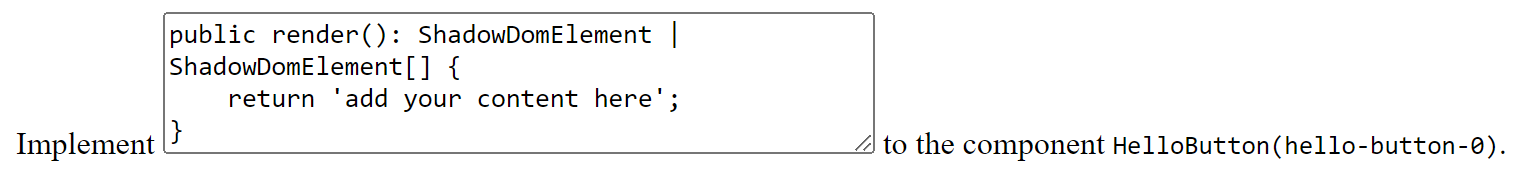
Next:
Create a button in the component
