trm-api
v1.4.17
Published
A wrapper to simplify GET requests and JSON response parsing from the Tasa Representativa del Mercado API
Downloads
207
Maintainers
Readme
TRM API
The trm-api package is a wrapper to simplify GET requests and JSON response parsing from the Tasa Representativa del Mercado API.
Install
npm install trm-apiUsage
The TrmApi class provides five methods: latest(), between(options), history(options?), date(date), and query(query).
CommonJS
const TrmApi = require("trm-api").default;
const trmApi = new TrmApi();ES6 Modules
import TrmApi from "trm-api";
const trmApi = new TrmApi();TypeScript
The module is written in TypeScript and type definitions files are included.
App Token
A limited number of requests can be made without an app token, but they are subject to much lower throttling limits than requests that do include one.
With an app token, your application is guaranteed access to it's own pool of requests.
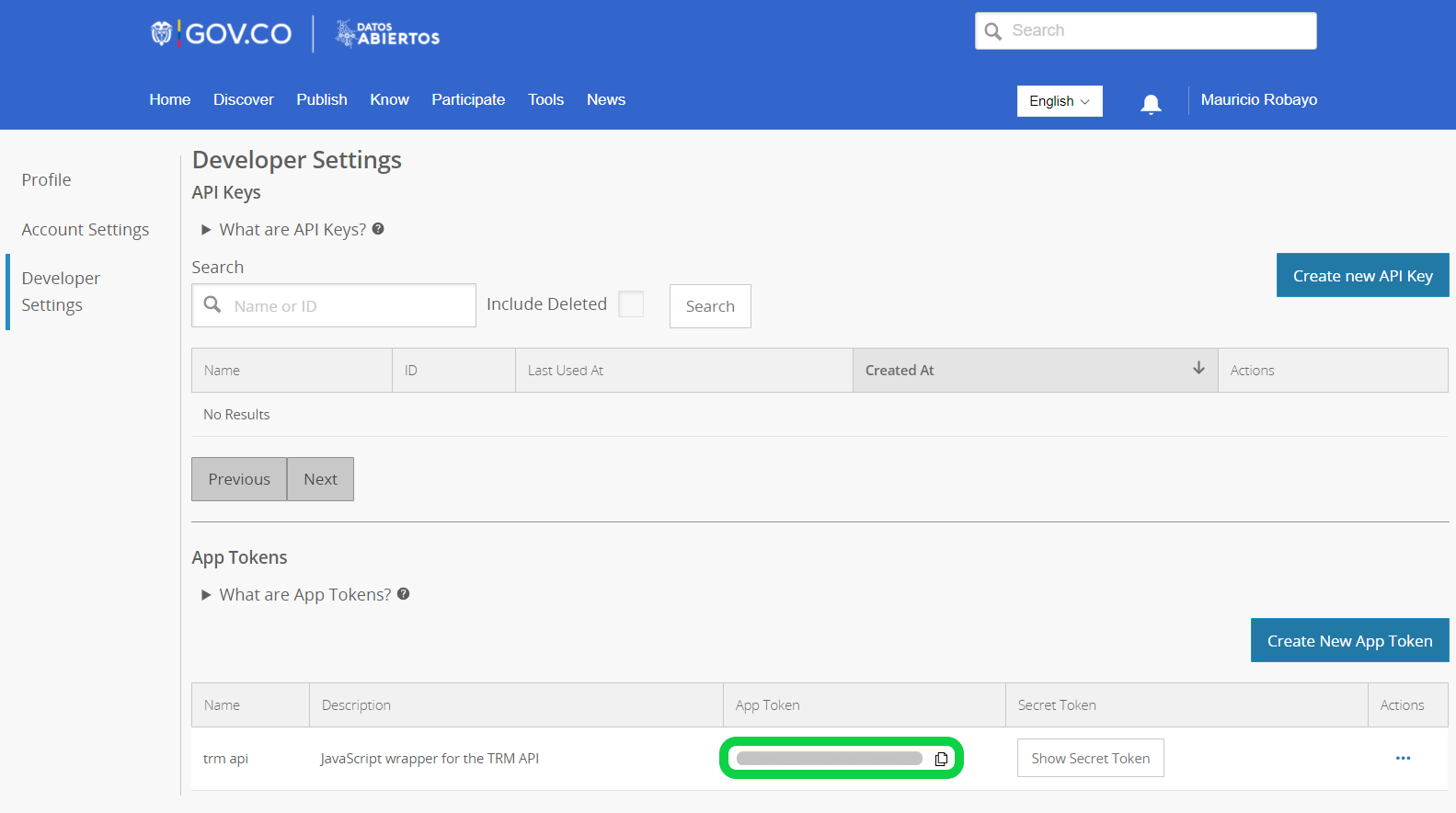
You can pass your app token in the constructor:
const trmApi = new TrmApi("YOUR-APP-TOKEN-HERE");Methods
latest()
Provides the most recent quote:
trmApi
.latest()
.then((data) => console.log(data))
.catch((error) => console.log(error));The response is a single object with the latest information from the Tasa Representativa del Mercado API:
{
valor: '3792.98',
unidad: 'COP',
vigenciadesde: '2020-08-05T00:00:00.000',
vigenciahasta: '2020-08-05T00:00:00.000'
}between(options)
Returns an array with the quotes between two dates: startAt and endAt.
The options argument is an object with the following fields:
| Field | Type | Description |
| ------- | -------- | -------------------------------------------------------------------- |
| startAt | Required | The initial date of the data to be retrieved in YYYY-MM-DD format. |
| endAt | Required | The final date of the data to be retrieved in YYYY-MM-DD format. |
| order? | Optional | Can be 'ASC' or 'DESC'. Defaults to 'ASC'. |
trmApi
.between({ startAt: "2020-07-02", endAt: "2020-07-7", order: "DESC" })
.then((data) => console.log(data))
.catch((error) => console.log(error));Will return the following array:
[
{
valor: "3633.32",
unidad: "COP",
vigenciadesde: "2020-07-07T00:00:00.000",
vigenciahasta: "2020-07-07T00:00:00.000",
},
{
valor: "3645.90",
unidad: "COP",
vigenciadesde: "2020-07-04T00:00:00.000",
vigenciahasta: "2020-07-06T00:00:00.000",
},
{
valor: "3660.18",
unidad: "COP",
vigenciadesde: "2020-07-03T00:00:00.000",
vigenciahasta: "2020-07-03T00:00:00.000",
},
{
valor: "3723.67",
unidad: "COP",
vigenciadesde: "2020-07-02T00:00:00.000",
vigenciahasta: "2020-07-02T00:00:00.000",
},
];history(options?)
Returns an array with all the values starting from the most recent value.
The options optional argument is an object with the following fields:
| Field | Type | Description |
| ------ | -------- | -------------------------------------------------------------------------- |
| order? | Optional | Can be 'ASC' or 'DESC'. Defaults to ASC. |
| limit? | Optional | Maximum number of results to return. Defaults to 1,000. Maximum of 50,000. |
trmApi
.history({ limit: 30 })
.then((data) => console.log(data))
.catch((error) => console.log(error));date(date)
Returns the TRM for an specific date given in YYYY-MM-DD format.
trmApi
.date("2020-08-09")
.then((data) => console.log(data))
.catch((error) => console.log(error));The response is a single object with the information for the given date:
{
valor: '3769.67',
unidad: 'COP',
vigenciadesde: '2020-08-07T00:00:00.000',
vigenciahasta: '2020-08-10T00:00:00.000'
}query(query)
This method allows you to use any custom SoQL query.
For example:
trmApi
.query(
"SELECT valor, vigenciadesde WHERE valor >= 4150 AND vigenciadesde < '2020-08-01'"
)
.then((data) => console.log(data))
.catch((error) => console.log(error));It will return an array of objects each with the requested fields (or all the fields if no SELECT clause used):
[
{
valor: "4153.91",
vigenciadesde: "2020-03-20T00:00:00.000",
},
];CLI
The packages provides a simple CLI to quickly get TRM quotes.
If called without arguments it will return the current exchange rate:
$ npx --quiet trm-api
3767.05It can also be called with a given date in YYYY-MM-DD format to get the exchange rate for that date:
$ npx --quiet trm-api 2010-09-23
1803.71Contributing
Contributions, issues and feature requests are welcome!
Show your support
Give a ⭐️ if you like this project!
