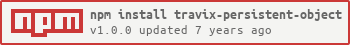travix-persistent-object
v1.0.0
Published
An object wrapper for NodeJs that automatically (and asynchronously) saves content of the object to a JSON file as soon as object has been modified
Downloads
7
Readme
travix-persistent-object
An object wrapper for NodeJs that automatically (and asynchronously) saves content of an object to a JSON file as soon as the object has been modified.
This implementation is much more efficient than any timer based change tracking mechanism because it is based on the Proxy object which was introduced in ESMAScript 2015.
Installation
Install it via npm:
$ npm install travix-persistent-objectSince some features of ES2015 (Proxies, Symbols) are used by this module, it requires NodeJS 6.9 or higher to run.
Usage
Example code:
const { random } = Math;
const persistent = require('travix-persistent-object');
const delay = value => new Promise(
resolve => setTimeout(() => resolve(value), 10)
);
const watcher = (error, object) => (
error
? console.log('Fail: ', error.message)
: console.log('Save:', object)
);
let i = 0;
const test = () => persistent('path/to/object.json', watcher)
.then(object => {
console.log('Load:', object);
object.value = ++i;
console.log('Set value:', i);
return object;
})
.then(delay)
.then(object => {
Object.defineProperty(object, 'property', {
configurable: true, enumerable: true, value: ++i
});
console.log('Define property:', i);
return object;
})
.then(delay)
.then(object => {
object.array = [];
object.array.push(++i);
console.log('Create array with item:', i);
return object;
})
.then(delay)
.then(object => {
object.array.length = 0;
console.log('Clear array');
return object;
})
.then(delay)
.then(object => {
delete object.array;
delete object.property;
delete object.value;
console.log('Delete all properies');
return object;
});
test().then(delay).then(test);Console output:
Load: {}
Set value: 1
Save: { value: 1 }
Define property: 2
Save: { value: 1, property: 2 }
Create array with item: 3
Save: { value: 1, property: 2, array: [ 3 ] }
Clear array
Save: { value: 1, property: 2, array: [] }
Delete all properies
Save: {}
Load: {}
Set value: 4
Save: { value: 4 }
Define property: 5
Save: { value: 4, property: 5 }
Create array with item: 6
Save: { value: 4, property: 5, array: [ 6 ] }
Clear array
Save: { value: 4, property: 5, array: [] }
Delete all properies
Save: {}API
persistentObject(path, ...options)
Creates new persistent object and returns promise eventually resolving to the object wrapped with proxy if it has been successfully loaded, or rejecting with error returned by fs.readFile otherwise.
Arguments:
path(String): Path to the file to load object from and to save it to. Should be not empty string;[options](Object): Object with options:
[delay=0]: Delay before saving changes.[depth=0]: Depth to track changes on (how deep nested object are recursively prozied). Zero means unlimited depth.[prototype={}]: Object to use by default when path points to non-existing file. Can be any sort of object. If a function passed to this argument, it is considered to be awatcher.[watcher]: Function to be called each time the object has been saved or attempt to save has failed. Accepts two arguments:[error]: Error returned byfs.writeFileif any, ornull,[proxy]: Proxy initially returned bypersistentObject.
The returned proxy will track the following operations for the wrapped object and all the nested objects (depending on depth option):
- delete:
delete object.propertydelete object.child.property
- defineProperty:
Object.defineProperty(object, 'property', { value: 42 })Object.defineProperty(object.child, 'property', { value: 42 })
- set:
object.property = 42object.child.property = 42
If any nested object contains readonly enumerable property, proxying will fail with "Property ${key} cannot be proxied" error.
License
MIT © Travix International