trashguy
v0.0.5
Published
The [REDACTED] TrashGuy script, written in Javascript!
Downloads
2
Readme
TrashGuy
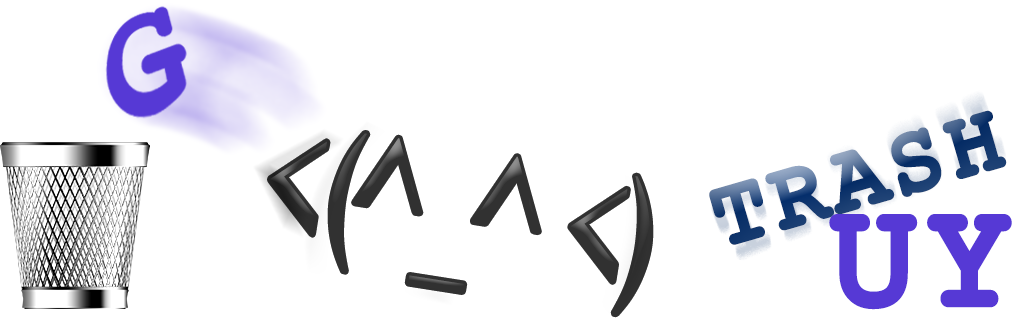 The [REDACTED] TrashGuy script, written in NodeJS/Javascript!
The [REDACTED] TrashGuy script, written in NodeJS/Javascript!
Requirements
For development, you will only need Node.js and a node global package installed in your environment.
Node
Node installation on Windows
Just go on official Node.js website and download the installer. Also, be sure to have
gitavailable in your PATH,npmmight need it (You can find git here).Node installation on Ubuntu
You can install nodejs and npm easily with apt install, just run the following commands.
$ sudo apt install nodejs $ sudo apt install npmOther Operating Systems
You can find more information about the installation on the official Node.js website and the official NPM website.
If the installation was successful, you should be able to run the following command.
$ node --version
v12.8.0
$ npm --version
6.10.2If you need to update npm, you can make it using npm! Cool right? After running the following command, just open again the command line and be happy.
$ npm install npm -gInstall
$ npm install trashguyUsage Examples
Command line:
SOONtm
NodeJS module:
from trashguy import TrashGuy
console.log(TrashGuy('A B C')) # input must be a string
console.log(TrashGuy('📂', '📊', '✉')) # or an arrayNode module as iterator:
const { TrashGuy } = require("trashguy")
for (const pos of new TrashGuy('A B C')) {
console.log(pos)
}Setting custom symbols with keyword arguments and printing as a newline-joined string:
trashAnimation = new TrashGuy(userInput,{
spriteCan:'\u2A06',
spriteLeft:'<(-.- <)',
spriteRight:'(> -.-)>',
spacer:TrashGuy.Symbols.SPACER_EMOJI,
wrapper:TrashGuy.Symbols.WRAPPER_BLOCK_MONO}) # triple backticks
console.log(trashAnimation) # outputs entire animation with each frame separated by newlineLike what you see?
⭐ Star the repository and share with your friends! ⭐
Really like what you see?
Feel free to donate so we can get some marshmallows 😁
