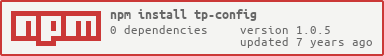tp-config
v1.0.5
Published
Used to get the application configuration
Downloads
24
Maintainers
Readme
tp-config
Intro
The Config lets you configure your entire app.
Example
import Config from 'tp-config';
const config = new Config({
testKey: testValue,
});
config.get('testKey') === 'testValue'; // trueInstall
API
config.get(key, fallbackValue)
Returns a single config value, given a key.
@param {string} [key]- the key for the config value@param {any} [fallbackValue]- a fallback value to use when the config value was not found, or is config value isnull. Fallback value defaults tonull.@return {any}
let config = new Config({
testNum: 2,
testFn: function (this: Config) {
return `testFnReturnValue+${this.get("testNum")}`;
}
});
expect(config.get("testNum")).toEqual(2);
expect(config.get("testFn")).toEqual("testFnReturnValue+2");config.getBoolean(key, fallbackValue)
Same as get(), however always returns a boolean value. If the value from get() is null, then it'll return the fallbackValue which defaults to false. Otherwise, getBoolean() will return if the config value is truthy or not. It also returns true if the config value was the string value "true".
@param {string} [key]- the key for the config value@param {boolean} [fallbackValue]- a fallback value to use when the config value wasnull. Fallback value defaults tofalse.
let config = new Config({
key1: true,
key2: false
});
expect(config.getBoolean("key1")).toEqual(true);
expect(config.getBoolean("key2")).toEqual(false);config.getNumber(key, fallbackValue)
Same as get(), however always returns a number value. Uses parseFloat() on the value received from get(). If the result from the parse is NaN, then it will return the value passed to fallbackValue. If no fallback value was provided then it'll default to returning NaN when the result is not a valid number.
@param {string} [key]- the key for the config value@param {number} [fallbackValue]- a fallback value to use when the config value turned out to beNaN. Fallback value defaults toNaN.
let config = new Config({
key: 6
});
expect(config.getNumber("key")).toEqual(6);config.set(key, value)
Sets a single config value.
@param {string} [key]- The key used to look up the value at a later point in time.@param {string} [value]- The config value being stored.
let config = new Config(null);
config.set("name", "Doc Brown");
config.set("occupation", "Weather Man");
expect(config.get("name")).toEqual("Doc Brown");
expect(config.get("occupation")).toEqual("Weather Man");config.settings()
Get all configs.
@return {object}- Return all configs.
let config = new Config({
name: "Doc Brown",
occupation: "Weather Man"
});
expect(config.settings()).toEqual({
name: "Doc Brown",
occupation: "Weather Man"
});config.settings(configs)
Set(reset) all configs.
@param {object} [configs]- The configs object will be reset@return {object} this- Return this value
let config = new Config();
config.settings({
name: "Doc Brown",
occupation: "Weather Man"
});
expect(config.get("name")).toEqual("Doc Brown");
expect(config.get("occupation")).toEqual("Weather Man");Development
npm t: Run test suitenpm start: Runnpm run buildin watch modenpm run test:watch: Run test suite in interactive watch modenpm run test:prod: Run linting and generate coveragenpm run build: Generate bundles and typings, create docsnpm run lint: Lints codenpm run commit: Commit using conventional commit style (husky will tell you to use it if you haven't :wink:)
License
MIT