together-button-web
v0.1.8
Published
Button for women in situation of violence to ask help.
Downloads
26
Maintainers
Readme

Sobre o Projeto
Together é um projeto da comunidade para combate a violência doméstica no Brasil.
Para saber mais detalhes sobre o projeto acesse esse repositório.
Sobre essa biblioteca
Para estar mais perto das mulheres que sofrem violência, criamos essa biblioteca na versão web que permite qualquer site ou sistema adicionar um simples e discreto botão de denúncia.
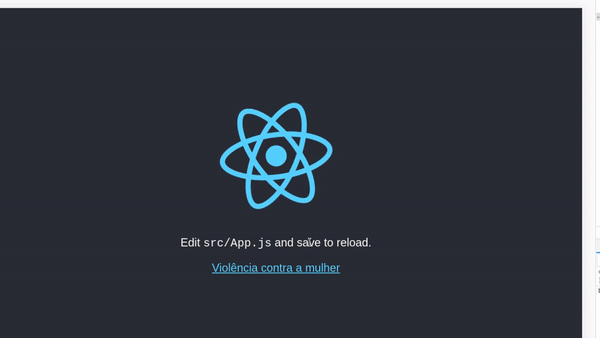
Como instalar e utilizar
Importações modernas
1 - Com o seu gerenciador preferido, instale com o comando:
yarn add together-button-web
# or
npm install together-button-web2 - Importe na página que você gostaria de adicionar o botão
import TogetherButton from 'together-button-web'3 - Adicione o botão de chamada
O botão que vai abrir o modal da Together fica à sua escolha onde e como colocar.
Para que ele funcione como o esperado instancie o objeto do botão:
new TogetherButton()No botão adicione a classe "together-btn" e em volta do botão adicione uma div com a classe "content-together"
Exemplo:
<div class="content-together">
<button class="together-btn"> Violência contra a mulher </button>
</div>Para o botão funcionar corretamente envolva ele com a div de classe "content-together"
Para o modal ser chamado no botão é preciso ter a classe "together-btn"
Teste para ver se sua página não possui CSS conflitantes.
Importações clássicas
1 - Baixe o projeto pelo endereço:
https://github.com/together-project/together-button-web/archive/master.zip
Adicione no diretório ./dist/ do seu projeto.
2 - Importe no projeto
<!-- ... -->
<script src="dist/together-button-web/dist/together-button.min.js"></script>
</body>Ou utilize CDN
<!-- ... -->
<script src="https://unpkg.com/[email protected]/dist/together-button.min.js"></script>
</body>3 - Instancie o objeto do botão
<!-- ... -->
<script>
const togetherButton = new TogetherButton()
</script>
</body>4 - Adicione o botão de chamada
O botão que vai abrir o modal da Together fica à sua escolha onde e como colocar.
No botão adicione a classe "together-btn" e em volta do botão adicione uma div com a classe "content-together"
Exemplo:
<div class="content-together">
<button class="together-btn"> Violência contra a mulher </button>
</div>Para o botão funcionar corretamente envolva ele com a div de classe "content-together"
Para o modal ser chamado no botão é preciso ter a classe "together-btn"
Teste para ver se sua página não possui css conflitantes.
Exemplos
- Projeto React
- Projeto Angular
- WordPress
- Site estático
- Projeto Ruby on Rails
Tem alguma dúvida ou precisa de ajuda?
Não exite em tirar dúvidas, você pode criar issues com o seu problema ou dúvida ou contatar o time do projeto para ajudar na implementação do botão.
Email do projeto: [email protected]
Como contribuir
Esse projeto tem a intenção de ser um espaço seguro e acolhedor para contribuições. Caso você esteja lendo esta versão de README, você está pegando o projeto num estágio extremamente inicial, porém empolgante, pois há várias coisas a serem definidas. Então caso queira contribuir, utilize as issues para entender quais pontos ainda não foram resolvidos, conversar conosco e contribuir tanto com idéias técnicas, quanto de quais as melhores formas de realizar.
