toa
v3.3.0
Published
A pithy and powerful web framework.
Downloads
174
Maintainers
Readme
Toa
简洁而强大的 web 框架。

Thanks to Koa and it's authors
Demo
const ilog = require('ilog')
const Toa = require('toa')
const app = new Toa()
app.use(function () {
this.body = 'support sync function middleware!\n'
})
app.use(function (next) {
this.body += 'support thunk function middleware!\n'
next()
})
app.use(function * () {
this.body += yield Promise.resolve('support generator function middleware!\n')
})
// support in Node.js v8
app.use(async function () {
this.body += await Promise.resolve('support async/await function middleware!\n')
})
app.listen(3000, () => ilog.info('App start at: 3000'))TypeScript Demo
import { Toa } from 'toa'
const app = new Toa()
app.use(function () {
this.body = 'support sync function middleware!\n'
})
app.use(function (next) {
this.body += 'support thunk function middleware!\n'
next()
})
app.use(function * () {
this.body += yield Promise.resolve('support generator function middleware!\n')
})
app.use(async function () {
this.body += await Promise.resolve('support async/await function middleware!\n')
})
app.listen(3000, () => console.log('App start at 3000'))With HTTP/2
// Visit: https://127.0.0.1:3000/
const http2 = require('http2')
const fs = require('fs')
const Toa = require('toa')
const server = http2.createSecureServer({
key: fs.readFileSync('./localhost.key'),
cert: fs.readFileSync('./localhost.crt')
})
const app = new Toa(server)
app.use(function () {
this.body = 'Hello World!\n-- toa'
})
app.listen(3000, () => console.log('https://127.0.0.1:3000/'))Install
npm install toaToa 简介
Toa 是 Koa 的改进版。
Toa 修改自 Koa,基本架构原理与 Koa 相似,context、request、response 三大基础对象几乎一样。但 Toa 是基于 thunks 组合业务逻辑,来实现异步流程控制和异常处理。
Toa 的异步核心是 thunk 函数,支持 node.js v0.10.x,但在支持 generator 的 node 环境中(io.js, node.js >= v0.11.9)将会有更好地编程体验:用同步逻辑编写非阻塞的异步程序。
Toa 与 Koa 学习成本和编程体验是一致的,两者之间几乎是无缝切换。但 Toa 去掉了 Koa 的 级联(Cascading) 逻辑,强化中间件,强化模块化组件,尽量削弱第三方组件访问应用的能力,使得编写大型应用的结构逻辑更简洁明了,也更安全。
koa Process
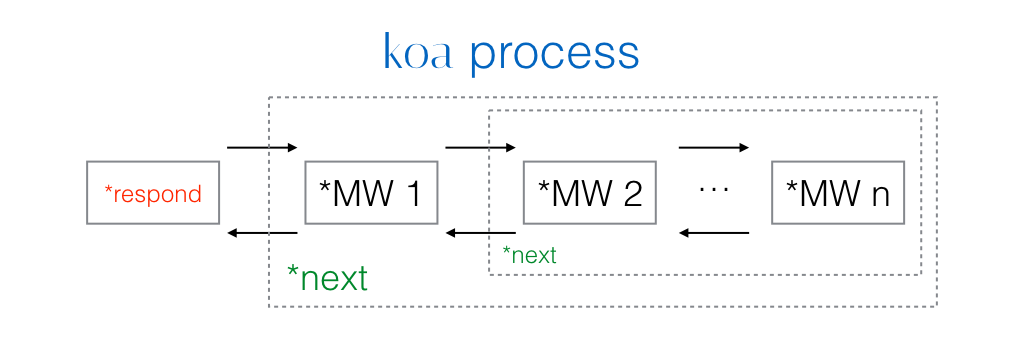
Toa Process
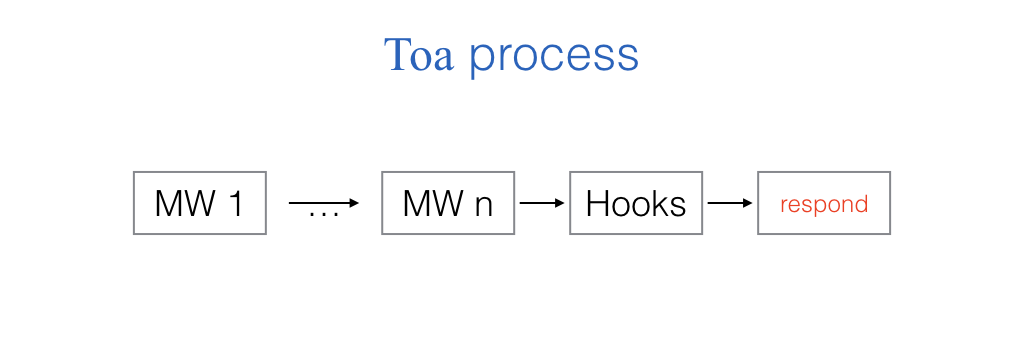
功能模块
与 Koa 一样, Toa 也没有绑定多余的功能,而仅仅提供了一个轻量优雅的函数库,异步控制处理器和强大的扩展能力。
使用者可以根据自己的需求选择独立的功能模块或中间件,或自己实现相关功能模块。以下是 Toajs 提供的基础性的功能模块。它们已能满足大多数的应用需求。
- toa-pm Process events manager for toa.
- toa-ejs Ejs render module for toa.
- toa-cors CORS middleware for Toa.
- toa-mejs Mejs render module for toa.
- toa-i18n I18n middleware for toa.
- toa-body Request body parser for toa.
- toa-token Token based authentication for toa.
- toa-router A trie router for toa.
- toa-static A static server module for toa.
- toa-logging HTTP request logger middleware for Toa.
- toa-favicon Favicon middleware for toa.
- toa-session Session middleware for toa.
- toa-compress Compress responses middleware for toa.
- toa-ratelimit Smart rate limiter module for toa.
- toa-cookie-session Cookie session middleware for toa.




