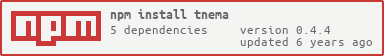tnema
v0.4.4
Published
TNEMA Server
Downloads
7
Maintainers
Readme
TNEMA
Server Bundle with: TypeScript + Node + Express + MongoDB + Authentication
Work Progress:
- Core functionalities: done
- Http Server: done
- MongoDB Server: done
- Authentication Server: done
- Security: in testing *
*Security: express-session is no longer used. Instead, was create a cookie/token logic to authenticate users. Clients should send tokenid every request to check authentication thru header (see test.js and test/ folder for example)
Requirements
# if you are running thru TypeScript, install it before:
npm install typescript
# also requires @types
npm install @types/body-parser @types/express @types/cookie-parser @types/mongooseAlso requires an instance of MongoDB running.
Install
# install TNEMA Server
npm install tnema --saveUsage
To start a server with static routing on './public':
tnema = require('tnema');
// create server instance with session-name and session-file
server = new tnema.TNEMAServer('sessionName','./appSessions.json');
// define port
server.Port = 3000;
// define cookie maxage = days * hours * minutes * seconds * ms
server.Options.maxAge = 30 * 24 * 60 * 60 * 1000;
// define the source of mongodb
server.MongoSource = 'mongodb://localhost/test';
// add static route to public folder
server.HttpServer.RouteStatic(__dirname + '/public');
// add route to /test and send the content
server.HttpServer.App.get('/test', (req, res) => {
res.send('Test Sucessfully');
});
// start server
server.Create(function(){
console.log('Server started at port: 3000');
});