tinacms-relation-field
v1.3.0
Published
Adds a relation field to TinaCMS
Downloads
25
Readme
tinacms-relation-field 

Adds a relation field to TinaCMS
Article
If you want to read more in depth walk through to how this condition field works, checkout my article here: https://mintel.me/lets-create-a-relation-field-for-tinacms/
Preview
With multiple references
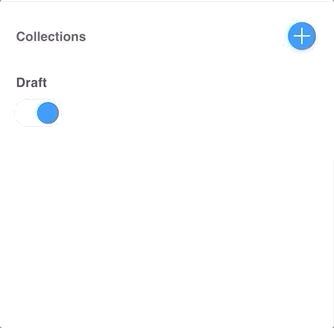
With a single reference
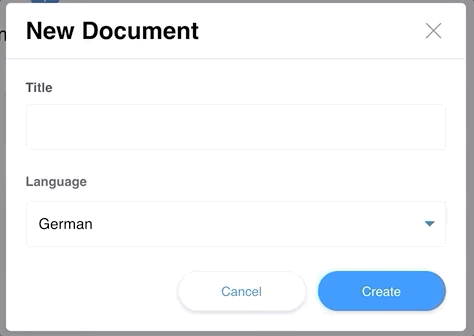
Install
npm install --save tinacms-relation-fieldor
yarn add tinacms-relation-fieldManual
You can either just install the relation field like this:
import TinaCMSRelationField from 'tinacms-relation-field'
const relationField = new TinaCMSRelationField(tinacms);
relationField.install();or you can install additional fields to save time when using them:
import TinaCMSRelationField from 'tinacms-relation-field'
const relationField = new TinaCMSRelationField(tinacms);
relationField.install([{
name: 'page',
hook: usePages,
itemProps: page => ({
key: page.id,
label: page.frontmatter.title,
}),
sortable: true,
multiple: false,
disabled: false,
noDataText: 'No pages created',
}]);This will add the page component to TinaCMS fields.
with Gatsby
add to gatsby-browser.js
import TinaCMSRelationField from 'tinacms-condition-field'
export const onClientEntry = () => {
const relationField = new TinaCMSRelationField(window.tinacms);
relationField.install();
}Usage
The relation component is applied when specifying component: 'relation' in your field. Alternatively you can register multiple fields upfront which I highly recommend, it will save a lot of time, just pass them to the install in this case and they will be available.
Note: you need to pass data to the relation field, this highly depends on your project structure. Checkout my example to see how I used a usePages hook in connection with useStaticQuery to pass the data from Gatsby to the relation field.
Examples
If you only want to use the relation component, you can use it like this:
{
label: 'Page',
name: 'page',
component: 'relation',
data: pages,
itemProps: page => ({
key: page.id,
label: page.frontmatter.title,
}),
multiple: false,
sortable: true,
disabled: false,
noDataText: 'No pages created',
}or if you already registered the field with the install method:
{
label: 'Page',
name: 'page',
component: 'page'
}you can even filter data:
relationField.install([{
name: 'local-page',
hook: usePages,
itemProps: (page) => ({
key: page.id,
label: page.frontmatter.title,
}),
filter: (item, values) => item.frontmatter.language === values.rawFrontmatter.language,
noDataText: 'No pages created',
}]);