tin-can
v0.0.7
Published
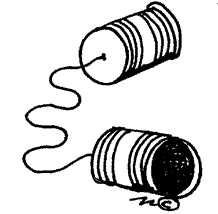
Downloads
1
Readme
tin-can, a simple websocket server and client wrapper
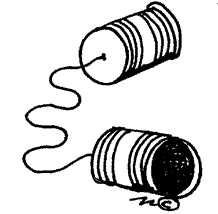
tin-can is a simple wrapper around 'ws', exposing a simple API to get started on websocket apps quickly.
Probably wouldn't use it for production.
Since the 'ws' package does not support the browser, tin-can shims it and uses the windows WebSocket if you use this in a browser. That means you can use the client module in either node or the browser! (works with webpack)
usage
server
const { Server } = require('tin-can');
const wsServer = new Server();
wsServer.listen(8080);
wsServer.on('connection', (socket) => {
socket.on('someEvent', (data) => {
// Do something with data here
});
// Callback is optional, but allows the client to wait for server awknowledgement of sent events!
socket.on('handshake', (data, callback) => {
// Do some work ...
callback(null, { auth: true });
});
})client (with aysnc/await)
const WebSocketClient = require('tin-can').Client;
const client = new WebSocketClient();
async function main() {
await client.connect('ws://localhost:8080');
// Send a plain event down the pipe to the server.
socket.send('someEvent', { foo: 'bar' });
// Wait for callback
const handshakeResult = await client.send('handshake', {
foo: 'bar'
});
console.error(handshakeResult); // { auth: true }
}
main();client (with Promises)
const WebSocketClient = require('tin-can').Client;
const client = new WebSocketClient();
client.connect('ws://localhost:8080').then(() => {
// Send a plain event down the pipe to the server.
socket.send('someEvent', { foo: 'bar' });
client.send('handshake', { foo: 'bar' }).then((handshakeResult) => {
console.error(handshakeResult);
});
});usage with webpack
Note: if using webpack, make sure to shim out the ws module by adding it to your externals
const path = require('path');
module.exports = {
entry: './client.js',
output: {
path: path.resolve(__dirname),
filename: 'bundle.js'
},
externals: {
ws: "{}"
}
};