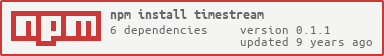timestream
v0.1.1
Published
A suite of tools for working with objectMode streams of time-ordered data. (e.g. tsdb records)
Downloads
28
Readme
timestream
timestream is a suite of tools for working with objectMode streams of time-ordered records, i.e. timeseries data.
NOTE: THIS IS A WORK IN PROGRESS
Consider this to be unstable, check back often for updates.
var timestream = require("timestream")
// generate a geometric series:
var s = timestream.gen({start: 0, until: 10000, interval: 1000})
// generate a random series:
var r = timestream.rand({start: 0, until: 10000, interval: 2000})
// sin(x) each record of stream s and union it with series r
s.sin()
.union(r)
.toArray(console.log)Usage
On its own, this library provides a way to generate either geometrically increasing/decreasing data, or random data. You can also use stream-spigot to generate records.
The intent of the library is to be used in situations where you are provided an objectMode stream of time-sequential records, such as level-version
Transforming Data
The library provides a wide variety of operations that can be done to timeseries data, from joining it by timestamp to other streams, doing rolling aggregates, performing transforms on each record, or filtering the streams.
See the API for a full list of operations, including some which let you simply provide your own transforms or filters.
All of the transforms and joins return a new Timestream object and are meant to be chained.
Getting Data Out
There are currently three provided means for getting data out of the timestream pipeline: pipe tail and toArray -- Although the timestream object isn't actually a stream, it encapsulates a stream that it provides pipe access to.
API
Endpoints
timestream.pipe(stream [,options])
Pipe the encapsulated stream to a stream.Transform or stream.Writable stream for downstream processing. This method does not return a Timestream and cannot be chained.
timestream.tail(fn)
Provide a function of the form fn(record) that will be called asynchronously as records are completed in the pipeline. This method does not return a Timestream and cannot be chained.
timestream.toArray(fn)
Provide a function that will accept the fully realized transformed record set in a single Array of records. Function should be fn(recordArray) and will be called once all input streams have ended and all transformations have occured. If your input streams never end, you may want to avoid using toArray.
Generators
There are a few ways to generate timestreams via this library.
- gen
- rand
- one
timestream.gen(options)
Generate a geometric sequence with a single numeric record at each timestamp.
Options:
- start (required): A millisecond timestamp for the first record
- until (required): A millisecond timestamp for the maximum possible timestamp in this series
- interval (required): A number of milliseconds to increment each record's timestamp by
- key: A name for the value at each record. Default
gen - initial: An initial value for the first record. Default 0
- increment: How much to increment the value by for each record. Default 1
timestream.rand(options)
Generate a random series with a Math.random() value at each timestamp.
Options:
- start (required): A millisecond timestamp for the first record
- until (required): A millisecond timestamp for the maximum possible timestamp in this series
- interval (required): A number of milliseconds to increment each record's timestamp by
- key: A name for the value at each record. Default
rand
timestream.one(timestamp [,record])
Generate a single record at a single point in time. Default record is {gen: 1}, accepts any type of record.
Joins
Join operations combine two timestreams based on the timestamps. To join records the millisecond timestamps must be identical. All join operations are considered left side operations, that is when combining records, they will use the left values where matching records have keys that overlap.
NOTE: You'll frequently/usually want to do an aggregation operation before joining to make sure the temestamps match.
- union
- join
- intersect
- complement
- diff
- where
timestream.union(otherTimestream)
Perform a left union operation. Take all records from both sets. Combine overlapping records.
timestream.join(otherTimestream)
Perform a left join operation. Take all records from the left set, combined with any values from matching records in the right set.
timestream.intersect(otherTimestream)
Perform a left intersection. Take only records where both sets have matching timestamps.
timestream.complement(otherTimestream)
Perform a complement. Of the combined sets take only records that complement the left set, that is records on the right only that have no matching left record.
timestream.diff(otherTimestream)
Perform a symmetric difference. Keep only records where neither set overlaps the other.
timestream.where(filterFn, otherTimestream)
Performs a left join with a filter function. If your filter returns true it will keep the left record, otherwise it will skip it. Filter function is filterFn(leftRecord, rightRecord) where rightRecord could be null. The record can be mutated in your filter function.
Aggregates
Aggregation operations combine records of a single timestream based on regular time intervals. They effectively pivot each set of records over the keys and apply the function to each key over all records in a time window.
- sum
- count
- mean
- mode
- median
- percentile
- variance
- stdev
- min
- max
- first
- last
- sample
All aggregates accept an interval slice that it will partition the streams into. This can either be a raw number, or any of the intervals accepted by floordate:
- s, sec, secs, second, seconds
- m, min, mins, minute, minutes
- h, hr, hrs, hour, hours
- d, day, days
- w, wk, wks, week, weeks
- M, mon, mons, month, months
- q, qtr, qtrs, quarter, quarters
- y, yr, yrs, year, years
If no interval is specified, the operation is applied over every record resulting in a single record.
timestream.sum([interval])
Aggregate each time interval into a single record that is a sum of the records.
timestream.count([interval])
Aggregate each time interval into a single record that is a count of instances of keys accross the records.
timestream.mean([interval])
Average (mean) all records into a single record by time interval.
timestream.mode([interval])
Average (mode) all records into a single record by time interval.
timestream.median([interval])
Average (median) all records into a single record by time interval.
timestream.percentile([interval,] percent)
Determine the specified percentile of each record accross the interval into a single record.
timestream.variance([interval])
Calculate the statstical variance from the mean accross the interval into a single record.
timestream.stdev([interval])
Determine the standard deviation of each record from the mean of the records in the interval.
timestream.min([interval])
Aggregate each time interval into a single record that is the minimum value of each key accross the records.
timestream.max([interval])
Aggregate each time interval into a single record that is the maximum value of each key accross the records.
timestream.first([interval])
Take the first record in each time window.
timestream.last([interval])
Take the last record in each time window.
timestream.sample([interval])
Take a random record from each time window.
Filters
Filter a single timeseries keeping only records that satisfy the filter.
- range
- rtrim
- ltrim
- scrub
- filter
timestream.range(start, end)
Keep an (inclusive) time range from the timestream.
timestream.rtrim(n)
Keep only the latest N records from the right side of the timestream, e.g. the last N chronologically.
timestream.ltrim(n)
Keep only the first N records from the left side of the timestream, e.g. the first N chronologically.
timestream.scrub()
Remove records that are "empty", that is they have no data beyond the timestamp.
timestream.filter(fn)
Apply a filter function to each record, returning true if it is to be kept. Function should be fn(record) and return true to keep the record, or false to discard it.
Operations
This set of transform operations operate on each record, and thus will forward the same number of records downstream, unlike the filters or aggregates.
- each
- ceil
- floor
- round
- abs
- log
- exp
- pow
- sqrt
- sin
- cos
- plus
- minus
- times
- divide
- elapsed
- dt
- cumsum
- sma
- keep
- into
- rename
- numbers
- flatten
- nest
- slide
- map
each(fn)
Apply fn to each value in each record. Walks through each record calling fn for each value, so fn should accept a value and return what you would like the new value to be.
ceil()
Apply Math.ceil to each numeric value in each record.
floor()
Apply Math.floor to each numeric value in each record.
round(factor)
Round each numeric value in each record to the specified factor. E.g. if the factor is 10 it will round to the tens place 333 -> 330.
abs()
Apply Math.abs to each numeric value in each record.
log()
Apply Math.log to each numeric value in each record.
exp()
Apply Math.exp to each numeric value in each record.
pow(factor)
Apply Math.pow(number, factor) to each numeric value in each record.
sqrt()
Apply Math.sqrt to each numeric value in each record.
sin()
Apply Math.sin to each numeric value in each record.
cos()
Apply Math.cos to each numeric value in each record.
plus(addend)
Add the value addend to each numeric value in each record.
minus(addend)
Subtract the value addend from each numeric value in each record.
times(factor)
Multiply the value factor by each numeric value in each record.
divide(factor)
Divide each numeric value in each record by the value factor.
elapsed()
Insert a new key elapsed in each record, which is the difference in time since the previous record in the timeseries.
dt()
For each numeric value in each record, replace the value with its difference from the previous value. This can be considered similar to a differential.
cumsum()
Replace each numeric value with the cumulative sum of all numeric values at that key prior to this record.
sma(n)
Replace each numeric value with the Simple Moving Average (mean) of that value for the previous n records.
keep(keys)
Keep only the keys specified by the array keys in each record.
into(path [,name])
Replace the record with a new record which is at the key or key path specified by path and optionally rename the key to name. Use this to convert timeseries with partitioned or nested data into specific portions of each record only. path accepts js dot notation, e.g. into("v", "foo.bar[2]") would find in each record a property named foo, in each of those objects a property named bar which stores an array, then from that array take the 3rd element only.
rename(from, to)
Rename the key from to the name to at each record.
numbers()
Remove all non-numeric values from each record.
flatten()
Flatten the record (using flatnest) into a record with no nested structures, preserving content.
E.g.
[
{_t: 0, abc: {def: ["v0", "v0.1"]}, zyx: ["aa", "ab"]},
{_t: 1, abc: {def: ["v1", "v1.1"]}, zyx: ["ba", "bb"]},
{_t: 2, abc: {def: ["v2", "v2.1"]}, zyx: ["ca", "cb"]},
{_t: 3, abc: {def: ["v3", "v3.1"]}, zyx: ["da", "db"]},
{_t: 4, abc: {def: ["v4", "v4.1"]}, zyx: ["ea", "eb"]},
{_t: 5, abc: {def: ["v5", "v5.1"]}, zyx: ["fa", "fb"]},
{_t: 6},
]Becomes:
[
{"_t":0,"abc.def[0]":"v0","abc.def[1]":"v0.1","zyx[0]":"aa","zyx[1]":"ab"},
{"_t":1,"abc.def[0]":"v1","abc.def[1]":"v1.1","zyx[0]":"ba","zyx[1]":"bb"},
{"_t":2,"abc.def[0]":"v2","abc.def[1]":"v2.1","zyx[0]":"ca","zyx[1]":"cb"},
{"_t":3,"abc.def[0]":"v3","abc.def[1]":"v3.1","zyx[0]":"da","zyx[1]":"db"},
{"_t":4,"abc.def[0]":"v4","abc.def[1]":"v4.1","zyx[0]":"ea","zyx[1]":"eb"},
{"_t":5,"abc.def[0]":"v5","abc.def[1]":"v5.1","zyx[0]":"fa","zyx[1]":"fb"},
{"_t":6}
]
nest()
Nest the record (using flatnest) into a nested structure based on the key names. Typically used to undo a flatten() operation.
slide(value)
Add value to each record's timestamp, effectively sliding it in time.
map(fn)
Do it yourself! Full control of each record, using through2-map. Provide a function that accepts a record, and return a new record to send downstream.
LICENSE
MIT