timeline-game
v0.9.2
Published
## [小新快跑](https://github.com/827652549/timeline-game)介绍
Downloads
4
Readme
时间轴游戏模块
小新快跑介绍
本项目为苏一恒个人网站的(预备)组件之一,以游戏的形式展示自己的比较重要的人生历程(时间轴)。
创造不易,感谢手动star🌟
游戏说明
键盘左右键控制人物,按压即可移动,松开即可暂停。当经过不同建筑时会有不同的说明,所有的历程按照时间顺序一字排开。
安装/启动说明
将项目下载到本地并执行命令
npm install
npm run start
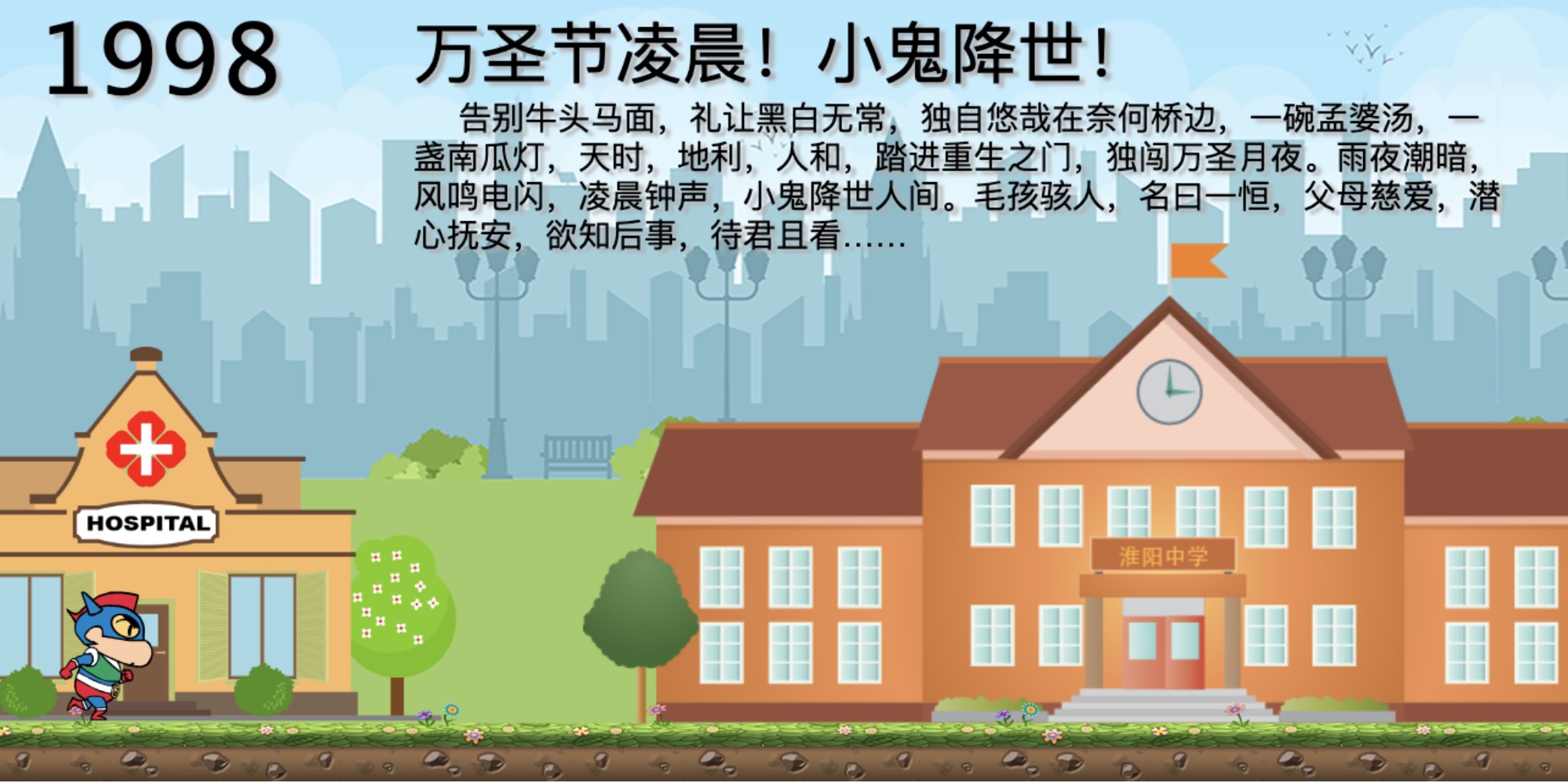
迁移说明
可以将整个GamePine文件夹迁移到你的项目中,然后引入组件
width:设置模块在浏览器中的宽度
import GamePine from './GamePine'
...
<GamePine width={1000}/>如果需要将本模块改成自己的时间线,仅需修改state.buildsJson配置:
修改state.bulidsJson:
[
{
id: 1, //序号
date: 1998, //年份
title: '万圣节凌晨!小鬼降世!', //标题
detail: '告别牛头马面...', // 内容
img_url: 'images/hospital.png', // 背景建筑的图片url
scale: 0.7, // 背景图片缩放比例
x: 200, // 背景图片的x轴位置
y: 284 // 背景图片的y轴位置
},
{}...
]当然你可以有更多的DIY方案,修改这些state的配置:
- initSetting // 修改初始化的Pixi的设置,可参照PixiJS文档
- backgroundsJson // 修改背景和底板
- xiaoxin // 修改人物的走动动画
技术概要
由react-create-app搭建的本演示Demo
核心依赖:
- React
- PIXIJS
性能优化方案:
- 碰撞检测:未使用PIXI文档推荐的实时检测,而是只在小新移动时检测,并触发事件。当人物不移动时,游戏模块相当于是一张静态 canvas。
- 静态资源:图片纹理静态资源已经过ps处理压缩/
层级结构
图片集保存在public/images下
.
├── README.md
├── package-lock.json
├── package.json
├── public
└── src
├── App.css
├── App.js
├── GamePine
│ ├── bump.js
│ ├── index.js
│ └── utils.js
├── index.css
└── index.jsLICENSE
MIT
