time-schedule
v1.0.6
Published
react schedule
Downloads
7
Readme
Time Schedule
React 时间日程安排控件
DEMO
跟 antd 配合使用的DEMO
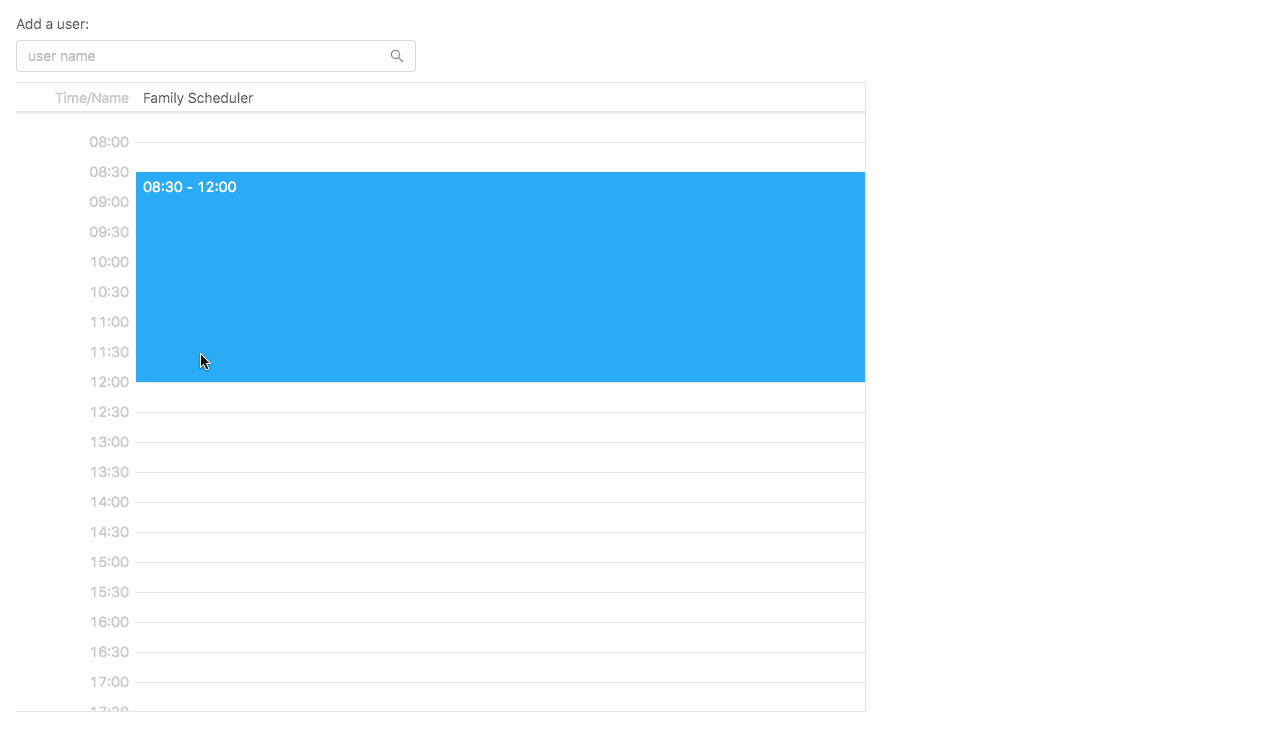
安装
npm i time-schedule --save-dev使用
import 'time-schedule/lib/style/index.css';
import Schedule from 'time-schedule';示例
<Schedule
timelineTitle="Time/Name"
timelineWidth={120}
startAt="08:00"
endAt="22:00"
cellWidth={200}
maxWidth={850}
maxHeight={600}
columns={[
{key: 'saber', title: 'Saber'},
{key: 'archer', title: 'Archer'}
]}
dataSource={[]}
/>有关更完整的示例,请参阅src / example。
API
Schedule Props
参数 | 说明 | 类型 | 默认值 -|-|-|- className | Scheduler 组件样式类名 | string | - dataSource | 数据数组 | IDataSourceProps[] | [] startAt | 开始时间,如 '9:00' (HH:mm) | string | '00:00' endAt | 结束时间,如 '17:00' (HH:mm) | string | '23:50' timelineTitle | 时间轴显示文字 | string | ReactNode | - timelineWidth | 时间轴宽度 | number | 80 timelineInterval | 时间区间间隔 (m) 默认值:30(半小时) | number | 30 timelineFormat | 设置时间轴时间格式。配置参考 moment.js | string | 'HH:mm' columns| 表格列的配置 | IColumnProps[] | [] cellWidth | 单元格宽度 | number | 200 cellHeight | 单元格高度 | number | 30 maxWidth | Scheduler 组件最大宽度 | string | number | 800 maxHeight | Scheduler 组件最大高度 | string | number | 500 readonly | 是否只读状态 | boolean | false autoSize | 是否自动适应最大宽度宽度 | boolean | true
Event
参数|说明|参数 -|-|- onSelect | 时间选择回调 | function({rowStartKey: string, rowEndKey: string, col: IColumnProps}) onScroll | 滚动事件 | function(scrollTop: number, scrollLeft: number) selectedDataFaCC | 数据显示的函数子组件只有 dataSource 变化,才触发子组件更新 | function(data: IDataSourceProps)
IColumnProps
列描述数据对象
参数 | 说明 | 类型 | 默认值
-|-|-|-
key | React 需要的 key | string | -
title | 列头显示内容 | string | ReactNode | -
(other fields) | 冗余字段。当调用 onSelect({rowStart, rowEnd, col}) 方法, col 将会返回这些冗余字段 | [property: string]: any | -
IDataSourceProps
数据源描述对象
参数 | 说明 | 类型 | 默认值
-|-|-|-
colKey | IColumnProps 里的 key,用于定位数据的列项 | string | -
rowEndKey | 开始时间,如 '9:00'(HH:mm) | string | -
rowStartKey | 结束时间,如 '17:00'(HH:mm) | string | -
dataKey | 设置显示区域 key 值 | string | -
(other fields) | 冗余字段。当调用 selectedDataFaCC(data) 渲染, data 将会返回这些冗余字段 | [property: string]: any | -
