thy-tooltip
v0.1.0
Published
This is a small text-tooltip 💬 web component, that integrates unobtrusively in your web application.
Downloads
3
Maintainers
Readme
ThyTooltip
This is a small text-tooltip 💬 web component, that integrates unobtrusively in your web application.
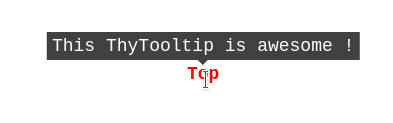
Features
- small
- lightweight
- framework agnostic (like any other true web component)
- integrates for example with vanilla, vue, react, angular, svelte, solid.js and many more
Implementation Examples
// default
<thy-tooltip text="This ThyTooltip is awesome !">Trigger Text</thy-tooltip>
// Positions
<thy-tooltip position="right" text="This ThyTooltip is awesome !">Right</thy-tooltip>
<thy-tooltip position="top" text="This ThyTooltip is awesome !">Top</thy-tooltip>
<thy-tooltip position="bottom" text="This ThyTooltip is awesome !">Bottom</thy-tooltip>
<thy-tooltip position="left" text="This ThyTooltip is awesome !">Left</thy-tooltip>
// cursor animation
<thy-tooltip animation animationspeed="45" text="This ThyTooltip is awesome !">animated</thy-tooltip>
<thy-tooltip animation animationspeed="45" animationloops="1" text="This ThyTooltip is awesome !">animated once</thy-tooltip>Installation
npm install thy-tooltipUsage
<!doctype html>
<html lang="en">
<head>
<meta charset="UTF-8" />
<meta name="viewport" content="width=device-width, initial-scale=1.0" />
<title>My fancy app</title>
<script type="module">import 'thy-tooltip';</script>
</head>
<body>
<thy-tooltip text="Tooltip text">hover me</thy-tooltip> // see Implementation Examples above
</body>
</html>Attributes
The following attributes are available:
| attribute name | type | default value | info |
| --- | --- | --- | --- |
| opened | boolean | false| wether it is visible or not |
| text | string | ""| the text to show inside the tooltip |
| position | string | top| top, bottom, right or left |
| offset | number | 0| offset in px from trigger text |
| arrowsize | number | 5| arrow size in px |
| showon | string | enter| event to trigger show, either enter or click |
| hideon | string | leave| event to trigger hide, either leave or click |
| animation | boolean | false| typewriter style animation |
| animationloops | number | Infinity| number of animation cycles |
| animationspeed | number | 35| typewriter animationspeed in ms |
Styling
To style the tooltips encapsulated shadowDom, use the following css variables:
| variable name | default value | css property | --- | --- | --- | | --tt-color | #333333 | color | | --tt-bg-color | #FFFFFF | background-color | | --tt-border-width | 1px | border-width | | --tt-border-style | solid | border-style | | --tt-border-color | #333333 | border-color | | --tt-border-radius | 3px | border-radius | | --tt-shadow | 2px 2px 5px rgba(0,0,0,0.3) | box-shadow | | --tt-font-family | sans-serif | font-family | | --tt-font-size | 12px | font-size | | --tt-font-weight | normal | font-weight | | --tt-width | auto | width | | --tt-padding | 7px 5px 5px 5px | padding | | --tt-wrap | nowrap | white-space | | --tt-transition-duration-on | 0.5s | transition-duration (enter/click) | | --tt-transition-duration-off | 0.5s | transition-duration (leave/click) |
