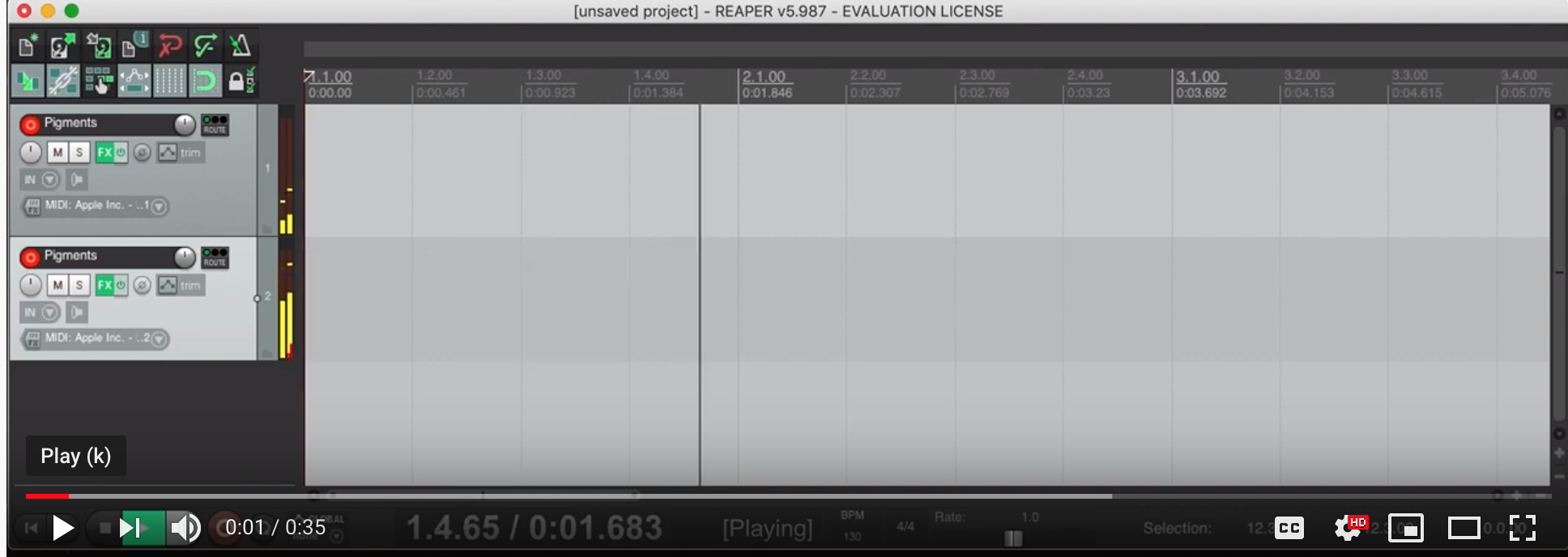thrum
v4.0.1
Published
livecoding music sequencer using functional reducers
Downloads
58
Maintainers
Readme
thrum
Thrum is an experiment in making a livecoding music sequencer using functional reducers.
Tools like redux and flux have made a big impact with frontend developers, and as such I am attempting to take that hammer and nail some midi control with thrum.
Thrum quickstart
Here is a way to get using thrum quickly. IT IS PRETTY HARDCODED TO A MACOS. I will try and make this part easier in the future.
Make sure you have an midi bus
You need to have your midi bus, and it is labeled 'IAC Driver Bus 1'. This is super common setup. See
- https://discussions.apple.com/thread/8096575
Install thrum
Install thrum as a global.
npm i -g thrumCreate a project directory
mkdir test-thrum
cd test-thrum
touch .thrumrc
touch music.jsEdit your .thrumrc file
This is the configuration for your project. Its mostly to map midi config. Mine looks like this:
{
"livecoding": true,
"inputs": {
"1": "IAC Driver Bus 1"
},
"outputs": {
"1": "IAC Driver Bus 1"
}
}Edit your music.js file
This file is where you generate sequence midi code. Make one like this
const { tick, clip } = require('thrum')
tick([
clip('-x-x-[xx]-x-x-[xx]-x-[xxx]', ['C4']),
clip('[xxx]xx[xxx]', ['C5', 'C5', 'C5', 'E5', 'C6', 'F5'], {channel: 12}),
clip('--x---x---xx', ['b3'], {channel: 6}),
clip('xxxx', ['C2'])
])
Start the thrum process on the command line
thrum music.jsNow each save will hot reload your music
Open a synth
vist https://ryanramage.github.io/Enfer/
this is an in browser midi synth/sampler. You may have to accept permissions for the page to do midi. Once it loads you can test that it plays samples with hitting keys like 'z', 'x', 'c'. 'v'
The main thing thrum needs is a clock. pressing 'Space' in Enfer will trigger a clock to start and stop. This will run the sequencer in your thum file. experiment and have fun
Going further
Here are some examples of song structures using thrum.
Large example
const { setup, connect, bars, toMidi, onBeat } = require('thrum')
const config = setup({
inputs: { 1: 'IAC Driver IAC Bus 2' },
outputs: { 1: 'IAC Driver Bus 1' }
})
const initialState = {}
const dispatchers = { toMidi }
connect(config, initialState, dispatchers, tick)
function tick (input) {
return bars(input, [4, '4n'], [
[1, intro],
[4, firstVerse],
[4, chorus],
[4, secondVerse],
[4, chorus],
[2, outro]
])
}
function intro ({state, spp}) {
let actions = []
if (onBeat(spp, '1n')) actions.push(['toMidi', {note: 'C4', channel: 0}])
if (onBeat(spp, '4n')) actions.push(['toMidi', {note: 'E5', channel: 1}])
return {state, actions}
}
function firstVerse ({state, spp}) {
let actions = []
if (onBeat(spp, '1n')) actions.push(['toMidi', {note: 'D4', channel: 0}])
if (onBeat(spp, '4n')) actions.push(['toMidi', {note: 'F5', channel: 1}])
return {state, actions}
}
function secondVerse ({state, spp}) {
let actions = []
if (onBeat(spp, '1n')) actions.push(['toMidi', {note: 'E4', channel: 0}])
if (onBeat(spp, '4n')) actions.push(['toMidi', {note: 'G5', channel: 1}])
return {state, actions}
}
function chorus ({state, spp}) {
let actions = []
if (onBeat(spp, '8n')) actions.push(['toMidi', {note: 'A2', channel: 1}])
return {state, actions}
}
function outro ({state, spp}) { let actions = []
if (onBeat(spp, '8n')) actions.push(['toMidi', {note: 'B2', channel: 1}])
return {state, actions}
}
And this is what the above sounds like:
For my current set of live examples, see https://github.com/ryanramage/thrum-examples
Smallest thrum file
const { tick, clip } = require('thrum')
tick([])Daw
I use reaper for my daw, and thrum works very well for it
Thrum listens on the midi input defined in step 3 for midi clock events. Something has to generate those. Your DAW or master device will do the trick. In your daw, you will have to create instruments on tracks that will listen for midi events on each channel you want. This will play the midi notes that thrum generates.