threejs-light-setups
v1.0.1
Published
Multiple simple light setups for ThreeJS
Downloads
16
Maintainers
Readme
threejs-light-setups
ThreeJS Light Setups is a simple package intended for recreating array-based lighting with some nice parameters that simplify the setup and calculations. This is most useful for showing 3D products within the browser in even, symmetrical lighting conditions.
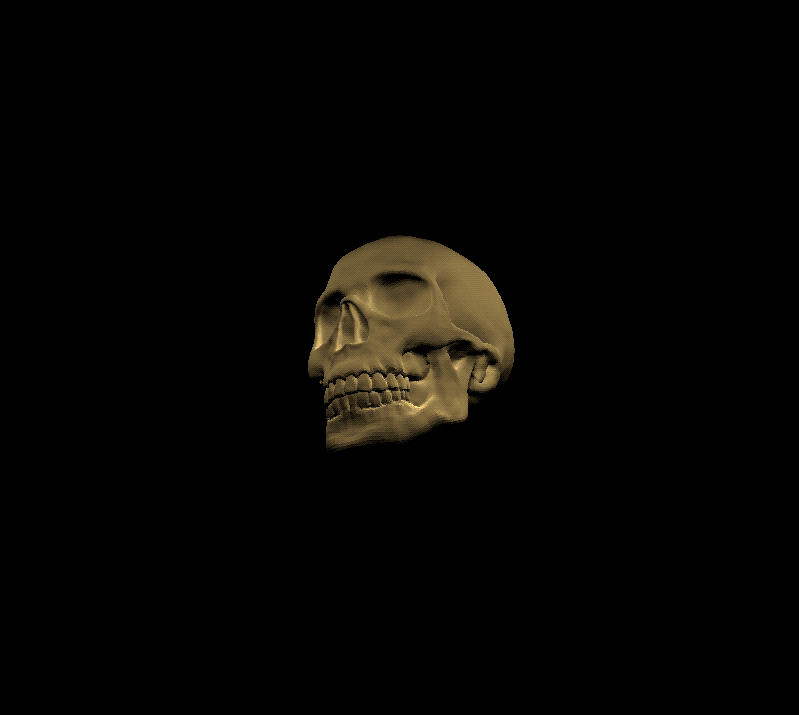
Dependencies
This package requires ThreeJS.
Usage
Use npm install threejs-light-setups in your terminal and working directory to get started.
Import
import * as THREE from "three";
import threeLight from "threejs-light-setups";Parameters
The parameters below enable you to dramatically change the character of the light array. Currently, the light type is set to Point Light. You can send the parameters via a Javascript Object as shown:
const lightSettings = {
type: "ring",
scene: scene,
size: 2,
points: 20,
altitude: 1,
temp: -50,
intensity: 0.1,
shadows: true,
debug: true,
};
threeLight(lightSettings);Type (String)
Choose from either "ring" or "grid".
Ring lights are arranged in a circular shape and populate along the edge loop.
Grid lights are arranged in a squared grid and populate for every subdivision vertex.
Defaults to "ring"
Scene (String)
The variable name of the ThreeJS Scene to which the lights are being added.
Defaults to "scene"
Size (Float)
The virtual size of the light setup.
Defaults to 1
Points (Integer)
The number of lights to appear within the selected Type.
"ring" defaults to 8, with a minimum of 3 and a maximum of 256.
"grid" defaults to 4, recommended minimum of 4 but calculates to the nearest square.
Altitude (Float)
The distance of the lights from the origin (0, 0, 0)
Defaults to 0
Temperature (Float)
The warmth or coolness of the lights.
Values from -100 to -1 will produce warmer temperatures.
Values from 1 to 100 will produce warmer temperatures.
A value of 0 will produce a flat white light.
All temperatures are subject to linear mapping that increase lightness too 100% as the value approaches 0.
Defaults to 0
Intensity (Float)
The intensity of each light.
Defaults to 0.2
Casts Shadows (Boolean)
Whether or not the lights cast shadows. View ThreeJS documentation for more details.
Defaults to false
Debug Mode (Boolean)
Turns on some cubic meshes with Basic materials to show light positions.
Defaults to false
SLA
This package is maintained as a "best effort" SLA.
Roadmap
- Light Types
- Light Targets
- 3-Point Studio Light Setup
- Cyclorama
