three-hex-tiling
v0.1.4
Published
[](https://www.npmjs.com/package/three-hex-tiling) [](https://twitter.com/ameobea10)
Downloads
278
Readme
three-hex-tiling
Extends built-in Three.JS materials to support infinite, non-repeating, seamless texture tiling.
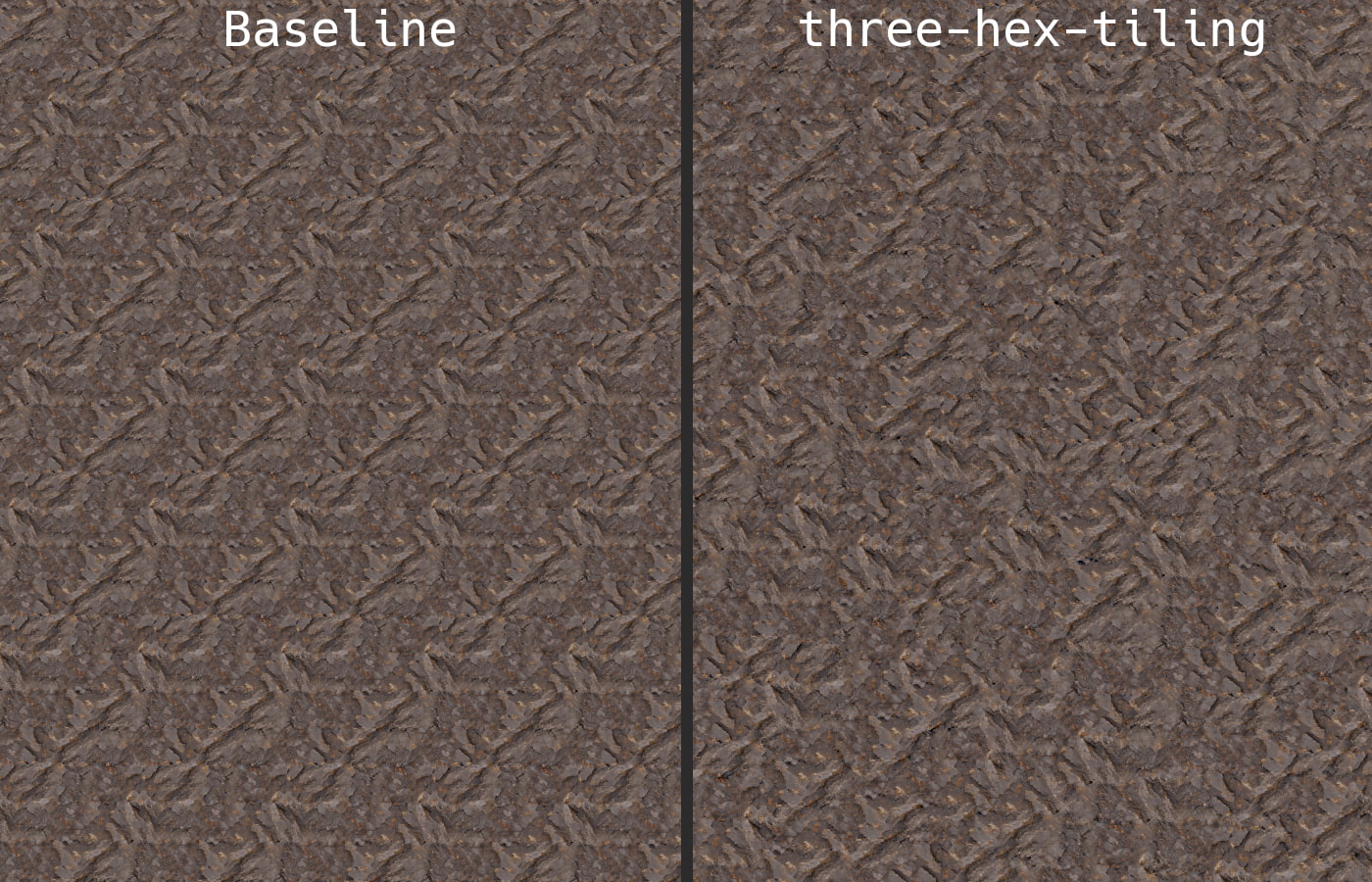
Live interactive demo: https://three-hex-tiling.ameo.design/
Installation
npm install three-hex-tiling
Then, to enable it, just add this to your project as early as possible:
import 'three-hex-tiling';This import will patch Three.JS's shaders and materials to support the hex tiling algorithm and it will extend the types for the patched materials with parameters to control it.
Three.JS Version Support
This library has been tested with Three.JS versions 0.151 to 0.171. Although it may work with other versions, support is not guaranteed.
Usage
After adding the three-hex-tiling import at the top of your project, a new hexTiling parameter is added to the parameters of supported materials. If your project uses TypeScript, these should be included in the types you see when creating those materials.
By setting the hexTiling property when creating a material, hex tiling will be enabled for that material. It is disabled by default.
const mat = new THREE.MeshStandardMaterial({
map: myTexture,
normalMap: myTextureNormalMap,
roughnessMap: myTextureRoughnessMap,
hexTiling: {
// default values shown
patchScale: 2,
useContrastCorrectedBlending: true,
lookupSkipThreshold: 0.01,
textureSampleCoefficientExponent: 8,
}
});Hex tiling cannot be enabled or disabled after a material is created, but the values of individual parameters can be changed dynamically:
mat.hexTiling.patchScale = newPatchScale;Texture Scaling
When enabling hex tiling for a material, you may find that your textures need a scale adjustment to look optimal. This can be done using built-in Three.JS texture scaling support:
myTexture.scale.set(1.5, 1.5);
myTextureNormalMap.scale.set(1.5, 1.5);
myTextureRoughnessMap.scale.set(1.5, 1.5);
myTexture.needsUpdate = true;
myTextureNormalMap.needsUpdate = true;
myTextureRoughnessMap.needsUpdate = true;Supported Textures
Textures used with three-hex-tiling must be seamless - meaning that there are no sharp cutoffs when the texture is tiled. There's a good chance your textures are seamless already and if they aren't, it will be obvious.
Supported Materials
The following materials are currently supported for use with three-hex-tiling:
MeshStandardMaterialMeshPhysicalMaterial
You can still use all of the other materials that Three.JS provides, but they will not have support for hex tiling.
Supported Maps
In addition to the base texture/color of a material provided in the map property, three-hex-tiling supports with the following maps:
normalMaproughnessMapmetalnessMap
Config Options
three-hex-tiling accepts the following configuration properties in the hexTiling object:
patchScale: number
- Description: Scale factor for the hexagonal tiles used to break up the texture. This parameter is crucial in controlling the hex tiling's appearance and requires adjustment for each texture.
- Default:
2 - Range:
[0, Infinity], typically between 0.1 and 8. Optimal values depend on the texture and desired effect. - Behavior: Larger values create smaller hexagonal tiles, resulting in more texture breakup.
| 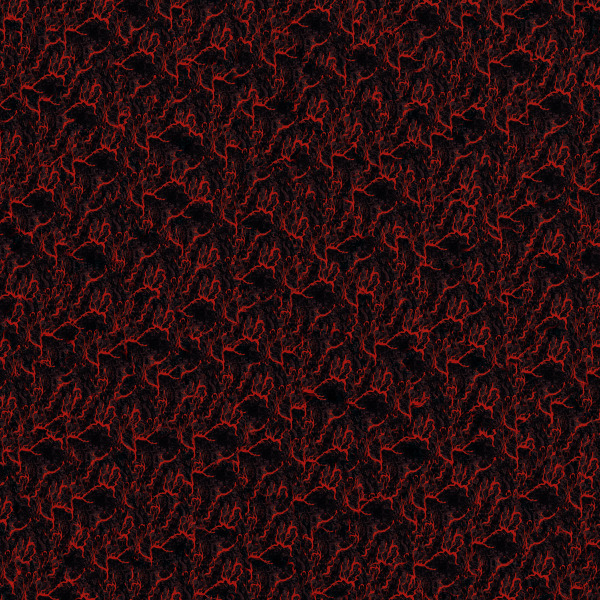 |
| 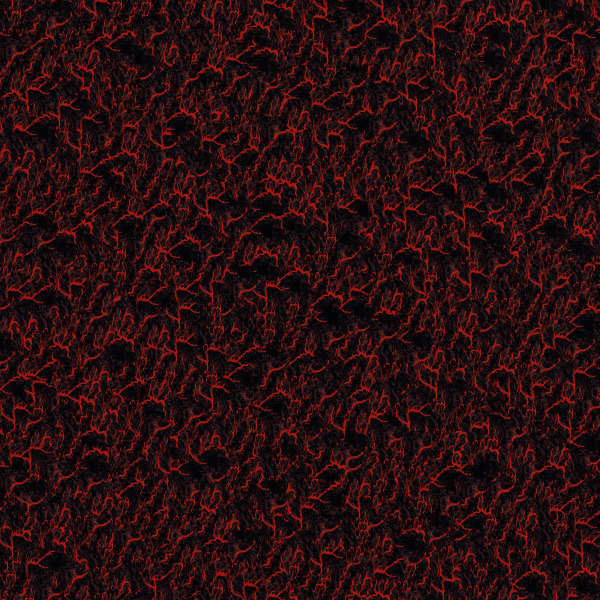 |
| 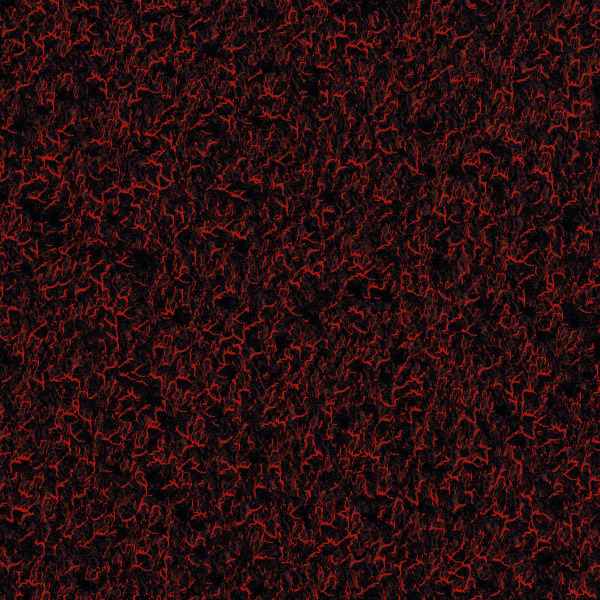 |
|----------------------------------|----------------------------------|----------------------------------|
| Patch Scale: 1 | Patch Scale: 2 | Patch Scale: 6 |
|
|----------------------------------|----------------------------------|----------------------------------|
| Patch Scale: 1 | Patch Scale: 2 | Patch Scale: 6 |
useContrastCorrectedBlending: boolean
- Description: Determines if contrast-corrected blending is used for texture samples. This method often enhances blending quality but might result in overly bright or dark patches in high-contrast textures.
- Default:
true - Reference: ShaderToy Demo
| 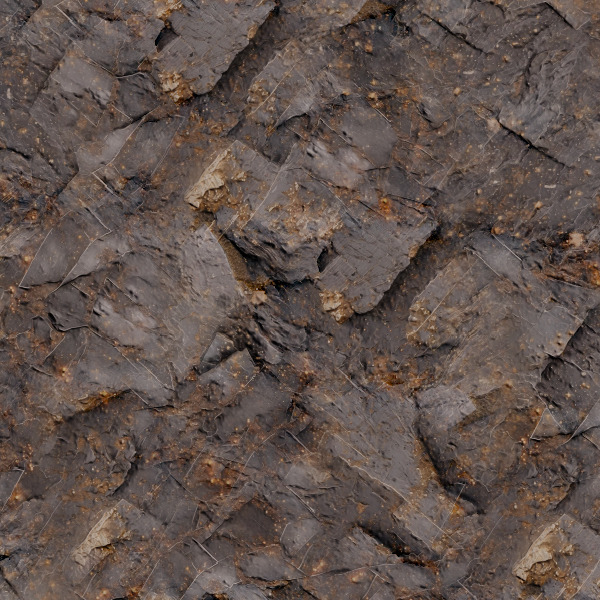 |
| 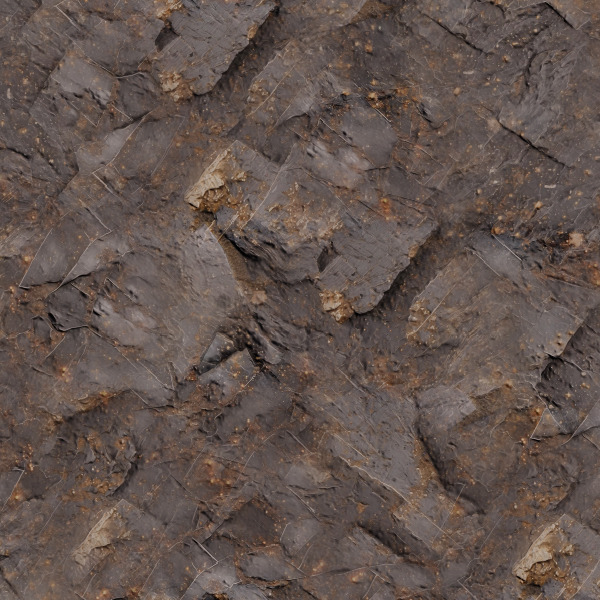 |
|--------------------------------------|---------------------------------------|
| Contrast-Corrected Blending: Enabled | Contrast-Corrected Blending: Disabled |
|
|--------------------------------------|---------------------------------------|
| Contrast-Corrected Blending: Enabled | Contrast-Corrected Blending: Disabled |
lookupSkipThreshold: number
- Description: The minimum magnitude below which texture lookups are skipped, mainly for optimization purposes.
- Default:
0.01 - Range:
[0, 1](but you'll probably always want to keep it <0.1) - Advice: Usually doesn't require modification.
- Details: The shader mixes up to three texture samples per fragment. Texture lookups with a final coefficient less than this threshold are skipped to reduce GPU memory bandwidth usage.
textureSampleCoefficientExponent: number
- Description: The exponent for texture sample coefficients before comparison with
lookupSkipThreshold. Adjusting this value affects shader efficiency and the visibility of hexagonal tile borders. - Default:
8 - Range:
(0, 64] - Advice: The default value is suitable for most textures. Modification is usually unnecessary.
- Details: Coefficients raised to this exponent modify the steepness of the threshold for skipping texture lookups. Higher exponents increase efficiency by reducing texture lookups, potentially making the shader more efficient.
| 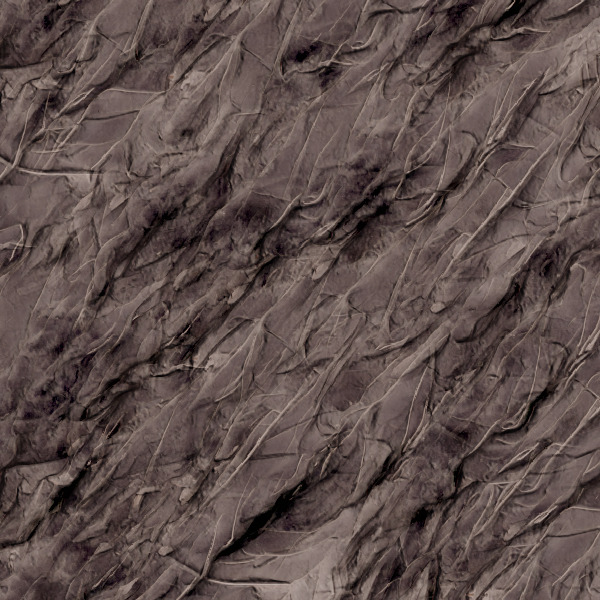 |
| 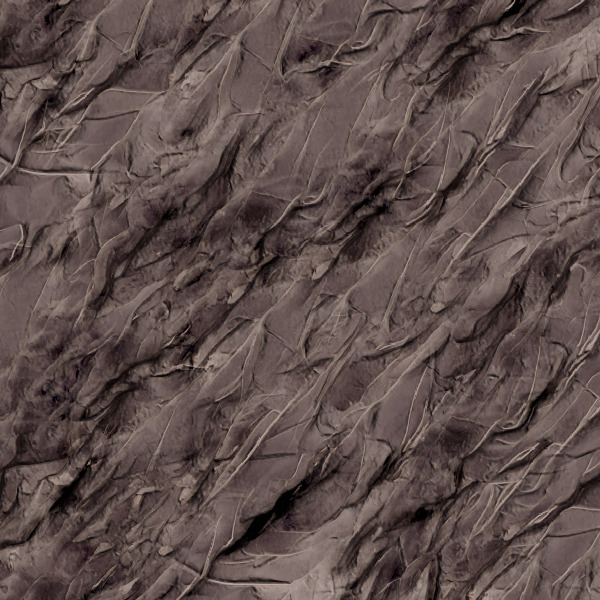 |
| 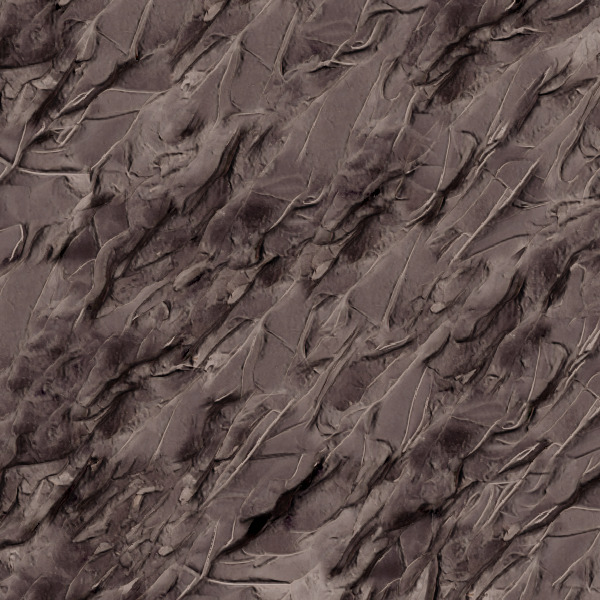 |
|----------------------------------|----------------------------------|----------------------------------|
| Texture Sample Coefficient Exponent: 1 | Texture Sample Coefficient Exponent: 2 | Texture Sample Coefficient Exponent: 8 |
|
|----------------------------------|----------------------------------|----------------------------------|
| Texture Sample Coefficient Exponent: 1 | Texture Sample Coefficient Exponent: 2 | Texture Sample Coefficient Exponent: 8 |
Performance
The hex tiling shader used by this library needs to make up to 3 texture fetches per map per fragment in order to function.
Usually, this is fine and doesn't result in any noticeable performance hit. But in some situations, hex tiling can create a significant amount of texture bandwidth usage on the GPU and impact performance on weaker devices.
Optimizing Performance
There are some ways to tune three-hex-tiling to lessen its performance impact:
- Increase
textureSampleCoefficientExponentand/orlookupSkipThreshold- This directly reduces the average number of texture samples made per fragment, but it can make the borders between hex tiles more obvious.
- Use a depth pre-pass to your scene to reduce the number of calls to the fragment shader.
- For some scenes, especially those with high overdraw, this can be a big win
- Reduce the number of maps used by your material
- Reduce the size of textures used or use compressed textures
Implementation Details
The hex tiling shader itself is adapted from a Shadertoy by Fabrice Neyret.
three-hex-tiling works by modifying Three.JS's shaders directly, patching in the hex tiling algorithm and conditionally enabling it for materials that opt in. Materials that do not explicitly set hexTiling will work normally.
In addition to patching the shaders, it also installs a custom onBeforeCompile callback on materials. If you make use of onBeforeCompile in your own code, there's a good chance that three-hex-tiling will interfere with it and cause problems.

