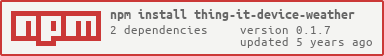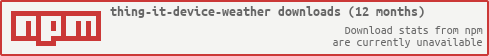thing-it-device-weather
v0.1.7
Published
[thing-it-node] Device Plugin for Online Weather data.
Readme
thing-it-weather
Device Plugins for [thing-it-node] and thing-it.com for weather via the (http://openweathermap.org) weather service.
User Interface
This example shows the weather device UI together with the UI of a Z-Wave indoor sensor for temperature, humidity, and light in a wine cellar. It allows to see how outside weather influences the wine cellar currently.
Usages
Dashboarding capabilities at thing-it.com allow to generate charts that correlate outside weather data with any other sensor or actor. With that combination a variety of interesting analytical questions can be answered:
- What is the response of a room to the outside temperature? - With an ambient sensor like the one used above.
- How does electricity usage get influenced by weather? - With the weather device and an energy meter.
- How does soil moisture correlate to outside circumstances? - Combining weather and soil sensors.
You can also trigger action based on weather data:
- Send an alert to a user if the temperature is below freezing.
- Turn on the irrigation if it hasn't rained for more than 48h.
- Start a process to check the status of an outdoor device that was subject to very high heat.
Configuration
Configure the following parameters via [thing-it] Mobile or thing-it.com.
- City Name: The name of the city the weather should be retrieved for. Examples are 'Sydney' and 'Frankfurt am Main'.
- Country Code: The country code (such as 'au' and 'de') for the country the city is in.
- Language Code: The language code (such as 'en', 'de') for the result.
- Units: Either 'metric' or 'imperial', default is 'metric'
- Update Frequency Seconds: Time in seconds until [thing-it] requests the next weather update. This should typically be more than 10 minutes, so a value of 600 or higher.
- Open Weather Map Key: They key you get after registering at (http://openweathermap.org).
Where to go from here ...
After completing the above, you may be interested in
- Connecting additional Devices and configuring Groups, Services, Event Processing, Storyboards and Jobs via your [thing-it] Mobile App.
- Use thing-it.com to safely connect your Node Box from everywhere, manage complex configurations, store and analyze historical data and offer your configurations to others on the [thing-it] Mesh Market.
- Explore other Device Plugins like Texas Instruments Sensor Tag, Philips Hue Lighting and many more. For a full set of Device Plugins search for thing-it-device on npm. Or write your own Plugins.