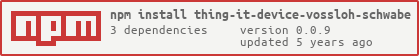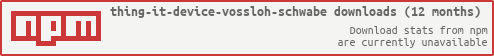thing-it-device-vossloh-schwabe
v0.0.9
Published
[thing-it-node] Device Plugin for Vossloh-Schwabe Devices.
Downloads
5
Readme
thing-it-device-vossloh-schwabe
[thing-it-node] Device Plugin for Vossloh-Schwabe Lighting Fixtures and Sensors.
This allows you to
- control and obtain the status of Enlighted Fixtures over the Internet and
- obtain the occupancy status of Enlighted Areas
by means of thing-it-node and thing-it.com.
Installation
Installation of NodeJS and [thing-it-node]
First, install nodejs on your computer (e.g. your PC or your Raspberry Pi).
Then install [thing-it-node] via
npm install -g thing-it-nodeInitialization and Start of [thing-it-node]
The [thing-it-device-vossloh-schwabe] Plugin is installed with [thing-it-node], hence there is no need to install it separately.
mkdir ~/vossloh-schwabe-test
cd ~/vossloh-schwabe-testand invoke
tin initand then start [thing-it-node] via
tin runInstall the thing-it Mobile App from the Apple Appstore or Google Play and set it up to connect to [thing-it-node] locally as described here or just connect your browser under http://localhost:3001.
Mobile UI
The following screenshot shows the Node Page of the sample configuration: